

haylau
-
Posts
627 -
Joined
-
Last visited
-
Days Won
35
Content Type
Profiles
Forums
Gallery
Downloads
Articles
Store
Blogs
Posts posted by haylau
-
-
Using chrome. Right click on page and choose inspect. Allows you to mess about with code and css, see errors etc.
-
-
Can you give a use scenario to help explain? So are you talking about random people entering full orders? or uploadng products to sell, or adding customer names and address?
-
-
Same as this ??
-
Sorry, can’t help with SQL, but you could look at this fab module
A free trial means you will be able to see if it will export what you need
-
37 minutes ago, Mediacom87 said:
Hi,
I just put back the link of the module and the access to the demos available on Thirtybees, Prestashop 1.6 and PrestaShop 1.7
Thanks - when trying to configure it says "You do not have permission to configure this module."
-
We use this module which you can use to set a cron which runs how often you want it. It will disable out of stock items, and LOADS of other great features
https://codecanyon.net/item/prestashop-tidy/18965736?s_rank=13
-
 1
1
-
-
-
Hi, I can't do coding but if I ask a couple of questions it may help others
1) Have you asked Prestacraft if they can help configure for ThirtyBees?
2) You say it does not work: why? What happens? Error Messages? Version of TB - as much info as you can give may help
-
 1
1
-
-
I guess if you contact them on their website you may still be able to get the download you have purchased?
-
I believer Prestalia no longer work with ThirtyBees:
-
From my understanding this is difficult to do as CHEX is run largely with script
I did manage a similar effect with file module/chex/classes/manager.php
Around line 270:
Change
‘name’ =>$prod[‘name’]
To
'name' => $prod['reference'].PHP_EOL." - ".$prod['name'].PHP_EOL." - Current Stock Level: ".$prod[stock_quantity].PHP_EOL." - Unit Price:£ ".$prod['price_wt'],
Gives this effect
I know that is not what you want, but perhaps playing with different filenames will achieve what you need?
-
-
Hi
We are using this fabulous module by @datakick - we have an obscure situation
We have products that can be purchased as a single item and as part of multiple combination products
So,
Product 1, Product 2, Product 3 are standalone items
Product 4 is a combination product where a customer could also choose Product 1, 2 or 3
It is vitally important from a price / stock control / picking point of view to ensure that Products 1, 2 & 3 have the same SKU / Reference code when as a standalone product AND as part of the combination reference also
Currently not a problem, we import price and stock using the datakick module "Import" system. The import XML file contains a simple list of SKU and Stock / Price.
So, we import and update prices based on product reference and that updates the standalone product, we then run it again based on combination update, and that updates the combinations still based on the product reference - perfect!

We now have the complication - enter product 5
Product 5 is also a combination product where a customer could choose Product 1, 2 or 3
Now, because the import system above has already identified a match in Product 4, the combinations in Product 5 are not updated - they are skipped
So, the question is there a way we can ensure that when reference = product_Reference instead of stopping, the loop continues and looks for the next match?
Hope that makese some sense 😉 - Perhaps an analogy, Milk - Milk could be purchased as astandalone drink, but also as an accessory (or combination in TB language) of a coffee, a tea, a milk shake etc.
This is not about deciding whether we should use accessories or related products etc. They system is fixed, it is just whether the import routine can be configured to find all matches rather than just stopping at the first match
-
Or
Rather than re-inventing the wheel, could the 'owners' of thirtybees have conversations with some of those theme developers (only the best / most configurable themes) and offer a one off payment to adopt that theme as the new default theme and simply port it across and adopt it as the standard theme when TB is installed making it effectively open source. Perhaps the theme (Panda? @Jonny?) could actually supply a slightly cut down version with big advertising within their theme for the extra modules so they gain even more?
I am sure some of us would financially support that one off payment - I am sure it would not be too much as they won't really be getting many sales from ThirtyBees customers anyway.
Many of these themes are highly configurable and work with templates which can be imported and exported, then:
@jollyfrog could dessign some standard templates with help from users such as @Mark and @led24ee and @cienislaw who have perhaps some specific design features in mind
And them some development of the theme would be down to devs like @datakick, as part of the thirtybees environment, but other great devs like @wakabayashi, @yaniv14 are more likely to submit improvements and bug fixes on Github?
Win/Win??
-
There seems to be a big push these days for 'Elementor' / Page builder style themes, there are some for PS1.6. (https://themeforest.net/search/elementor?platform=PrestaShop 1.6.0.x#content)
Is this doable for Thirtybees?
If you 'just' design a new theme then nothing much will change - it has to have :
1) Compatability with existing systems / modules
3) Mobile friendly
2) Functionality and most important adaptability / configurability
-
Can you share a screen shot of what happens when you go to that URL?
-
Can you look at the files and folders on the server (FTP perhaps, or Cpanel?) you should be able to see the admin folder there, and what it is called. Could be something like admin12345
-
So it does not show the admin page - what does it show?
Is the main website OK?
Perhaps ythe name of the admin page URL is differnet as the advice is that it should not be 'admin' but something more obscure
-
12 hours ago, led24ee said:
Basically yes. This may sound stupid, but real problem is that I can't calculate transport price. Some items are too big for regular carrier. So if client order some items and I need to make them then I know only price for product. Transport price can calculate later and this can be done when actual delivery is in progress. Delay between product order and transport can be something like month.
I am not aware of any hacks or modules that could enable that I am afraid. I am not sure I would make a purchase on a website without knowing the delivery cost up front.
Perhaps a workaround is when you know the transport cost, create a new order in the back office and send the customer the payment link?
-
5 hours ago, led24ee said:
Now I have another problem. I need to add possibility that payment for transport can be done when products are delivered. Products will be sent when payment for products are done. Is there any suggestion how to add this option ? Or I need to search and install (or maybe modify something) some modules ?
Not sure I understand.
Do you mean that I go to your website and purchase a product for £100, delivery will cost an additional £10, making £110 in total
At the time of the order I pay £100 then after the order is delivered I have to make another payment of £10?
-
11 hours ago, Kevin13952 said:
When I click on any of my products, it doesn't bring up the product. Instead it takes me to "quick order" and says my cart is empty.
I'm not adding to the cart. I'm simply trying to pull up the item to view.
HELP!
URL to test?
What theme are you using?
Has it never worked, or just stopped working?
Recent changes / modules installed etc ?
-
4 hours ago, DRMasterChief said:
One question is how to always display the field 'edit' in the cart. It is very confusing for most of the customers when they can not change the qty. in an easy way. One step for an improvement can be to show this field instantly. Thank you for an hint on this !!
CSS only required. I use this:
In preferences > custom code
/* change cart edit to always on in chex */
.chex-edit {
flex-grow: 0;
flex-shrink: 0;
font-size: 14px;
transition: opacity 400ms ease;
opacity: 1;
color: red;}
-
 1
1
-

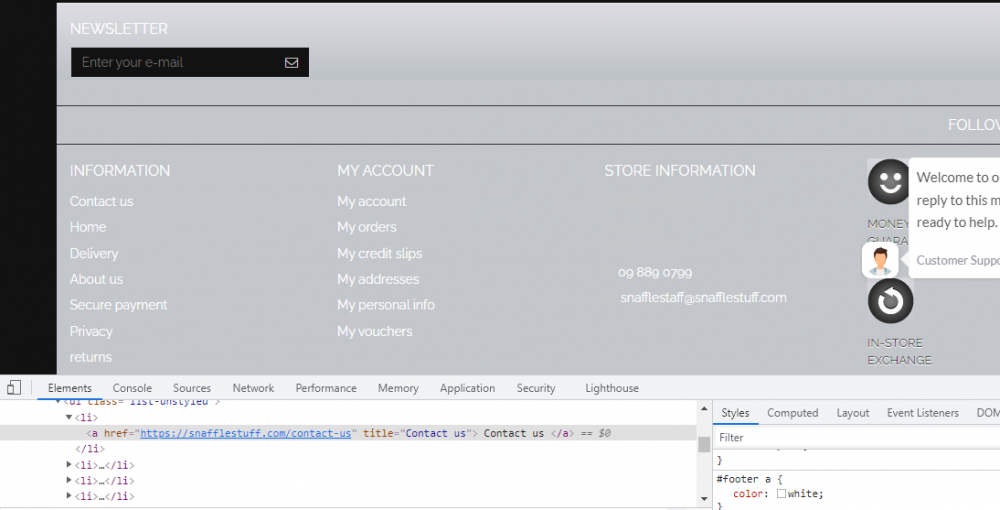
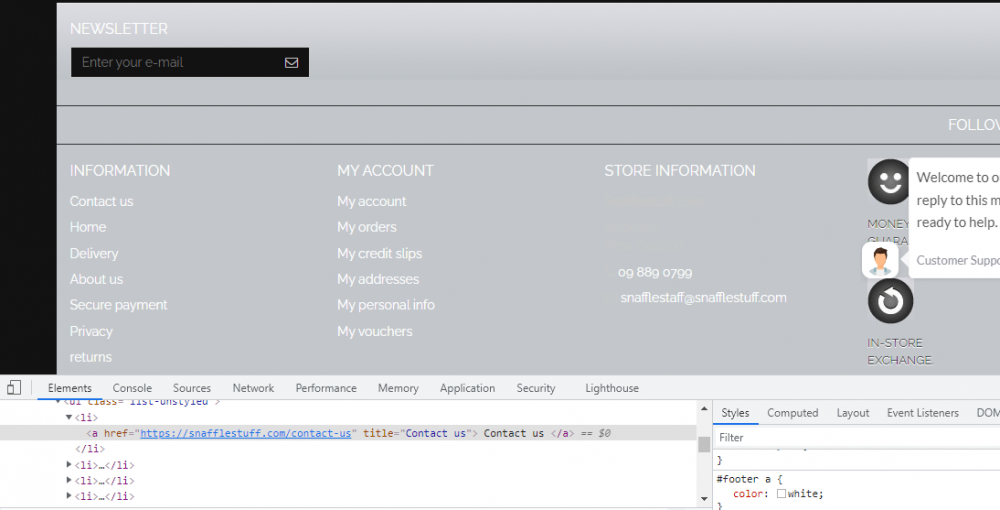
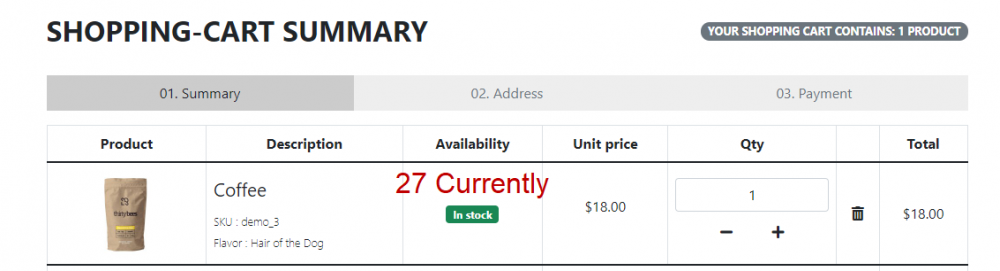
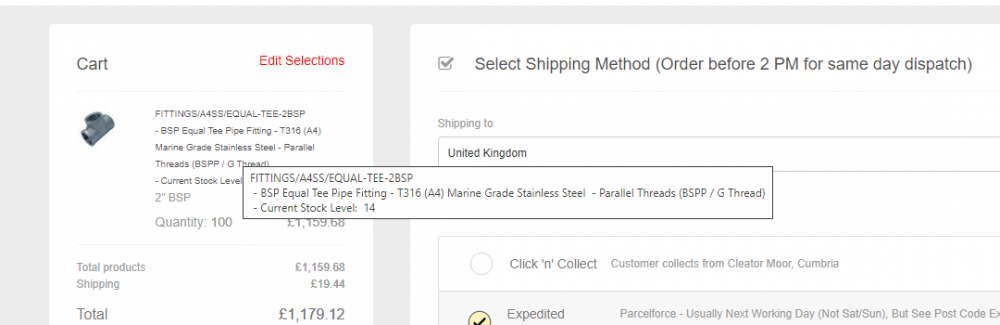
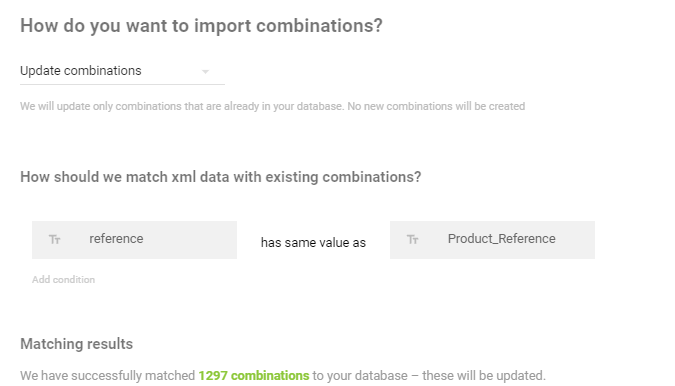
Compatibility module job
in Module help
Posted
What version of TB do you have? I thought multiple value for features is now part of core? Check this thread as I am not sure it has been released yet: