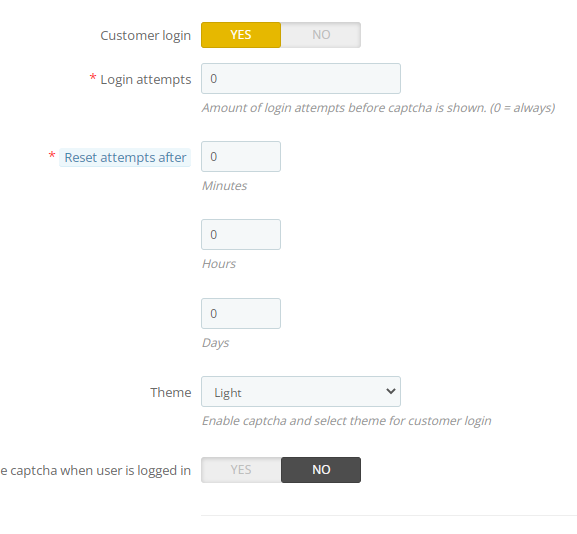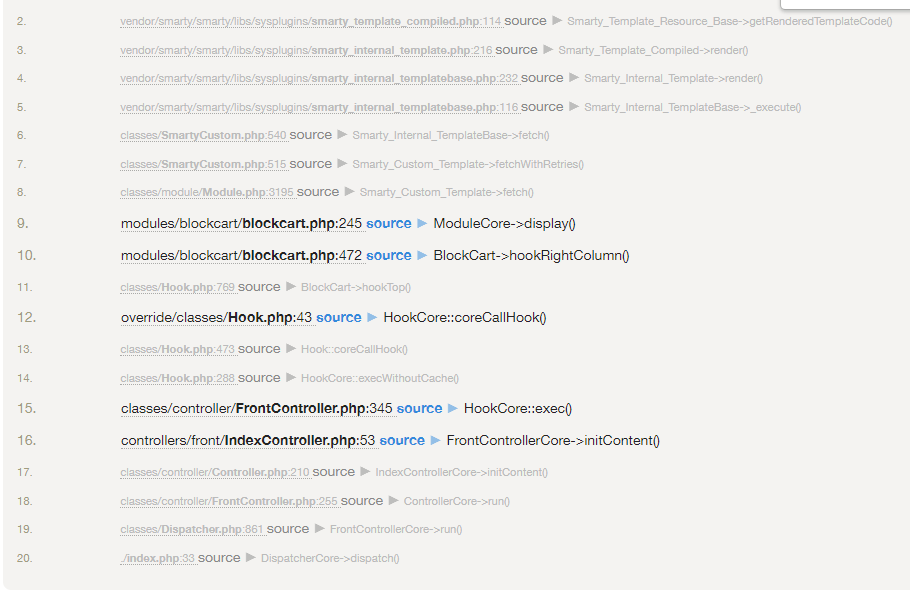-
Posts
1,257 -
Joined
-
Last visited
-
Days Won
118
Content Type
Profiles
Forums
Gallery
Downloads
Articles
Store
Blogs
Everything posted by the.rampage.rado
-
Thank you for the clarification!
-
@datakick
-

Error installing No CAPTCHA reCAPTCHA module
the.rampage.rado replied to Dolfijn's question in Technical help
If you're not using the latest version of the module please download it from here: https://github.com/thirtybees/nocaptcharecaptcha Prior versions had this issue when you set 0 login attempts in it to skip the contact form checkbox. This was fixed in later versions. Also I recommend those settings (no spam as of now): And all the rest to the bottom on YES. An older version also had this bug where it did not delete it's overwrites and it did show an error related to it. Also if you have a overwrite with the same name already active you have to merge it manually. Or if you had the other recaptcha module (from PS) you need to delete it completely before installing this one (which is better!). -
How many customers of Warehouse we have here? I'm thinking of talking with the developer if he's interested in updating his 1.6 version to work with php8 and bump all customized modules according to latest TB code. Currently the theme is working with php7.3 but 8 gives at least 2 errors for me and php8 will be a must very soon. Can we crowdfund such an endevour?
-
Ops.. sorry didn't see you quoted him. :/
-
@wakabayashi, thanks for your input! Blog-wise - we don't run one, I believe we rank on organic searches good enough. We have a brand keyword in our domain that drags us up quite nice. I've always tried to make a better site from customer perspective - quicker delivery, more product options (as far as budget for stock allows!), faster website, clearer messages on it. And I believe it helps. Probably that this brand is 'premium' despite 'the must for serious sport' is slowing us down. Also Decathlon's 8 Euro balls don't help a lot but who can compete with them. Regarding wishlist - I ran it couple of years back and nobody used it in any of my 3 shops and I removed it altogther. Of course we offer phone support, our contacts are on the very top row - we offer consultations and we do take orders by phone. Mobile-wise I'm using Warehouse and I believe it's quite optimised. Probably I have to play arround with modules and hide few of them to optimise the product pages on mobile further.
-
Does Google work well with the feed that this module provides? Images, prices, currencies, taxes, etc?
-
Hi guys! I'm selling sport goods of well established brand and their products are sought after. Neverthless my conversion is tragic according to online articles quoting 2-3% conversion. Mine is 0.3% at best. According to the inbuild stats and to GA. I'm missing something, are those scripts counting different things or my website is simply very unproductive. SEO wise I'm pretty happy - 1st page of almost every product for my country and top 5 for the rest at worst. How can I improve my conversion? I'm using COD (the most popular way of payment) and recently added my vPOS (from which I don't expect an improvement to be honest, 98% of orders are passing through COD here). I also have guest checkout, quick order option and all products are 1-2 clicks away from my Menu. How can I improve my mobile conversion especially? I have more than 55% mobile guests.
-
@pedalman - can you give me little information about G Merchant Center? Do you experience improvment in conversions? Also does this module work well with G ingest of products as I see quite few issues in their github?
-
What version are you using?
-
As I said in the other thread - don't be bothered by the 'dangerous' note next to those lines - hit apply to all of them as your backup is recent enough! This change in particular only fixes potential issues regarding the encoding of some chars in this table. Also your db name is visible, this is sensitive info! 😉 - where I had some similar issues. May help you too.
-
You can safely set it to edge channel and upgrade up to the latest commit, everything is working flawlessly. Regarding db changes at top right next to Settings you see the dp upgrade option, there you will see a lot of rows, some of them saying 'dangerous'. Apply all fixes there too.
-
As @datakick confirmed - make a backup and a snapshot and update your store and from there we will see if you have any errors present. Those warnings will be gone and TB core updater wil detect if you have any extra files in the file system.
-
Yes, better take a snaphot and make a manual update. 99.9% you will have no issues but it's a big update from 1.1 to edge, many things changed. Also regarding the uplodaed/edited files you may be hacked through front end, only 1 file upload is enough to do so. But probably it's the second scenario so no worries 😉
-
It's very fishy if you say that you did not edit any files. Probably you had some exploit and the attacker edited some of your files. Do you use shared hosting with multiple websites in one account? EDIT: On second thought this is an expected behaviour (showing Modified next to each file) for the update module because we had it switched to different mechanism for version detection and earlier versions of TB were not detected at the exact git version but on their build version (like in your case you have 1.1 not 1f60f5da26af0092288784834e854d1a3273114e as currently they are tracked).@datakick can confirm but I think this is your 'issue' so no issue to update. Just have RELIABLE backup of db and filesystem!
-

Couple of issues with Warehouse and php8
the.rampage.rado replied to the.rampage.rado's question in Technical help
Yes, but those errors come from the theme, not from the core so.... -
Obviously as support for Warehouse for PS1.6 is gone we have to fiddle with it: I have 2 issues as of now: ThirtyBeesException Attempt to modify property "value" on null when rendering smarty template themes/warehouse/modules/blockcart/blockcart.tpl Source file: themes/warehouse/modules/blockcart/blockcart.tpl 2. In BO I have this popup: Warning on line 217 in file modules/revsliderprestashop/revprestashoploader.php [2] Undefined array key 1 Any recommendations? Latest PS1.6 WH version, php8.0, bleeding edge TB.
-
I think I remember seeing a module where instead of add to cart functionality the button redirected to external affiliate website. I can't remember. It it was of Woocommerce?! Long story short - I would like to switch on of my websites to aff marketing.
-
Excallent work @wakabayashi Together with @datakick's work on packs this will bring TB to new heights!
-
Customer protection is always good thing. I personally hate when 'black friday' promos are -5% off the normal price when you check in price comparison websites but now shows -40%. But as small and medium merchants how much interaction do you have with the regulators in your countries? If you have normal looking shop, you pay your taxes and treat all customers with the needed respect I doubt you had any talks with the regulators regarding your online presence and EU directives. As of now I have none GDPR requests in any of my 3 webshops.
-

"You have an error in your SQL syntax" when trying to enable Features
the.rampage.rado replied to the.rampage.rado's question in Bug Reports
@datakick - can we merge this one as well@ Unrelated but very nice feature that works flawlessly in the time I'm using it. https://github.com/thirtybees/thirtybees/pull/1416 Thanks! -
You have an error in your SQL syntax; check the manual that corresponds to your MariaDB server version for the right syntax to use near ')) GROUP BY fv.id_feature, IFNULL(fv.custom, 0)' at line 3 in file controllers/admin/AdminFeaturesController.php at line 745 SELECT id_feature, IFNULL(fv.custom, 0) as is_custom, COUNT(fv.id_feature_value) as count_values FROM `ps_feature_value` fv WHERE (fv.id_feature IN ()) GROUP BY fv.id_feature, IFNULL(fv.custom, 0) $ids = array_map('intval', array_column($this->_list, 'id_feature')); 728: $extra = []; 729: foreach ($ids as $id) { 730: $extra[$id] = [ 731: 'value' => 0, 732: 'custom' => 0, 733: 'products' => 0, 734: ]; 735: } 736: 737: $conn = Db::getInstance(_PS_USE_SQL_SLAVE_); 738: 739: // count feature values 740: $valuesQuery = new DbQuery(); 741: $valuesQuery->select('id_feature, IFNULL(fv.custom, 0) as is_custom, COUNT(fv.id_feature_value) as count_values'); 742: $valuesQuery->from('feature_value', 'fv'); 743: $valuesQuery->where('fv.id_feature IN ('. implode(',', $ids).')'); 744: $valuesQuery->groupBy('fv.id_feature, IFNULL(fv.custom, 0)'); 745: $res = $conn->executeS($valuesQuery); 746: if (is_array($res)) { 747: foreach ($res as $row) { 748: $id = (int)$row['id_feature']; 749: if ($row['is_custom']) { 750: $extra[$id]['custom'] = (int)$row['count_values']; 751: } else { 752: $extra[$id]['value'] = (int)$row['count_values']; 753: } 754: } 755: } What is causing this issue? I'm on almost latest bleeding edge and I have features in other 2 shops with this version. I didn't need them in this one until now. Cheers!
-
ruzzian war in Ukraine
-
You can try rolling back to php 5.6 and see if it works. I have this issue on my modded version of the module from Warehouse theme. After you make the changes in backoffice and save turn back php 7.3 or whichever version you use.