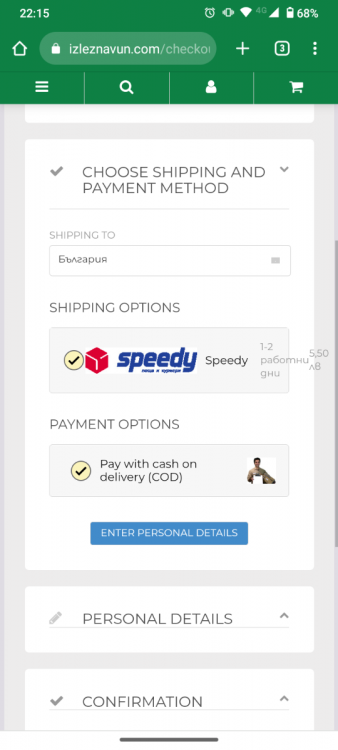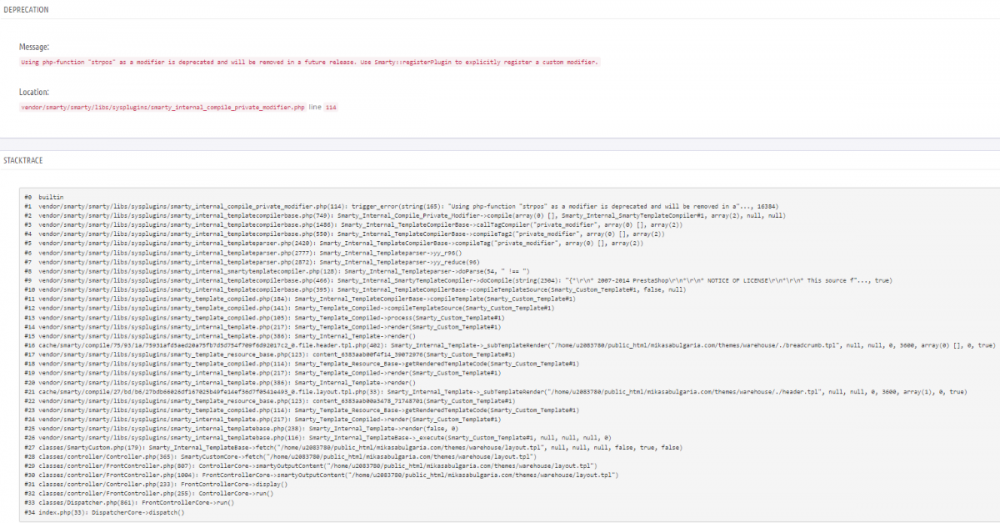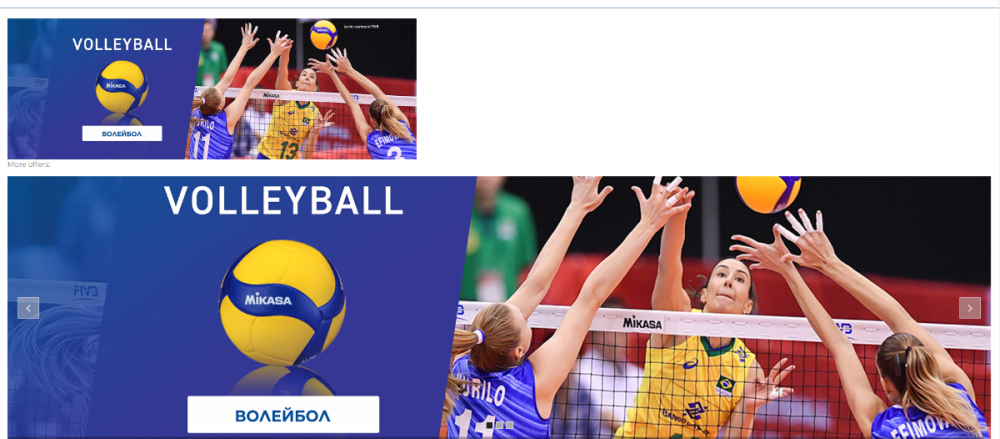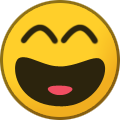-
Posts
1,271 -
Joined
-
Last visited
-
Days Won
120
Content Type
Profiles
Forums
Gallery
Downloads
Articles
Store
Blogs
Everything posted by the.rampage.rado
-
In the end we're left alone as the developer of Warehouse is not willing to make paid work in the 1.6 of the theme in order to make it compatible with newer php version. I'm starting this thread in order to organize it as self-help guid for the users. Block Cart: themes/modules/blockcart/blockcart-json.tpl (partial merge from community theme - uses different small image and fixes php 7.4 issues) Block Layered Navigation Mod: modules/blocklayered_mod/blocklayered_mod.php (one more warning and one notice but most issues fixed) 18.02.2023 based on the most recent official module
-

Litespeed cache module stopped working today out of nowhere
the.rampage.rado replied to the.rampage.rado's question in Module help
Added ctry in the bypass section as per the advise in github and now it appears to work as expected. Will monitor it further. Do we have this issue in TB: https://github.com/PrestaShop/PrestaShop/pull/23269/files as it's described in the issue thread above? -

Litespeed cache module stopped working today out of nowhere
the.rampage.rado posted a question in Module help
As I was pumping products in my shop suddently I started seeing 500 in FO on many pages. Then I tried deleting htaccess - no success. Tried deleting my litespeed cache and system cache and started seeing 500 on all FO pages. Googling the issue I stumbled on https://github.com/litespeedtech/lscache_prestashop/issues/44 I'm running my shop on php7.4 and it was not changed. I'm unable to run higher php because my theme is not compatible and also my slider poops everywhere. Any advise what could be causing this sudden issue? The error log from the server: #6 /home/uXXX/public_html/xxxbulgaria.com/modules/litespeedcache/classes/VaryCookie.php(101): LiteSpeedCacheVaryCookie->__construct in /home/uXXX/public_html/site1.com/classes/db/DbPDO.php on line 148 #5 /home/uXXX/public_html/site1.com/modules/litespeedcache/classes/VaryCookie.php(76): LiteSpeedCacheVaryCookie->init(Object(Context), Object(Cookie)) #4 /home/uXXX/public_html/site1.com/modules/litespeedcache/classes/VaryCookie.php(234): CountryCore::getIsoById(236) #3 /home/uXXX/public_html/site1.com/classes/Country.php(249): DbCore->getValue(Object(DbQuery)) #2 /home/uXXX/public_html/site1.com/classes/db/Db.php(801): DbCore->getRow('SELECT `iso_cod...', true) #1 /home/uXXX/public_html/site1.com/classes/db/Db.php(774): DbCore->query('SELECT `iso_cod...') #0 /home/uXXX/public_html/site1.com/classes/db/Db.php(477): DbPDOCore->_query('SELECT `iso_cod...') 2023-01-07 18:18:47.452798 [NOTICE] [3438596] [T0] [IP:port:HTTP2-1#APVH_site1.site.eu:443] [STDERR] PHP Fatal error: Uncaught Error: Call to a member function query() on null in /home/uXXXX/public_html/site1.com/classes/db/DbPDO.php:148 2023-01-07 18:18:47.452761 [NOTICE] [3438596] [T0] [IP:port:HTTP2-1#APVH_site1.site.eu:443] [STDERR] PHP Notice: Undefined property: DbPDO::$link in /home/uXXX/public_html/site1.com/classes/db/DbPDO.php on line 148 2023-01-07 18:18:47.452758 [NOTICE] [3438596] [T0] [IP:port:HTTP2-1#APVH_site1.site.eu:443] [STDERR] PHP Warning: collectlogs: failed to log error: Call to a member function query() on null in /home/uXXX/public_html/site1.com/modules/collectlogs/classes/CollectorLogger.php on line 140 2023-01-07 18:18:47.452749 [NOTICE] [3438596] [T0] [IP:port:HTTP2-1#APVH_site1.site.eu:443] [STDERR] PHP Notice: Undefined property: DbPDO::$link in /home/uXXX/public_html/site1.com/classes/db/DbPDO.php on line 148 -

Error version 1.4 with PHP 8.0
the.rampage.rado replied to Oncle's topic in Foro en Español - Discusión General
Can you post the full error log from @datakick's module as advised above? Also when posting the files' locations don't show your full directory structure as this can be used by a bad actor to compromise your website. Now you are running on 7.4? -

Error version 1.4 with PHP 8.0
the.rampage.rado replied to Oncle's topic in Foro en Español - Discusión General
If you disable block cart how your customers complete orders? In order to go back to 7.4 go to core updater -> settings. Set php 7.4 and Save Then 'update' your shop with the module. When the update is complete it might be broken (FO most of the times). Switch your php version to 7.4 and your shop should be live and running. -

Error after updated TB 1.4 from PHP 7.4 to 8.1
the.rampage.rado replied to pessoal2004's topic in English
This is a bug with some module or function you have installed that adds this override. Install Override check and check what is using this file if you don't know. Then it would be best to ask the dev to fix it. -

Help me develop killer One Page Checkout module
the.rampage.rado replied to datakick's topic in Modules
Hello Petr, Today I'm testing the module and probably I would buy it for one of my shops. I have few questions: 1. In the very first step of checkout you ask for Country. I know this is probably due to shipping and payment i know. In the case of only 1 active country can we hide this field as there are no calculations needed at this point. Also the same for the Country field in the address and billing fields - if only one is active in the shop can we autopopulate it and hide it for the customer (less clutter). 2. In the cart field, can we have +/- and X buttons visible by default? So to avoid clicking on Edit then then Done. 3. In phone mode the shipping field text goes out of the border for me. For me the reverse approach seems more logical: 1st step enter your details, 2nd step - choose available payment and shipping methods, 3rd step - confirm and notes. But your approach shows the methods firstly for the client which could also be beneficial. -
PS is dead, long live TB!
-
The thread is outdated. The forum is more active than ever. 😉
-
-
Thank you! I've missed that. Now the image shows but I had to transplant it to displayHome in order to appear over the other modules. Otherwise it hooked to displayTop and this made a second column, shifting my displayHome hook to the right. Now it shows like that over my Revolution:
-
For me when uploading the images everything is fine. They simply not show up in FO. No errors during installation, upload of files, in Error log. The images are in the img/homeslider/ folder.
-
Hello team, I stumbled upon this the other day. When I click on the details button or the refference code the system does not show me the order contents. No errors shown in Chrome's console. Also no errors in BO shown. This not critical for me as most of my clients register new and new guest profiles for each of their orders but for somebody this could be a more vital issue.
-

Error 500 in customers and orders after upgrade to 1.4
the.rampage.rado replied to Carlos Minguell's topic in English
Hide your admin directory. Turn on debuging and you will see a detailed error log. -
Hopefully you are right!
-

Email notifications - encoding problem
the.rampage.rado replied to tomek's question in Technical help
If you edit the templates you must save them in Unicode format. I had the same issue wile back with Bulgarian. -
@Eolia, what do you think of combining both projects under TB? Would you consider merging your editions here? And one more question don't you think PrestaShop could not be very happy that you continue to use their name? I believe those releases are unofficial, right?
-
This is very true. Both his and Warehouse themes are very well made but are getting old now and both developers refuse to update them. Which is not cool. If we don't have new features (which is normal) we at least should somehow manage to update those themes to php8 standards so we can continue to work with them. Otherwise...
-

Improvements on IdentityController needed or not?
the.rampage.rado replied to wakabayashi's topic in English
Never tried it. Will do now. Unable to install. But I don't have time to test what's the issue -
You can directly update to edge channel. No breaking changes and MANY bugfixes and improvements.
-

Improvements on IdentityController needed or not?
the.rampage.rado replied to wakabayashi's topic in English
Flying low under the radar.... :/ -

Improvements on IdentityController needed or not?
the.rampage.rado replied to wakabayashi's topic in English
1. I would like the option to turn off this field altogether because I don't need this information, I don't do such statistics and it's slowing the registration + GDPR.... 2. I'm not sure that if the customer is logged in they should not be asked for a pass for changing anything other than (stored) payment details (which we don't store as far as know anywhere in TB). 3. This is a must for TB core as per GDPR. It would be nice to be extended with the other GDPR bloatware too. And there should be simple switch somewhere in BO (Do you need GDPR? Yes/No), then those options become visible. Merchants who don't care about it don't use it and their BO doesn't get bloated with stuff. -

Can't import localization pack, cURL error 60
the.rampage.rado replied to meSwitch's question in Technical help
Regarding the first 2 questions @datakick will help as soon as possible. Regarding the modules updates. In general in order to update your system you have to have permanently installed the following 2 modules: 1. thirty bees updater - to update the native modules (this function will be moved to core soon, but as of now this module should be installed in order to make the connection between your site and TB modules list). Not to be confused with migration modules which can be removed after you moved to thirty bees (if you did so). After you install it, there's no configuration page, just click on the button you already see (Check for update) and it will show the most recent versions of all native modules. In order to update 3rd party module you should follow the developer's instructions, but in most of the cases you can simply upload the new version and it will overwrite all files, db tables as needed. 2. Core Updater - to update the system to stable or edge releases, update the DB, etc. After you install it you can quickly access it from Preferences -> Core updater. The module is very powerful and stable and I advise to set your chanel to stable 1.4 as of now, update your files, then click on Database and update all rows there (yes, one by one, and don't be bothered by the dangerous message - just plow ahead, nothing wrong). With time when you set your shop and become more comfortable with it you can switch to edge channel here and apply the most recent updates as they come in. Before all that, please make a working backup of your files and DB!!! -

Strange behavior, new products after update to 1.4
the.rampage.rado replied to Havouza's topic in English
In the example above the visible names of both products in the last 2 pictures are the same. If you make a backup and update I'm sure this 'issue' will not be present as currently they are with different names in your shop (and because of that - different SEO urls). We don't know if you saw this and changed one of the products or not. This is your 'issue' - SEO URLs sometimes could end up the same (product or categories) and the system picks the first in the db and redirects any later matches to it. Not a bug but a inconvinient feature and it's really easy to go around it. -

The header logo doesn't show in desktop mode.
the.rampage.rado replied to Fizzwizz's question in Technical help
If you make 3rd thread you will get an answer faster! Check your theme settings.