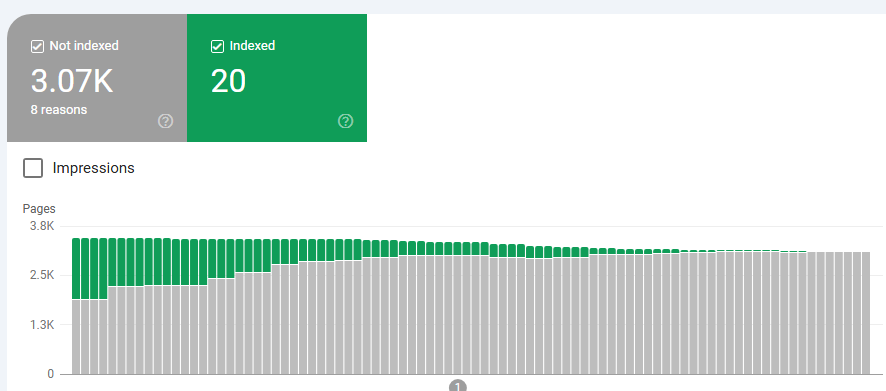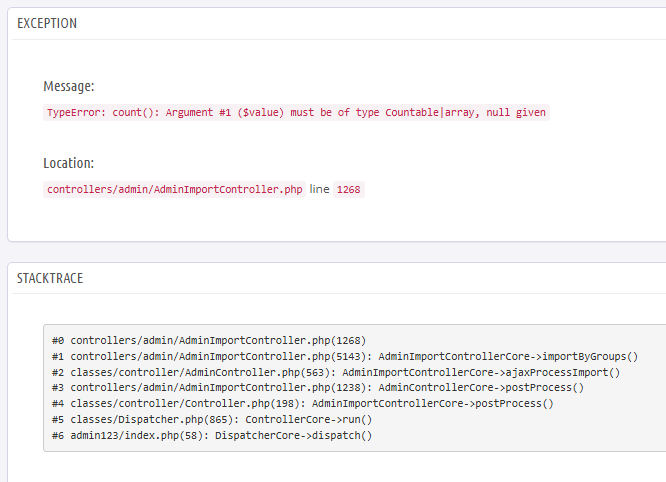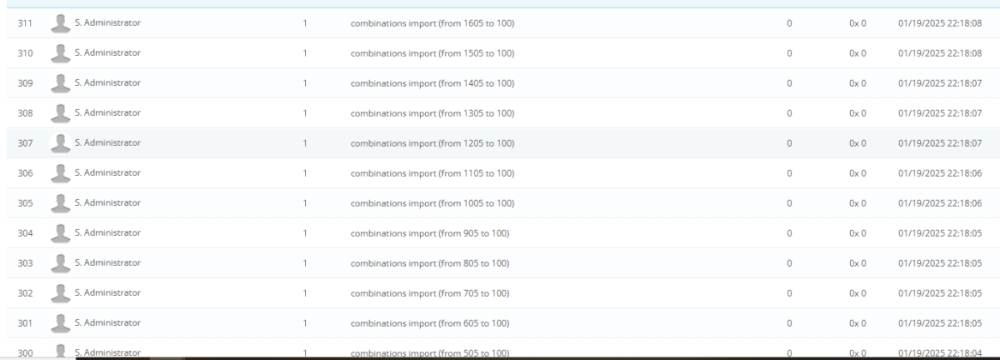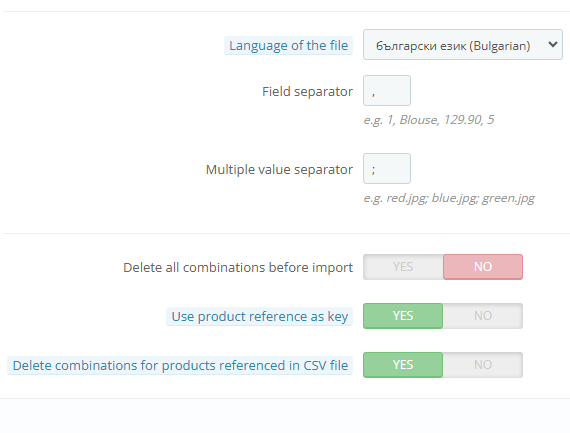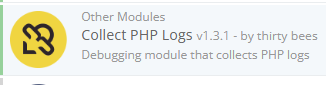-
Posts
1,260 -
Joined
-
Last visited
-
Days Won
119
Content Type
Profiles
Forums
Gallery
Downloads
Articles
Store
Blogs
Everything posted by the.rampage.rado
-
It is possible to have two exactly the same sites with exactly the same content but it will 100% hurt your rankings. Google will take your more reputable site and slash the other. I'm currently experiencing exactly the same - I have 6 sites in my multistore that share 50% of the products and 50% are unique. One is very old and reputable (ranks with multiple pages in first page), one is 2 years old and have every page indexed and showing in google (not first page for all the words, probably 10% of them), the rest were made last year. Despite I have unique products with them, not only the shared categories that apply for all shops, the last four shops experience this: So in your case - if you have control over .com I would simply redirect at server level those backlinks with 301 to .ca domain/product/category or even better if possible do a reverse and move your shop back to .com and do the redirect thing for the .ca domain (hopefully the domain authority for com has not dropped since).
-

Upgrading from 1.4.0 causing unable to login to admin backend
the.rampage.rado replied to ukclearance's question in Updating thirty bees
For the login issue try this: And after you regenerate your pass delete this file as anybody would be able to enter your admin when it's present on the server. -

Changing Stripe module Stripe logo with Credit Card logo
the.rampage.rado replied to 30knees's topic in Stripe
IMHO it would be better to leave Stripe and simply add some cards under it. Stripe and PayPal adds trust to your store so it should be nice to show that you process those payments with them at this step. -

Changing Stripe module Stripe logo with Credit Card logo
the.rampage.rado replied to 30knees's topic in Stripe
I put my money on that inside stripe's module there is a image folder where you can swap this with something sized and optimized for this place. 🙂 In this case it's /views/img/stripebtnlogo.png But keep in mind that this will be overwritten on every update. -

Help with importing combinations
the.rampage.rado replied to the.rampage.rado's question in Technical help
@datakick, I think chatgpt made a working code for me but can you confirm there is something wrong in this mechanism or it's just a bug with my csv file (let's say using Cyrillic and making the encoded ajax call very big for this operation with so many lines, etc). During debuggint it advised the following is not working: Key Changes: Handling of crossStepsVariables: It now checks if crossStepsVars exists in the AJAX request and decodes it correctly. If crossStepsVars is missing or invalid, it initializes crossStepsVariables with empty arrays for groups, attributes, and deletedProducts. Extensive Logging: Logs the raw and decoded crossStepsVars at the start. Logs the final crossStepsVariables after the import step. Fallback for Missing Data: Ensures that crossStepsVariables is never empty or invalid, preventing errors in subsequent processing. Improved Structure: Cleaned up logic for handling results and reserved additional POST size for large imports. (of course I removed the logging from the following functions after debugging) Working versions for me that import the large file: public function attributeImport($offset = false, $limit = false, &$crossStepsVariables = false, $validateOnly = false) { $defaultLanguage = Configuration::get('PS_LANG_DEFAULT'); // Initialize groups $groups = is_array($crossStepsVariables) && array_key_exists('groups', $crossStepsVariables) ? $crossStepsVariables['groups'] : []; foreach (AttributeGroup::getAttributesGroups($defaultLanguage) as $group) { $groups[$group['name']] = (int) $group['id_attribute_group']; } // Initialize attributes $attributes = is_array($crossStepsVariables) && array_key_exists('attributes', $crossStepsVariables) ? $crossStepsVariables['attributes'] : []; foreach (ProductAttribute::getAttributes($defaultLanguage) as $attribute) { $attributes[$attribute['attribute_group'].'_'.$attribute['name']] = (int) $attribute['id_attribute']; } // Initialize deleted products $deletedProducts = is_array($crossStepsVariables) && array_key_exists('deletedProducts', $crossStepsVariables) ? $crossStepsVariables['deletedProducts'] : []; $this->receiveTab(); $datasource = $this->openDataSource($offset); static::setLocale(); $regenerate = Tools::getValue('regenerate'); $shopIsFeatureActive = Shop::isFeatureActive(); $lineCount = 0; for ($currentLine = 0; ($line = $datasource->getRow()) && (!$limit || $currentLine < $limit); $currentLine++) { $lineCount++; if (empty($line) || !is_array($line) || count(array_filter($line)) == 0) { $this->warnings[] = $this->l('There is an empty row in the file that won\'t be imported.'); continue; } $info = static::getMaskedRow($line); $info = array_map('trim', $info); try { $this->attributeImportOne( $info, $defaultLanguage, $groups, // by ref $attributes, // by ref $regenerate, $shopIsFeatureActive, $validateOnly, $deletedProducts // by ref ); } catch (PrestaShopException $e) { $this->errors[] = $e->getMessage(); } } $datasource->close(); if ($crossStepsVariables !== false) { $crossStepsVariables['groups'] = is_array($groups) ? $groups : []; $crossStepsVariables['attributes'] = is_array($attributes) ? $attributes : []; $crossStepsVariables['deletedProducts'] = is_array($deletedProducts) ? $deletedProducts : []; } return $lineCount; } public function importByGroups($offset = false, $limit = false, &$results = null, $validateOnly = false, $moreStep = 0) { // Check if the CSV file exists if (Tools::getValue('filename')) { $entityType = $this->getSelectedEntity(); $shopIsFeatureActive = Shop::isFeatureActive(); // If I am a superadmin, truncate table (ONLY IF OFFSET == 0 or false and NOT FOR VALIDATION MODE!) if (!$offset && !$moreStep && !$validateOnly && (($shopIsFeatureActive && $this->context->employee->isSuperAdmin()) || !$shopIsFeatureActive) && Tools::getValue('truncate')) { $this->truncateTables($entityType); } $doneCount = 0; $crossStepsVariables = []; // Get crossStepsVariables from the previous AJAX call if ($crossStepsVars = Tools::getValue('crossStepsVars')) { $crossStepsVars = json_decode($crossStepsVars, true); if (!empty($crossStepsVars) && is_array($crossStepsVars)) { $crossStepsVariables = $crossStepsVars; } else { $crossStepsVariables = ['groups' => [], 'attributes' => [], 'deletedProducts' => []]; } } else { $crossStepsVariables = ['groups' => [], 'attributes' => [], 'deletedProducts' => []]; } // Process based on entity type if (static::hasEntityType($entityType)) { $doneCount += $this->importGroup(static::getEntityType($entityType), $offset, $limit, $crossStepsVariables, $validateOnly, $moreStep); } else { // Fallback to original implementation switch ($entityType) { case static::ENTITY_TYPE_CATEGORIES: $doneCount += $this->categoryImport($offset, $limit, $crossStepsVariables, $validateOnly); $this->clearSmartyCache(); break; case static::ENTITY_TYPE_PRODUCTS: if (!defined('PS_MASS_PRODUCT_CREATION')) { define('PS_MASS_PRODUCT_CREATION', true); } $moreStepLabels = [$this->l('Linking Accessories...')]; $doneCount += $this->productImport($offset, $limit, $crossStepsVariables, $validateOnly, $moreStep); $this->clearSmartyCache(); break; case static::ENTITY_TYPE_COMBINATIONS: $doneCount += $this->attributeImport($offset, $limit, $crossStepsVariables, $validateOnly); $this->clearSmartyCache(); break; // Add other cases if needed case static::ENTITY_TYPE_CUSTOMERS: $doneCount += $this->customerImport($offset, $limit, $validateOnly); break; case static::ENTITY_TYPE_ADDRESSES: $doneCount += $this->addressImport($offset, $limit, $validateOnly); break; case static::ENTITY_TYPE_MANUFACTURERS: $doneCount += $this->manufacturerImport($offset, $limit, $validateOnly); $this->clearSmartyCache(); break; case static::ENTITY_TYPE_SUPPLIERS: $doneCount += $this->supplierImport($offset, $limit, $validateOnly); $this->clearSmartyCache(); break; case static::ENTITY_TYPE_ALIAS: $doneCount += $this->aliasImport($offset, $limit, $validateOnly); break; case static::ENTITY_TYPE_STORE_CONTACTS: $doneCount += $this->storeContactImport($offset, $limit, $validateOnly); $this->clearSmartyCache(); break; case static::ENTITY_TYPE_SUPPLY_ORDERS: $doneCount += $this->supplyOrdersImport($offset, $limit, $validateOnly); break; case static::ENTITY_TYPE_SUPPLY_ORDER_DETAILS: $doneCount += $this->supplyOrdersDetailsImport($offset, $limit, $crossStepsVariables, $validateOnly); break; } } // Handle results and progress if ($results !== null) { $results['isFinished'] = ($doneCount < $limit); $results['doneCount'] = $offset + $doneCount; if ($offset === 0) { // Compute total count only once $datasource = $this->openDataSource(0); $results['totalCount'] = $datasource->getNumberOfRows() - Tools::getIntValue('skip'); $datasource->close(); } if (!isset($moreStepLabels)) { $moreStepLabels = []; } if (!$results['isFinished'] || (!$validateOnly && ($moreStep < count($moreStepLabels)))) { $nextPostSize = mb_strlen(json_encode($crossStepsVariables)); $results['crossStepsVariables'] = $crossStepsVariables; $results['nextPostSize'] = $nextPostSize + (1024 * 64); // Reserve additional size $results['postSizeLimit'] = Tools::getMaxUploadSize(); } if ($results['isFinished'] && !$validateOnly && ($moreStep < count($moreStepLabels))) { $results['oneMoreStep'] = $moreStep + 1; $results['moreStepLabel'] = $moreStepLabels[$moreStep]; } } // Final log for current step $logMessage = sprintf($this->l('%s import'), $entityType); if ($offset !== false && $limit !== false) { $logMessage .= ' ' . sprintf($this->l('(from %s to %s)'), $offset, $limit); } if (Tools::getValue('truncate')) { $logMessage .= ' ' . $this->l('with truncate'); } Logger::addLog($logMessage, 1, null, $entityType, null, true, (int) $this->context->employee->id); } else { $this->errors[] = $this->l('To proceed, please upload a file first.'); } } -

Help with importing combinations
the.rampage.rado replied to the.rampage.rado's question in Technical help
Quotes don't help - the values get imported with them in the store (when the import succeeds). I managed to import few combinations but only if the file is very small (under 20 rows or so). I see that large files are split in multiple parts that are imported by ajax but I can't figure out what is breaking. So I looked at my file and found a row where a product had only color but not size associated with it (no stock is available). An easy fix - python script will exclude those and give me a list to remove them from my store. But then when I try to import the file without those unproperly formatted lines I get this error: And once again - if I make the file very small (~20 lines) it imports, but if I have 2k lines - this error appears... -

Help with importing combinations
the.rampage.rado replied to the.rampage.rado's question in Technical help
@312erik123 thanks, now I'll try your hint with the quotes. Regarding the position - the default demo csv gives only 0 and 1 for all positions, so I don't understand it at all. First I was thinking it was the position inside the drop down (speaking for Size attribute), later I saw on PS' forum that it is the order in which the attribute groups are shown in FO, which does not make any sense (first color, then Size, or vise versa). Then there was an opinion that they can be removed altogether and rely only on the positions inside the attribute group. Will make a shorter file and try this too. On one installation a file with ~2k rows throws this error on the 25th row, on another it does on ~1600th row. So not quite sure what is going on. Logger says only: -
I'm trying to make a python file that matches two files with information and generates me a CSV to import in my site. The output is as follows: But it can not be imported because of the following error: Errors occurred: Property ProductAttribute->name is empty I'm trying the following settings for Combinations import: Does anybody have some ideas? Also - what is the purpose of position value in Attribute and Value columns? I believe they should not increase per same product reference (according to the demo csv).
-

Cannot regenarate any images in TB 1.6
the.rampage.rado replied to movieseals's question in Technical help
Will this solve the issue with non regeneration of thumbnails? -

Cannot regenarate any images in TB 1.6
the.rampage.rado replied to movieseals's question in Technical help
Here is my configuration that works for Warehouse theme. Your theme should be similar (sizes are dependent on your theme so no need to change them as they should be left as the theme configured them when you updated to 1.6, only fix the entities). But I can't remember if this will fix your issue - the entities are used to show the already generated images I think in front office. Nevertheless it should be configured so go ahead and test, hopefully datakick can join with master suggestion for this issue. -

Cannot regenarate any images in TB 1.6
the.rampage.rado replied to movieseals's question in Technical help
Don't use any PS plugins related to images on TB 1.6. This section was totally rewritten and the plugins are 99.9% not compatible. In order to debug the issue - first check if there are any overrides remaining related to images when you remove the modules. Are there any errors, do you see any popup messages when regenerating? Do you have your Image Entities column configured (this is needed so the system know where to show what). -

Can't access to backofice in a new installation
the.rampage.rado replied to danwarrior's question in Technical help
I'm not sure how you can check the error then as you don't have BO access. 😞 EDIT: Are you sure your install works correctly (have all files uploaded, etc)? -

Can't access to backofice in a new installation
the.rampage.rado replied to danwarrior's question in Technical help
I just tested it on edge version and it works. What does the error say? -

Can't access to backofice in a new installation
the.rampage.rado replied to danwarrior's question in Technical help
Try this script. After you login and change your admin pass DON'T forget to remove this script from the site as everybody can use it to access your BO. -
I'm moving this topic to the correct forum section. Regarding the module - you can display the snippets anywhere you like in your theme. Take a look here how to add the appropriate code: https://store.thirtybees.com/shop-modules/premium-modules/faq-snippets There is even a way to display them in different places if you use multistore and want to do so - please, check my topic here.
-
Why are you still using PayPal? Their fees are outrageous. Look for a vPOS module from your bank or if not available get something like dedicated vPOS company with module for PS1.6. My fees are 1.3%, PayPal's is 3%... crazy... If you want to use it as 'a reputation enhancer' be sure that some well known vPOS provider will do the same for far less money.
-
Thank you! You have a PM. EDIT: Thank you for the quick fix! 10/10!
-
Hello again @Daresh, Just purchased the module, can you describe me how I can display it in a tab as your customer above?
-

TB Migration from 1.4 to 1.6 - Serious Help Needed
the.rampage.rado replied to Madhosh's topic in English
In the module settings you have to pick Custom target. Then when you open the file update part of the module you will be greeted by this menu where you can see all official releases: -
XXX_cms_lang table.
-
It looks something like that: Array ( [num_slots] => 4099 [ttl] => 0 [num_hits] => 10 [num_misses] => 20 [num_inserts] => 10 [num_entries] => 10 [expunges] => 0 [start_time] => 1733916692 [mem_size] => 152200 [memory_type] => mmap [cache_list] => Array ( [0] => Array ( [info] => smarty~modules/blocksearch_mod/blocksearch-mobile.tpl~blocksearch_mod|1|1|1|3|2|236 [ttl] => 31536000 [num_hits] => 1 [mtime] => 1733916760 [creation_time] => 1733916760 [deletion_time] => 0 [access_time] => 1733916760 [ref_count] => 0 [mem_size] => 1720 ) [1] => Array ( [info] => smarty~modules/iqitmegamenu/views/templates/hook/iqitmegamenu.tpl~iqitmegamenu|1|1|1|3|2|236|10 [ttl] => 31536000 [num_hits] => 1 [mtime] => 1733916760 [creation_time] => 1733916760 [deletion_time] => 0 [access_time] => 1733916760 [ref_count] => 0 [mem_size] => 133192 ) [2] => Array ( [info] => smarty~modules/blockfooterhtml/blockfooterhtml.tpl~blockfooterhtml|1|1|1|3|2|236 [ttl] => 31536000 [num_hits] => 1 [mtime] => 1733916760 [creation_time] => 1733916760 [deletion_time] => 0 [access_time] => 1733916760 [ref_count] => 0 [mem_size] => 1216 ) [3] => Array ( [info] => smarty~themes/warehouse/modules/blockcms/blockcms.tpl~blockcms|2|1|1|1|3|2|236 [ttl] => 31536000 [num_hits] => 1 [mtime] => 1733916760 [creation_time] => 1733916760 [deletion_time] => 0 [access_time] => 1733916760 [ref_count] => 0 [mem_size] => 2480 ) [4] => Array ( [info] => smarty~modules/iqitsizeguide/views/templates/hook/combinations.tpl~iqitsizeguide|combination|72|1|1|2|1|236 [ttl] => 31536000 [num_hits] => 1 [mtime] => 1733916865 [creation_time] => 1733916865 [deletion_time] => 0 [access_time] => 1733916865 [ref_count] => 0 [mem_size] => 1112 ) [5] => Array ( [info] => smarty~modules/blocksocial_mod/blocksocial_mod.tpl~blocksocial_mod|1|1|1|3|2|236 [ttl] => 31536000 [num_hits] => 1 [mtime] => 1733916760 [creation_time] => 1733916760 [deletion_time] => 0 [access_time] => 1733916760 [ref_count] => 0 [mem_size] => 1832 ) [6] => Array ( [info] => smarty~modules/revws/views/templates/hook/product_list.tpl~revws|1|1|2|1|236|72 [ttl] => 31536000 [num_hits] => 1 [mtime] => 1733916865 [creation_time] => 1733916865 [deletion_time] => 0 [access_time] => 1733916865 [ref_count] => 0 [mem_size] => 4384 ) [7] => Array ( [info] => smarty~modules/blocksearch_mod/blocksearch-top_mod.tpl~blocksearch_mod|1|1|1|3|2|236 [ttl] => 31536000 [num_hits] => 1 [mtime] => 1733916760 [creation_time] => 1733916760 [deletion_time] => 0 [access_time] => 1733916760 [ref_count] => 0 [mem_size] => 1968 ) [8] => Array ( [info] => smarty~themes/warehouse/modules/blockmyaccountfooter/blockmyaccountfooter.tpl~blockmyaccountfooter|1|1|1|3|2|236 [ttl] => 31536000 [num_hits] => 1 [mtime] => 1733916760 [creation_time] => 1733916760 [deletion_time] => 0 [access_time] => 1733916760 [ref_count] => 0 [mem_size] => 2184 ) [9] => Array ( [info] => smarty~themes/warehouse/modules/blockcontactinfos/blockcontactinfos.tpl~blockcontactinfos|1|1|1|3|2|236 [ttl] => 31536000 [num_hits] => 1 [mtime] => 1733916760 [creation_time] => 1733916760 [deletion_time] => 0 [access_time] => 1733916760 [ref_count] => 0 [mem_size] => 2112 ) ) [deleted_list] => Array ( ) [slot_distribution] => Array ( [102] => 1 [179] => 1 [430] => 1 [711] => 1 [1206] => 1 [1567] => 1 [2969] => 1 [3267] => 1 [3307] => 1 [3964] => 1 ) )
-
Despite running my store on APCu for looong time just tested this for the first time and it returned an empty array for me on the first test. Then I installed APCu Manager module and the array got populated and now appears to work properly - after each new visit it changes values and increases in size. I uninstalled APCu Manager and the array is still populated and working but should we keep the module installed so the system works properly?
-

error 500 after update to 4477865bf9bcf43521003635ce3cd2bc7e5bb3ba
the.rampage.rado replied to Beeta's question in Technical help
It looks like that in Module list: After you install it go and try the update again and post the information that is present in Collect PHP Logs. -

TB Migration from 1.4 to 1.6 - Serious Help Needed
the.rampage.rado replied to Madhosh's topic in English
Install this module by thirty bees and let it run on your working version for a while then check the information that is gathered there and try to fix it. If you can't fix those by yourself you can contact datakick here - he is the man to call for thirty bees custom work. -

TB Migration from 1.4 to 1.6 - Serious Help Needed
the.rampage.rado replied to Madhosh's topic in English
The easiest would be to hire somebody to modify this module to work with thirty bees 1.6. Everything else is an option - you can export and import the reviews but for sure it will be more expensive and time consuming job. What errors do you get? Do you have installed Collect logs module to check on the errors?