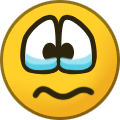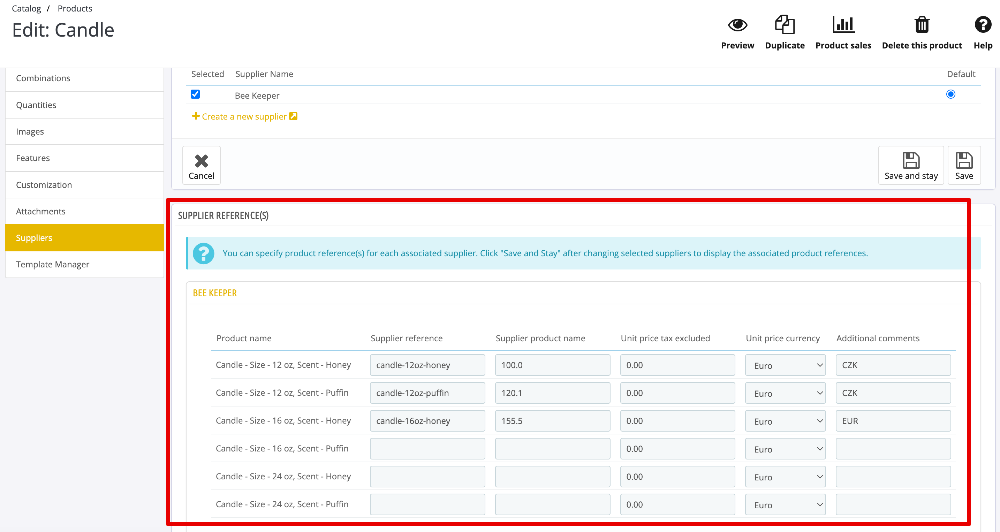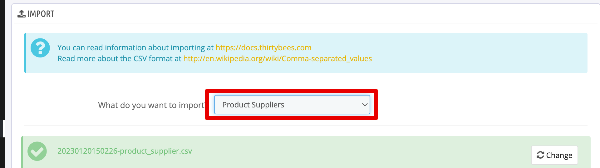-
Posts
3,137 -
Joined
-
Last visited
-
Days Won
496
Content Type
Profiles
Forums
Gallery
Downloads
Articles
Store
Blogs
Everything posted by datakick
-
I believe that you have wrong data in your orders table select concat('|', concat(module, '|')) from tb_orders where module like '% %'; the column module should not contain space. If the sql above returns some rows, you have data problem. If that's the case, you can probably fix it by update tb_orders set module = trim(module);
-
BO password not working after installation
datakick replied to António Moreira's question in Technical help
I can't reproduce this. Installation both via UI and via CLI works, and BO admin user has expected credentials. -
This is probably caused by locks. During processing, every schedule is locked, so it is not picked for execution by different scheduler instances. In theory, the lock should be removed, because there is finally block in the code lock() try { processSchedule(); } finally { unlock(); } However, is some rare situations, PHP code is non-gracefully terminated, and finally block is never executed. For example, when php server is restarted, or when memory is exhausted. If that happen, the schedule is locked forever. You can execute this sql to fix it UPDATE tb_datakick_schedule SET processing = null; Upcoming version of datakick module comes with a fix for this situation.
-
What you mean by "maybe by email address" ? If the importer order has some sort of 'amazon' email address, you could use my conseqs module to block sending emails. You can use Before email is sent trigger + conditions + Prevent sending email action. Condition can be based on email type + recipient email address
-
How does Javascript gets sent to header when it is third party
datakick replied to movieseals's question in Technical help
This will be in some module. Most likely in hookHeader function. Look for code like this $controller->addJS('https://unpkg.com/sweetalert/dist/sweetalert.min.js'); Context::getContext()->controller->addJS('https://unpkg.com/sweetalert/dist/sweetalert.min.js'); $this->context->controller->addJS('https://unpkg.com/sweetalert/dist/sweetalert.min.js'); If you have ssh access to your server, you can use find/grep to quickly find the code. If you have only ftp access, you will have to check every module one by one. -
Hi, the first thing is easy. You can use if(<cond>, <truth>, <false>) expression to only emit content of sale_price when it's different to base price. Something like this if(productPrice(combination.productId, combination.id, false) != (combination.productBasePrice + combination.priceImpact), toString(productPrice(combination.productId, combination.id, false)), '') This will display empty string if the both prices are the same. You can then check "Omit empty" checkbox on <g:sale_price> to hide it if empty. The second problem is not possible to solve with datakick module, I'm afraid. There is no function that would calculate base price for specific price for given country.
-
Can't access to backofice in a new installation
datakick replied to danwarrior's question in Technical help
Yes, that means our security fix works properly and as designed. For security reasons, thirty bees 1.5 makes HMAC-SHA256 signature of employee security-critical fields (Employee ID, Permission profile ID, Email, Password) and stores this signature inside new column database signature. If somebody changes any of these fields externally, without re-calculating signature, the employee record will be invalid. The reason behind this change is to prevent elevation of (possible) SQL injections vulnerabilities into absolute access to the system. Imagine your system contains some SQL Injection vulnerability (we don't know about any in core or native modules, but we know about lot in third party modules). Attacker could use such vulnerability to change password and email of any employee, or even insert a new super-admin employee into database. Then, attacker can simply login to back office with full access privileges. SQL Injection vulnerability itself is absolutely critical problem, of course. But giving attacker back office admin access is much worse - because attacker is able to install custom module, and therefore execute arbitrary PHP scripts. This employee signature block this. You should create employees account them in standard way (back office or via webservice). -
For <g:price> use base product base price + combination impact. Datakick expression for this is (if your combination table has combination alias) combination.productBasePrice + combination.priceImpact for <g:sale_price> use function productPrice(productId, combinationId). Expression is: productPrice(combination.productId, combination.id, false) Function productPrice calculates final price for given target audience (customer group, currency, country), and it does take into account all discounts and specific prices. In my test, I've created shop-wide specific price rule that gives 10% discount, result is this: Here is attached template in json format, you can import it to your datakick installation for testing test-prices.json
-
You can edit module code and provide %total% placeholder as non-formatted amount instead of formatted with currency symbol. Change Tools::displayPrice($cart->getOrderTotal(true, Cart::BOTH)) with $cart->getOrderTotal(true, Cart::BOTH) in file /modules/custompayments/custompayments.php There are two places in the file where you should make the changes: https://github.com/thirtybees/custompayments/blob/b281c5178a9869be3c13b228281715dd6e38ec6b/custompayments.php#L310 https://github.com/thirtybees/custompayments/blob/b281c5178a9869be3c13b228281715dd6e38ec6b/custompayments.php#L456
-
Happy to help. There is a feature in backlog for coreupdater module to detect expected database differences, and automatically migrate these during update. Hopefully soon.
-
These can be safely removed - remnants of core functionality that is no longer used. No idea, probably some module columns. Try to search in modules and overrides directory for these column names. If nothing comes up, you can probably safe to remove them. If these columns have some default value, then it's also safe to keep them in the database table. If they don't have default value, then they can cause troubles during data insertion. You can check for by looking at tb structure: show create table tb_orders; outputs something like CREATE TABLE `tb_orders` ( `id_order` int unsigned NOT NULL AUTO_INCREMENT, `reference` varchar(9) CHARACTER SET utf8mb4 COLLATE utf8mb4_unicode_ci DEFAULT NULL, `id_shop_group` int unsigned NOT NULL DEFAULT '1', `id_shop` int unsigned NOT NULL DEFAULT '1', `id_carrier` int unsigned NOT NULL, `id_lang` int unsigned NOT NULL, `id_customer` int unsigned NOT NULL, `id_cart` int unsigned NOT NULL, `id_currency` int unsigned NOT NULL, `id_address_delivery` int unsigned NOT NULL, `id_address_invoice` int unsigned NOT NULL, `current_state` int unsigned NOT NULL, `secure_key` varchar(32) CHARACTER SET utf8mb4 COLLATE utf8mb4_unicode_ci NOT NULL DEFAULT '-1', `payment` varchar(255) CHARACTER SET utf8mb4 COLLATE utf8mb4_unicode_ci NOT NULL, `conversion_rate` decimal(13,6) NOT NULL DEFAULT '1.000000', `module` varchar(64) CHARACTER SET utf8mb4 COLLATE utf8mb4_unicode_ci DEFAULT NULL, `recyclable` tinyint unsigned NOT NULL DEFAULT '0', `gift` tinyint unsigned NOT NULL DEFAULT '0', `gift_message` text CHARACTER SET utf8mb4 COLLATE utf8mb4_unicode_ci, `mobile_theme` tinyint(1) NOT NULL DEFAULT '0', `shipping_number` varchar(64) CHARACTER SET utf8mb4 COLLATE utf8mb4_unicode_ci DEFAULT NULL, `total_discounts` decimal(20,6) NOT NULL DEFAULT '0.000000', `total_discounts_tax_incl` decimal(20,6) NOT NULL DEFAULT '0.000000', `total_discounts_tax_excl` decimal(20,6) NOT NULL DEFAULT '0.000000', `total_paid` decimal(20,6) NOT NULL DEFAULT '0.000000', `total_paid_tax_incl` decimal(20,6) NOT NULL DEFAULT '0.000000', `total_paid_tax_excl` decimal(20,6) NOT NULL DEFAULT '0.000000', `total_paid_real` decimal(20,6) NOT NULL DEFAULT '0.000000', `total_products` decimal(20,6) NOT NULL DEFAULT '0.000000', `total_products_wt` decimal(20,6) NOT NULL DEFAULT '0.000000', `total_shipping` decimal(20,6) NOT NULL DEFAULT '0.000000', `total_shipping_tax_incl` decimal(20,6) NOT NULL DEFAULT '0.000000', `total_shipping_tax_excl` decimal(20,6) NOT NULL DEFAULT '0.000000', `carrier_tax_rate` decimal(10,3) NOT NULL DEFAULT '0.000', `total_wrapping` decimal(20,6) NOT NULL DEFAULT '0.000000', `total_wrapping_tax_incl` decimal(20,6) NOT NULL DEFAULT '0.000000', `total_wrapping_tax_excl` decimal(20,6) NOT NULL DEFAULT '0.000000', `round_mode` tinyint(1) NOT NULL DEFAULT '2', `round_type` tinyint(1) NOT NULL DEFAULT '1', `invoice_number` int unsigned NOT NULL DEFAULT '0', `delivery_number` int unsigned NOT NULL DEFAULT '0', `invoice_date` datetime NOT NULL, `delivery_date` datetime NOT NULL, `valid` int unsigned NOT NULL DEFAULT '0', `date_add` datetime NOT NULL, `date_upd` datetime NOT NULL, PRIMARY KEY (`id_order`), KEY `current_state` (`current_state`), KEY `date_add` (`date_add`), KEY `id_address_delivery` (`id_address_delivery`), KEY `id_address_invoice` (`id_address_invoice`), KEY `id_carrier` (`id_carrier`), KEY `id_cart` (`id_cart`), KEY `id_currency` (`id_currency`), KEY `id_customer` (`id_customer`), KEY `id_lang` (`id_lang`), KEY `id_shop` (`id_shop`), KEY `id_shop_group` (`id_shop_group`), KEY `invoice_number` (`invoice_number`), KEY `reference` (`reference`) ) ENGINE=InnoDB AUTO_INCREMENT=7 DEFAULT CHARSET=utf8mb4 COLLATE=utf8mb4_unicode_ci As long as there is DEFAULT at the column definition, it's fine.
-
database issue after upgrading to 1.5
datakick replied to SLiCK_303's question in Updating thirty bees
MariaDB 5.5 is old, support ended 3.5 years ago: https://endoflife.date/mariadb. I suggest you update to MariaDB 10 -
ThirtyBees 1.5 OFFICIAL is here!
datakick replied to the.rampage.rado's topic in Announcements about thirty bees
There were a lot of security fixes in 1.5 that closed a lot of holes in the system. A lot of those are relevant for both ps16 and thirty bees, some are thirty bees specific. Some were in modules, some were in back office only, and some were in front office. Commits in github are kind of a disclosure. Anybody can look and see what was fixed. And anybody can use this information to attack sites running older versions. I don't know about your experience, but my store is hammered daily by hacking scripts looking for vulnerabilities. Some of those scripts are blind, some of them are not. -
ThirtyBees 1.5 OFFICIAL is here!
datakick replied to the.rampage.rado's topic in Announcements about thirty bees
This is funny. How does this "Premium stuff" affect you? Is your OCD acting up because there is a new button in bottom right corner, in a place that was unused before? Well, add 3 line of CSS to your admin override css file to hide it. Are you mad that there is a new "Premium modules" section in modules overview? Is it so hard to ignore it? Do the other uninstalled, but free, modules in the list trigger you in the same way? If this bother you, kindly create PR request that adds setting option to hide these extra modules. I promise you we will merge it. I just won't waste my time implementing something like that because I don't need it, and I have a lot more pressing issues on hand. On both 1.4 and 1.5 you have access to the same list of free native modules. Updating to 1.5 will not hinder your options at all. Yet it will give you a lot of bugfixes, performance improvements, security fixes, and couple of new features for free. And if you opt to become supporter, you will get access to a lot of interesting modules as well. This is strictly optional, nobody is forcing you to do anything. If you stay on 1.4 you should be fine for now. Just don't update your PHP versions. And be prepared that over the time you will loose access to free modules updates, as the new versions will be using functionality from the core not available in 1.4. And I strongly suggest you at least cherry pick all the security related commits from the 1.5 version. Or you store will be hacked. -
Is there a way to stop bots from flooding the stats?
datakick replied to movieseals's question in Technical help
It really depends on what kind of bot that is. It can indeed be some regular bot - if that's the case, then update to 1.5 may help a little. This version contains up-to-date database of know bots (https://github.com/JayBizzle/Crawler-Detect) and ignores request from them. More likely though, this is some sort of hacking attempt. -
They are basically the same themes, the difference being mostly in CSS (and some small html tweaks). The same commits can be applied (usually) to both themes, so there is not much overhead in maintaining both of them.
-
Both are supported. All fixes are pushed to both themes
-
database issue after upgrading to 1.5
datakick replied to SLiCK_303's question in Updating thirty bees
What mysql server version are you using? It will probably be quite outdated -
ThirtyBees 1.5 OFFICIAL is here!
datakick replied to the.rampage.rado's topic in Announcements about thirty bees
PM me access to your back office, I can investigate -
ThirtyBees 1.5 OFFICIAL is here!
datakick replied to the.rampage.rado's topic in Announcements about thirty bees
No, you can connect multiple installations to your account, and you can use premium modules on all of them. -
If you want to import product supplier information, and if you are on tb1.5, you can use my free module https://store.getdatakick.com/en/free-stuff/import-product-supplier This module does not perform the import itself. It simply registers new CSV import entity Product Supplier. Standard thirty bees CSV Import will see this entity type and can work with it. New version of the module also supports two new fields Supplier Product Name and Additional comments.