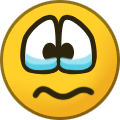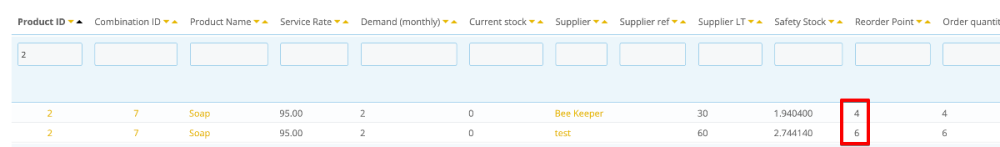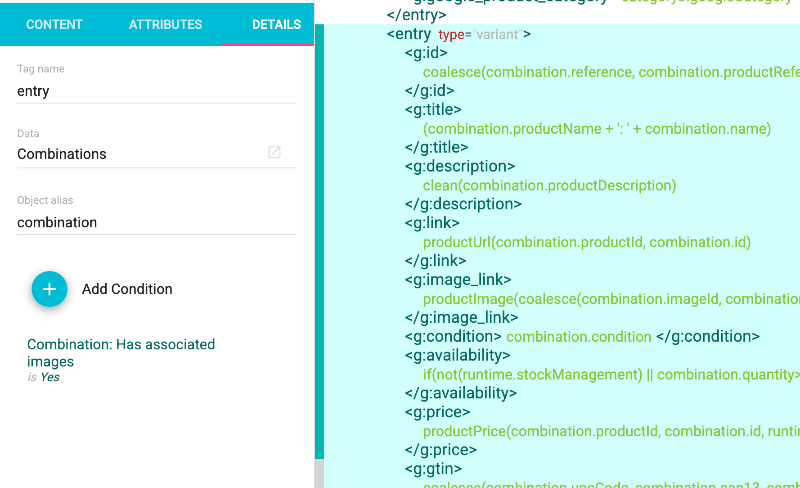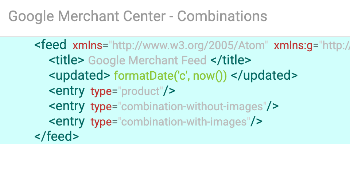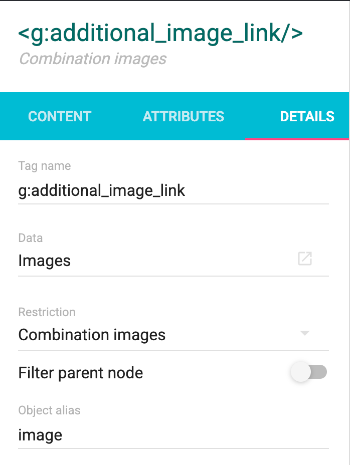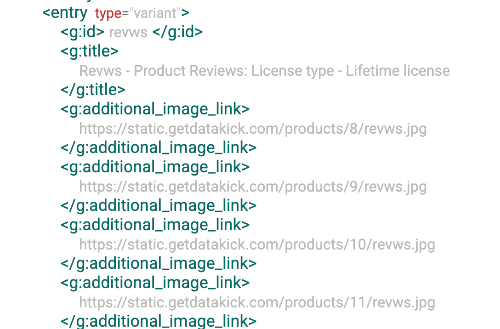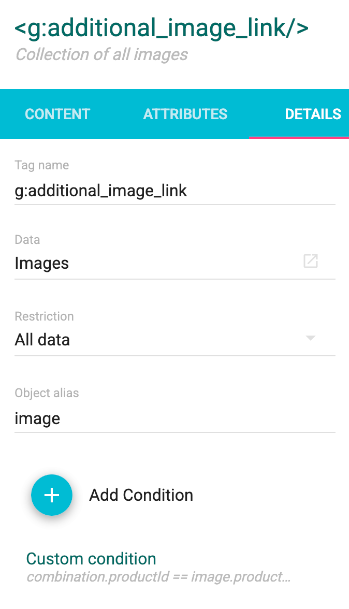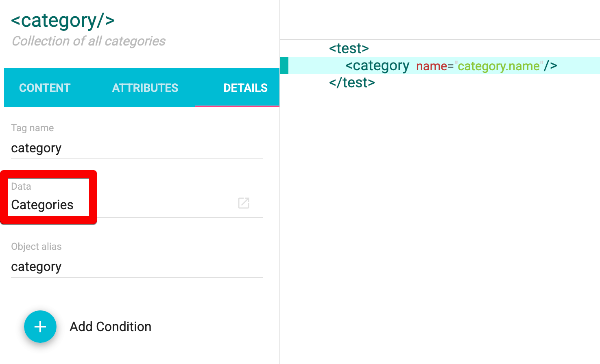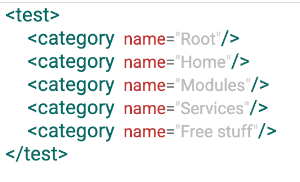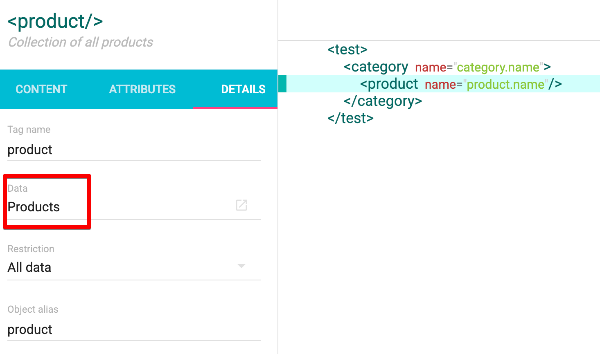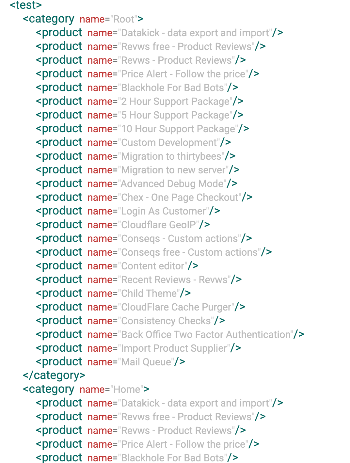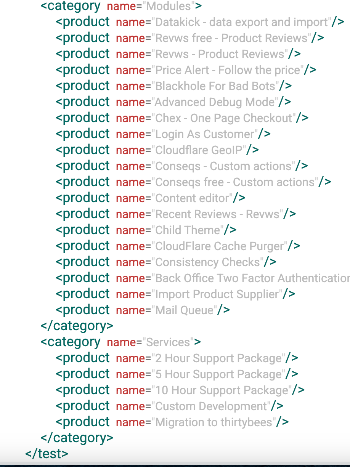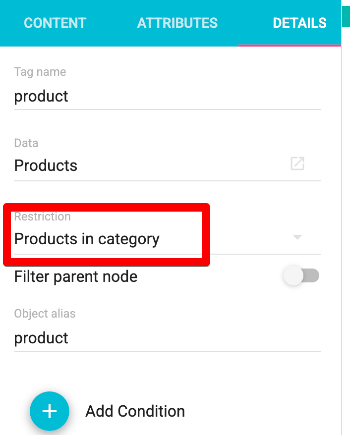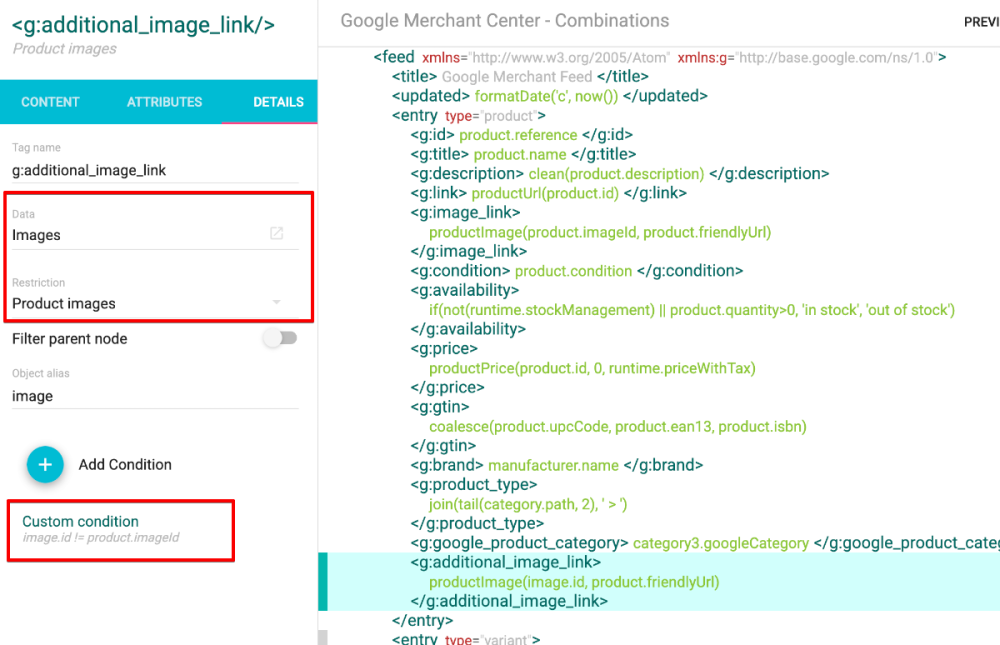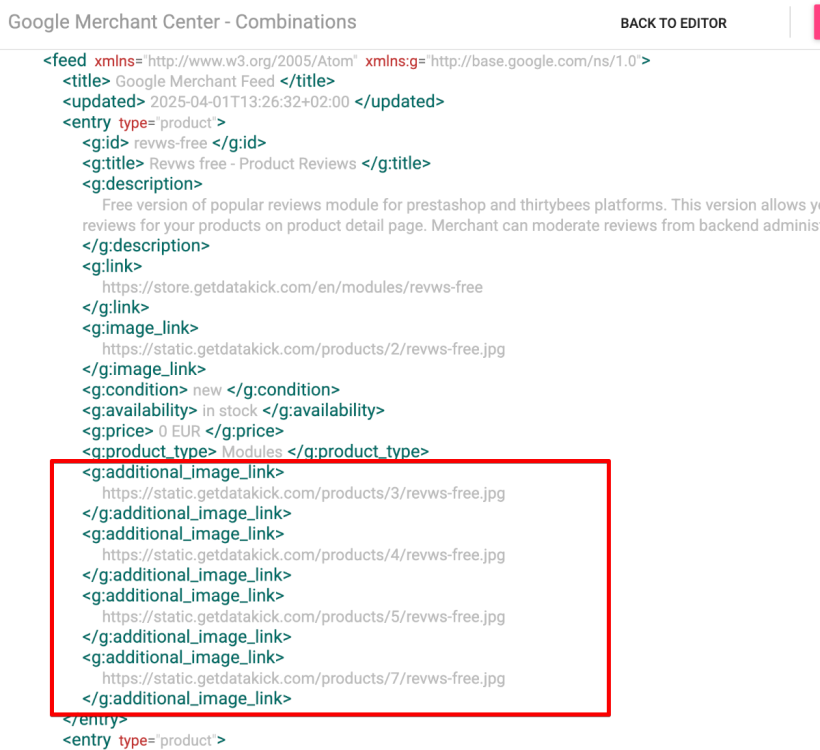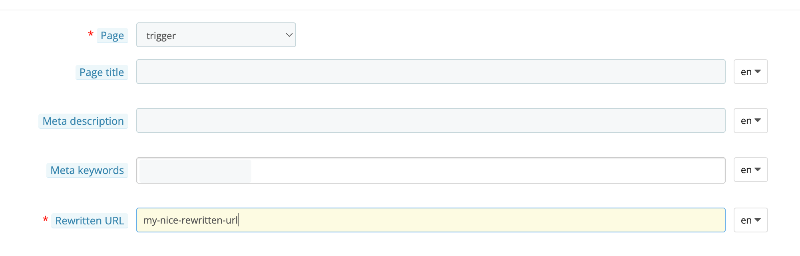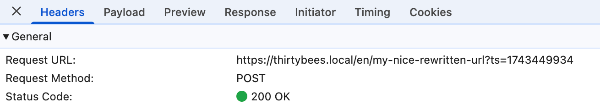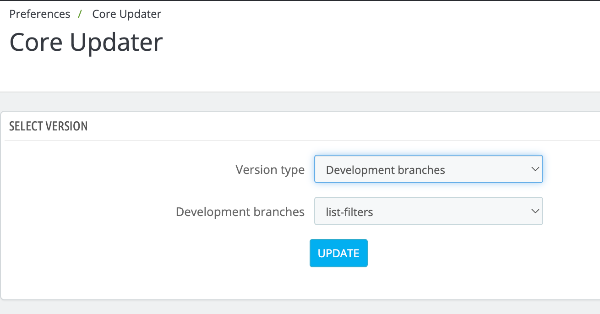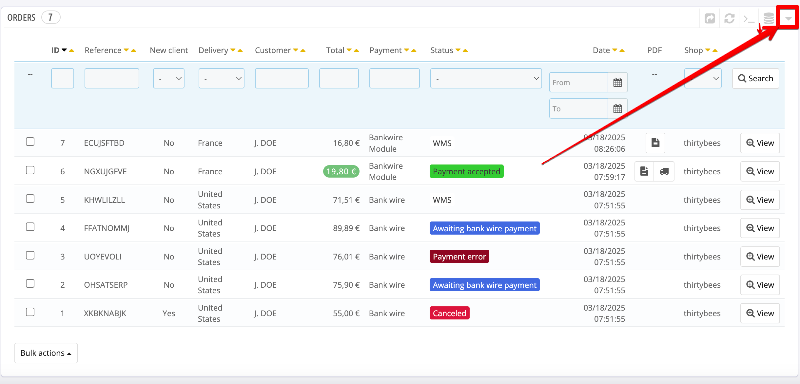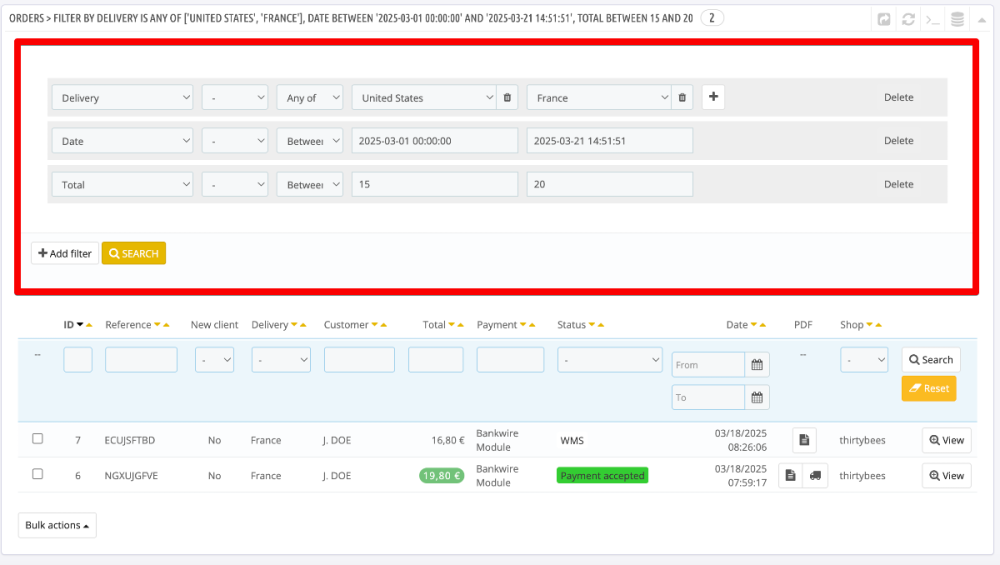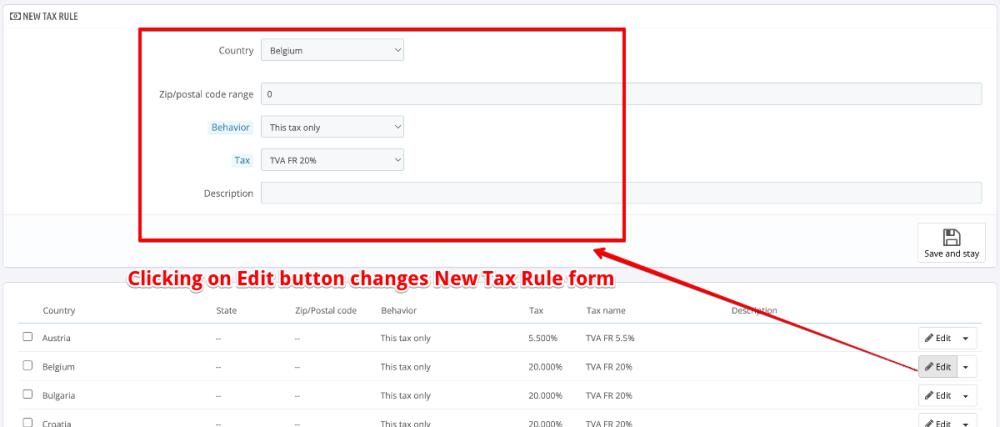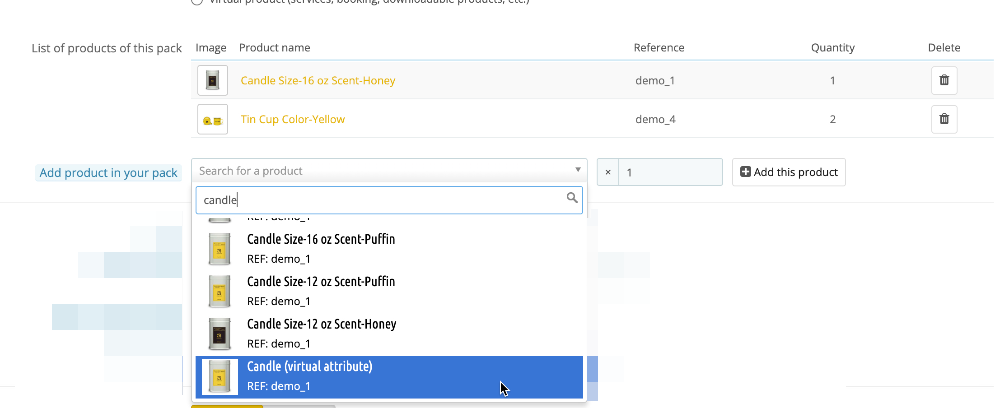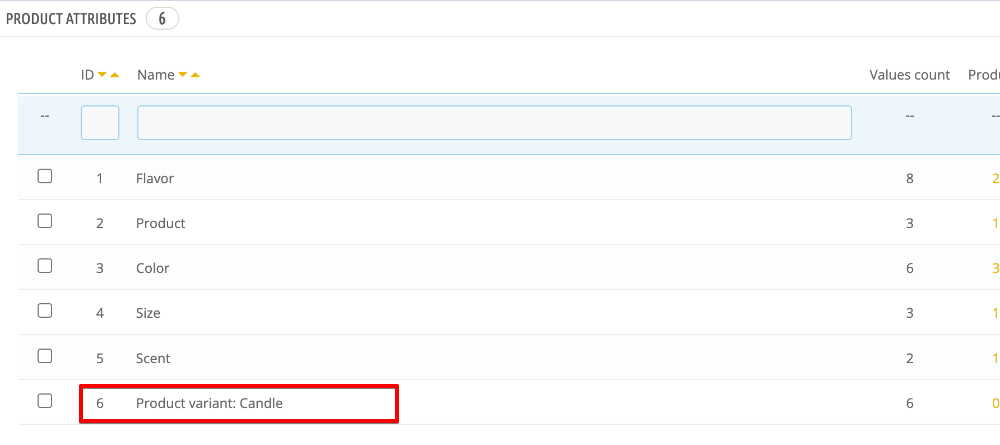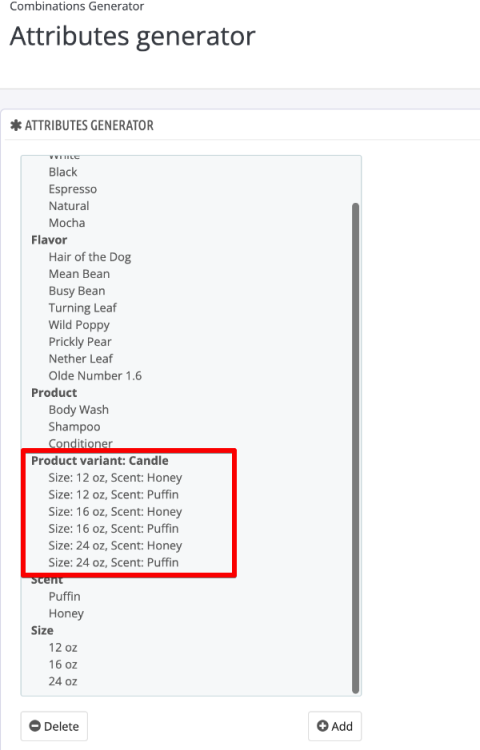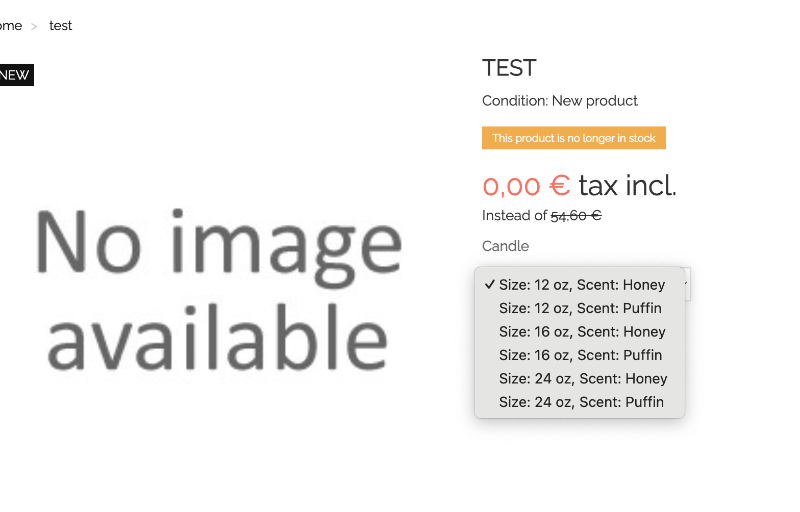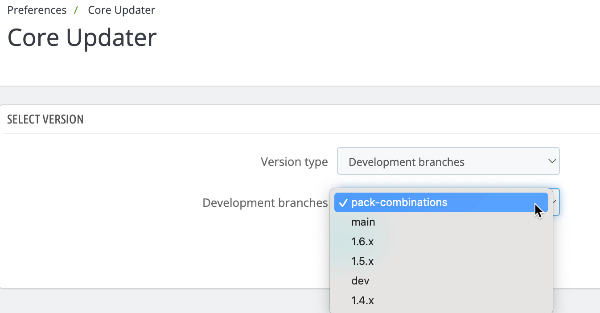-
Posts
3,137 -
Joined
-
Last visited
-
Days Won
496
Content Type
Profiles
Forums
Gallery
Downloads
Articles
Store
Blogs
Everything posted by datakick
-
No, 1.0.8 is not the latest version. Go to core-updater module settings, and clear cache
-
I've just released a new version 1.6.12 of coreupdater that should fix this php5.6 compatibility issue.
-
Thanks, interesting read. At least for smarty v5 there is a dirty fix available that will not require much work. That's good to know. Unfortunately this fix is not available for smarty 4.4.x, so we will have to skip those and update straight to smarty v5. And there are many breaking changes related to that update, so it won't be doing that anytime soon.
-
Unfortunately it won't be easy to upgrade smarty to newer versions easily. New versions of smarty raises a lot of new deprecation warnings when templates call php methods directly. We are now required to register all methods that are allowed to be called from smarty template. As you can imagine, that's something absolutely impossible for system like thirtybees/prestashop -- we simply don't have that information. For example, if some module template contains code like this: {if Configuration::get('PS_INVOICE')} <span>...</span> {/if} we would have to tell smarty engine that the method Configuration::get exists and can be called. In the near future, using that template without registering the method would cause runtime error. Because we are using templates from third party modules and themes, we simply don't know what methods are used. The only potential solution for us is to parse templates to collect list of all used methods so we could register them before template is used. While the parsing can be done only once (when template source changes), the registration of methods needs to be done on every render. That will cause quite a big performance impact - we need to load the info from somewhere and pass it to smarty engine. I don't understand why this change has been introduced, and I'm very unhappy about that. We will either have to keep using smarty 4.4.1 forever (which is not possible due to new php versions not supporting it). Or we will have to invest days or weeks of work to implement that stupid registration, just to get to the same point we are now.
-
The core is not yet php8.4 ready. We already fixes few issues, but there are still some to iron out. There is nothing braking, though - just a lot of new deprecation warnings, mostly related to "Implicitly nullable parameter types". PHP8.4 now complains when parameter with default null value is not marked so. All methods and function that look like public function func(string $test = null) must now have slightly different signature: public function func(?string $test = null) It's fairy easy to fix these warnings. There are even an automated scripts to do that across entire codebase. But obviously, we can't fix third party modules. I'm also a little bit worried about method overrides. I'm not sure how well PHP will take if the overridden method has slightly different signature.
-
Questions regarding the Purchases thirty bees module.
datakick replied to the.rampage.rado's topic in Purchases
This functionality is based on Products to Order overview. That table shows list of all supplier products and calculates safety stock/reorder point for each supplier. To calculate this, it takes into account your sales history, supplier lead time, stock keeping costs, and some other factors. You can check that table to figure out when you should order product from that particular supplier. For every supplier, the reorder point for that product can be different: Now, the Auto generate button is very simple. It looks into this table, but only for suppliers that are set as product default supplier. It current stock is below reorder point, the empty/blank/draft purchase order for that supplier is created. No product is added. It just exists so the back office employees knows what to check. It's not perfect, and it's not for everyone, but it can help keep an eye on things. No, the module currently does not do that. It's a good suggestion, I've added this enhancement request to the backlog. We already have a similar ER to warn when the product is in another PO (draft or sent). -
Well, this is more complicated. To accomplish this, you will first need to slightly amend the code of the module. Edit file /modules/datakick/engine/prestashop/schema/combination.php find section 'fields' -- it begin with this code like this (depending on module version it might be slightly different): 'fields' => [ 'id' => [ 'type' => 'number', 'description' => 'id', 'selectRecord' => 'combinations', 'mapping' => [ 'pa' => 'id_product_attribute', 'pas' => 'id_product_attribute', 'sa' => 'id_product_attribute' ], 'update' => false ], and inside this section add new field: 'hasImages' => [ 'type' => 'boolean', 'description' => 'Has associated images', 'update' => false, 'sql' => 'EXISTS(SELECT 1 FROM ' . _DB_PREFIX_ . 'product_attribute_image AS pai WHERE pai.id_product_attribute = pa.id_product_attribute)', 'require' => ['pa'] ], After you save it, you will be able to use this new field in datakick module. You can use it in condition. Edit conditions for <entry> node: This way, you can have a section that display only combinations that have explicitly associated images. In this section, we want to display only images associated with combination. So edit <g:additional_image_link> node, and use 'Restriction = Combination images' Next step is to duplicate entire <entry type="variant"> node, but this time use condition Combinations: Has associated images is No This new section will display only combinations without explicitly associated images. In this section, we want to show all product images. So you should edit <g:additional_image_link> node and use Restriction = All data (all images) add custom Condition (combination.productId == image.productId) to filter out images that belongs to other products At the end, you will have three <entry> nodes at the top level nodes of your template, it should look like this (I've removed the children nodes of <entry> nodes):
-
For combinations, it almost the same: add new node, with data = Images, restriction = Combinations images Content of the node should be expression productImage(image.id, image.friendlyUrl) Result: Note: this will display only images that are associated with given combination. Make sure you have images associated with combinations (Edit product > Edit combination > associate images). Alternative, if you want to display all products images (not only those associated with specific combination), you can modify the node this way: Restriction = All data (all images) add custom Condition (combination.productId == image.productId) to filter out images that belongs to other products
-
I appologise for the late reply, I missed this request. There's no need for any postprocessing as @Adik suggested in his reply. Datakick module supports building this out of the box. Let me explain how xml builder works. When you create xml node, you can assign it Data property. When you do that, that node will be repeated for every record in your database. Example: node <category> assigned data = Categories. Result: category node is repeated for every category in your sotre. Now, inside this <category> node, you can create a new node, and once again assign it Data property. For example, product: Result - inside every category, all products are displayed That is probably not what you want, though. You probably want to filter out products that are somehow relevant to the parent category. For that, there is a Restriction property. You can say how to restrict product based on their relationships with parent node (category). For example, we can have 'Products in category' restriction which means that product is assigned that category. Or you can use 'Product use category as default' restriction. Result : we have list of all categories containing only products associated with that category Back to the question. In the same way, we can modify xml feed for google, and add new element <g:additional_image_link>, assign it with Image data, and set restriction = Product images. We can also add additional condition to get rid of remove default image that is inside <g:image_link> Result is what we want:
-
With some custom modifications/overrides it's possible. Easier solution is to go to Preferences > SEO & URLs , click on Add new Page, and define friendly url for this controller. With this in place, your store will use friendly url for this controller instead of direct php call:
-
I did some testing, and... released a new version of paypal module, and I strongly recommend everybody to update 🙂 There was a serious bug in module. When creating an order, paypal module provided current cart value instead of amount that was actually paid. This should be always the same, unless it isn't. For example, if you can do this: clicks on payment button that opens paypal checkout page open your store in different tab, and amend the cart (add/remove products, change carrier,...) switch back to paypal tab, and conclude the payment Normally, the order would be created with Payment Error state. But because of the bug in paypal module, the order would be created in Payment validated state, everything marked as fully paid. Neat.
-
https://www.php.net/manual/en/migration74.deprecated.php
-
That's not really relevant to this thread. Feel free to create a dedicated topic to discuss that
-
There are a lot of use cases, but I guess it depends on what needs you have. For example, we have recently used this feature to find all products within certain profit margin range.
-
For future reference, it's pointless to attach encrypted error messages. You are the only one who can decrypt it -- you need to log in to your back office, go to Logs, and there you can upload this encrypted file. It will show you the error message.
-
For developers here: you can test adding your own filter fields by modifying Admin***Controller classes, using new property filters_list. This property accepts the fields in the same format as property fields_list (which is used to define list columns) Example from AdminOrdersController: This is all that is needed to support filtering on customer email and names: https://github.com/thirtybees/thirtybees/blob/f59054511624de2131f86e4373604f827362468e/controllers/admin/AdminOrdersController.php#L214-L230 $this->filters_list = [ 'customer_email' => [ 'title' => $this->l('Customer - Email'), 'type' => 'text', 'filter_key' => 'c!email' ], 'customer_first_name' => [ 'title' => $this->l('Customer - First Name'), 'type' => 'text', 'filter_key' => 'c!firstname' ], 'customer_last_name' => [ 'title' => $this->l('Customer - Last Name'), 'type' => 'text', 'filter_key' => 'c!lastname' ], ];
-
Hello everyone, I'd like to announce new upcoming feature, and as always ask for testing and reporting any and all issues, problems, and enhancement requests. This new functionality is names List Filters. You can test it by upgrading your store to list-filters branch (using core updater in custom targets) What this new functionality do? On every (filterable) lists in back office you will find a new icon in upper right corner: When you click on it, new section will appear. Here, you can define additional filters that will be applied to the list. The new filters are applied together with the standard filters from list header. But these new filters are slightly more powerful, because you can select operator - not, contains, starts with, between, any of Also, developers can define additional filters in AdminControllers that do not depend on list columns. For example, I have added new filter fields for Order list controller - (Customer - Email, Customer - First Name, Customer - Last Name). So you can filter order list by customer email, even though customer email is non one of list columns! We will be slowly adding more and more filter fields based on your suggestions. Let us know what you need!. This functionality is not 100% completed, but it's quite stable. I've been using it on few production servers without any issues for a few weeks now, so it should be safe for you to test it as well. We already have a few enhancement we want to implement. One of them is support for filter presets -- you will be able to save your filter settings, and easily switch between different presets. Now it's your turn. Please test and give feedback. I'm sure there is a lot to improve here. I'm very excited about this new feature, as I wanted to do have this for a few years now. And finally it's coming 🙂
-
Thank you for this. I've commented on your PR and requested some changes. Could you look into that?
-
It doesn't make much sense to me either. There is a checkbox in UI for merchants to decide if they want to restock or not. Code should no make some auto-magical decisions and ignore the user-selected settings. Let's remove this.
-
The Edit button on that page is "special" 🙂 When you click on it, it simply changes the content of New Tax Rule form. If you are way down the list of countries, you may not notice this.
-
Hi everyone, I'd like to ask you for a help with testing upcoming new feature - Packs with Combinations. As you may know, it is currently not possible to have combinations for Pack products. This new feature add supports for that. What is it good for? For example, let say you are selling sport equipment. You want to create a bundle for soccer players containing soccer ball, socks, and cleats. Every one of those products in pack can have different variants (ball can have size 1-2-4-5, socks can have different colors and sizes,...). Because thirty bees does not support packs with combinations, you would have to create a dedicated Pack Product for every combination of products that you want to sell. That's not very user friendly, and it's very hard to maintain. That's why we have this new feature. How it works: 1) When you are adding a product with combinations to your pack, you can now select a special item variant named virtual attribute. (It's stupid name, I know. I'm open for better name suggestions 🙂 ) 2) when you add this special variant to the pack, and save the product, thirty bees will automatically generate a matching Attribute containing all combinations of that product. This is a special Attribute that can be only used by Pack products that contains the virtual attribute item. System will make keep the attribute values in sync with existing combinations. You can rename the attribute name, and also rename the attribute values. 3) In pack product, you can use this new attribute to create/generate combinations: 4) On front office, you now have an option to select specific combination of a pack: This approach is not the nicest. I personally don't like the need for dedicated Attribute that is kept in synch with specific product combinations. But by doing it this way, we have achieved backwards compatibility. Every modules that work with combinations/attributes can work with that. There are a lot of corner cases that I'd like your help with testing. If you are willing to help, you can use core updater. In module settings, select 'custom target' as your distribution channel, and then update to branch pack-combinations: Thank you for your help!
-
That was one of the reasons why we moved this functionality from core to the module -- so that developers could create different modules that provide the same functionality (maybe faster, more performant, more configurable...) Unfortunately we don't have enough free capacity to create a new module based on this library.
-
The code to minify html can be called using Tools::minifyHTML method, but core does not use this method to post process html code generated by templates. Some modules can still call it directly, though. I'm not sure how useful it is to minify dynamic html content. With CSS and JS we are minifying (mostly) static assets, and generated minified js/css files are saved on filesystem and reused by other http requests. But we can't really cache dynamic html this way, so this overhead could cause more trouble than benefits. CPU and memory usage would probably much higher. This would need some comprehensive performance testing.
-
Revws module - some email links for customers give 0 stars
datakick replied to 30knees's question in Module help
The email review link is not really important, it just opens a review dialog. If it's not possible to select stars, maybe it's because that product doesn't have any review criteria associated? Check criteria conditions in back office. -
This does not impact HTML code, just CSS and JS