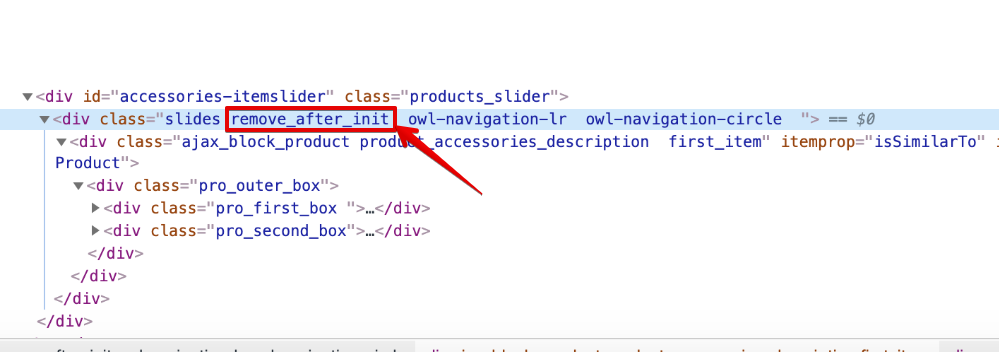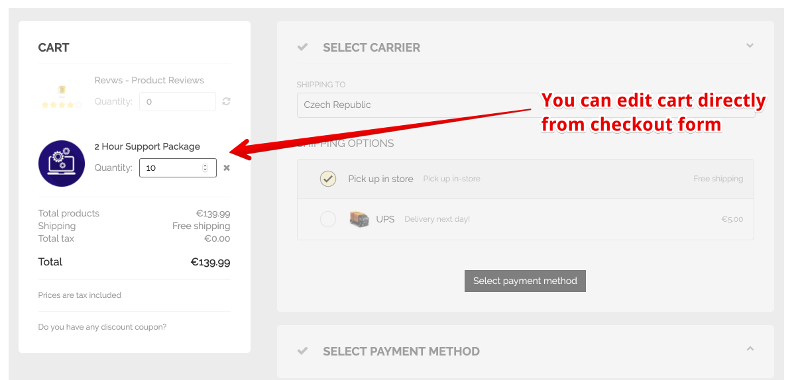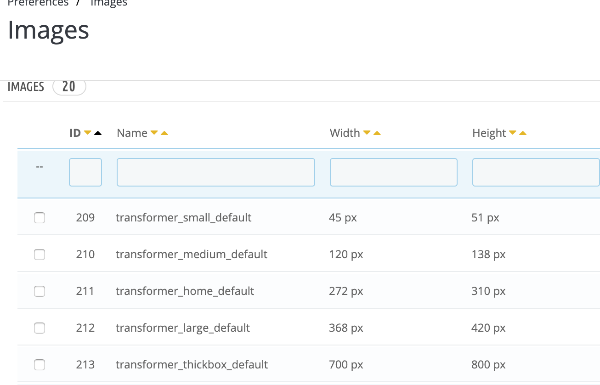-
Posts
3,134 -
Joined
-
Last visited
-
Days Won
494
Content Type
Profiles
Forums
Gallery
Downloads
Articles
Store
Blogs
Everything posted by datakick
-
Great. Let me know how the testing went -- if you want to test it on your server, PM me your domain name, I'll generate a license for you
-
I don't think that's a bug. Every page has its own set of css/js dependencies -- there are modules that includes some css / javascript on homepage only, or on product page only. Core collects all these assets and creates a bundle from it. These bundles are different, since they consist of different content. Of course, this could (and should) be optimized. For example, core could calculate intersection of these bundles, and generate some common.js / common.css files. Every page would then serve this common.js + page-specific.js files. There would be more resources on the page, but overall performance would probably increase - common assets would be cached by browsers. You can file this as an enhancement request
-
I received a PM asking if it's possible to use this module to implement ps17 like template inheritance. I'll answer publicly Short answer: yes, if supported by parent theme Long answer: my module overwrites the whole template file. So, if you want to make a tiny change somewhere, you need to copy the whole template file and make the change in it For example, if we have a template <h1>{$page_name}</h1> <div> {foreach $list as $item} <div>{$item}</div> {/foreach} </div> and we want to change the page title from <h1> to <h2>, we need to create an override with this content: <h2>{$page name}</h2> <div> {foreach $list as $item} <div>{$item}</div> {/foreach} </div> This is not very extensible and flexible. If the parent file changes, we will need to copy the changes to the override. Fortunately, smarty contains template inheritance feature. This feature allows us to wrap portion of template into the {block}{/block} tags. And then we can overwrite individual blocks. So, our example would change into something like this: Parent template: {block name='page-header'} <h1>{$page_name}</h1> {/block} {block name='page-content'} <div> {foreach $list as $item} {block name='item-content'} <div>{$item}</div> {/block} {/foreach} </div> {/block} Child template: {extends file='parent:template.tpl'} {block name='page-header'} <h2>{$page_name}</h2> {/block} Parent template is a little bit more complicated with these additional blocks. But child template is much more verbose -- it says to extend parent template, and then says how the extension would work --- only change block with name 'page-header'. The rest of the parent template will be used automatically. This is how ps17 theme works. And you can do exactly the same with this module. But of course, the parent theme the child theme extends must contain the {block}...{/block} syntax. Otherwise there is nothing to extend, and we can only overwrite the whole files. Unfortunately, I doubt there are any ps16 themes using this {block} approach (maybe I'm wrong). So, if you want to use this template inheritance, you should ask your theme developers to implement it.
-
That's not theme's responsibility. You don't know why these js files are requested to be included in the page -- there might be some third party module that need some of these libraries and it *asked* core to include it. Theme's responsibility is to include everything that was requested. Otherwise you break stuff. I know it's stupid, and it leads to bloated themes with trillions of unused js libs, but that that how it is.
-
Hello everyone, I'm presenting you my newest addition to my modules portfolio -- Child Theme module. You can use it to, well, create child theme. This can be very handy if you want to modify your theme without loosing the ability to install future updates. When you create child theme using this module, you will find new directory inside your /themes folder. This new theme is initially almost empty, it contains only config.xml file. But surprisingly, if you use this theme, your store will look the same as if you used parent theme directly. That's because module automatically finds missing files in parent(s) directories. You can now change individual files (templates, javascript, css) inside the new theme and the changes will be applied. You can do this by either manually copying the file from parent theme to the new theme. Or you can use built-in feature of this module to edit themes. Testing You can test the module on my demo account Purchase You can purchase the module in my store for EUR39.99 childtheme-0_1_0.zip
-
This error message isn't useful at all -- it just says there is something wrong with some template (probably the one that comes with this module). I would suggest you to upgrade your thirtybees to 1.1.0, as it comes with more detailed error reporting tool. And of course, enable debug mode.
-
When you look into the html markup, you'll find that there are images, they just aren'd visible. There is some slider, and by default it has class 'remove_after_init'. This suggest there is some javascript that should, after the page loads, post-process the html code (probably choose the right image for the current resolution, etc...) and remove this class. Then the image would be displayed correctly. This doesn't seem to work in your case. It's possible that your page triggers some javascript error (not necessarily related to this area) that prevents execution of the subsequent scripts -- there is a lot of red stuff in the javascript console on your page. You can try to disable CCC, maybe that will help.
-
To fix this: disable debug mode open the page again enable debug mode open the page again 🙂
-
Not possible, to have list with duplicate values would require very complex condition, and that's not possible with my module Again, not possible. The whole module is designed to work in back office only. If you want to have some customer-facing data, use features for that
-
What tb version are you running on?
-
Class TCPDF doesn't contain static method serializeTCPDFtagParameters, there is only an instance method with the same name. You will need to instantiate the TCPDF object and run the method on it, ie: $pdf = new TCPDF(PDF_PAGE_ORIENTATION, PDF_UNIT, PDF_PAGE_FORMAT, true, 'UTF-8', false); $barcodeParams = TCPDF::serializeTCPDFtagParameters([$order->id, 'C128', '', '', '0', 40, 0.4, $stuff, 'N']);
-
you need to check that css file is loaded into the page -- ensure that the displayHeader / displayMobileHeader are hooked css file is not corrupted -- for example CCC may concatenate it / prepend with another CSS file that is not closed correctly invalidate cache (browser/server/CDN-cloudflare)
-
import theme results in server 500 error
datakick replied to Kenneth M. Nielsen's question in Theme help
Looks like config.xml file is not present in the theme installation pack. Please check. Anyway, thirtybees should display proper error message when you try to upload invalid theme package. This will be fixed -
You didn't say what data you want to list. If it's customers, then there's "Default group ID" field -- default customer field. You can also join-in Customer group table and filter on fields from customer group itself. Here's a video that shows how to create UI filter for customer group:
-
- test cards can be used in test environment only. If you use production client id/secret, stripe will of course decline it. - regarding error -- check that database table <PREFIX>_stripe_review exists and contains all required columns CREATE TABLE `tb_stripe_review` ( `id_stripe_review` int(11) NOT NULL AUTO_INCREMENT, `id_order` int(11) unsigned NOT NULL, `status` int(11) unsigned NOT NULL DEFAULT '0', `id_review` varchar(255) DEFAULT NULL, `id_payment_intent` varchar(255) DEFAULT NULL, `id_charge` varchar(255) DEFAULT NULL, `captured` tinyint(1) DEFAULT NULL, `test` tinyint(1) DEFAULT NULL, PRIMARY KEY (`id_stripe_review`) )
-
New free version 1.2.0 has been released Premium version 2.2.0 with the same features + additional functionality (give coupon discounts for review) will be released in a few days. FEATURES Allow multiple review - there is new settings option that allows customers to review the same product multiple times Show images in review list - attached images are now displayed directly in review list, so employee don't miss them when approving reviews BUGFIXES fixed PHP warning when loading entities Added nofollow attribute to login link to prevent google complaints
-
New version 0.4.0 has just been released New functionality - Persistent storage for entry form - customers can now leave checkout or refresh the page, and the data they have already entered will be recovered - Ability to remove products from cart, or edit their quantities Bugfixes - fixed problem with displaying payment name in collapsed mode - display placeholder when no shipping / payment is available
-
Make sure you have latest version 2.2.0 installed. Then reset the module -- that will generate new token without any weird characters
-
Thanks for reporting this. The fix has been implemented. You can forward your store to 1.1.x bleeding edge using core updater and test it
-
What approach are you using - curl or php? What happens when you copy and paste the url to the browser?
-
Wait for this enhancement to be implemented: https://github.com/thirtybees/thirtybees/issues/1017
-
Interesting. I've just tried to install transformer theme, and for me images were created correctly: @Occam what version of transformer are you using? Could you attach theme's config.xml file?
-
Are you saying that the rendered page contains the same html and css code, yet browser displays it differently?
-
I have tried on my local installation running 1.1.0 to create many features: 356 features 201332 default feature values 604002 feature value lang This is much more features than you have (according your first post). The product page is indeed sluggish -- the readystatechange event handler run for 3 seconds, and the page is non-responsive until this finishes. Moreover, switching to Features tab takes 4 seconds, even after the page loads. This was on chrome. When I tested on Firefox, I got worse measurements - it took 8 seconds to open features tab. The same results are in 1.0.8. So (unfortunately), this is nothing new. It's indeed inherited limits of thirtybees platform. When I tried with the less features (180 features, 4800 default feature values) it worked quite fast, thought. There was some performance degradation, but it wasn't really noticeable. My initial investigation shows that the problem is in huge amount of DOM nodes. Basically, for every feature and every feature value, DOM nodes are created and inserted into the page. Browser can't handle so many of them on one page. There is no quick fix -- the product page needs to be reworked to use some data lazy-loading (Instead of displaying 200k DOM nodes upfront, we would only display 356 features and load feature value only when necessary via ajax). But, unfortunately, this is a big change. It's not realistic to expect it anytime soon. Sorry for the bad news