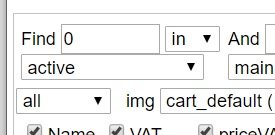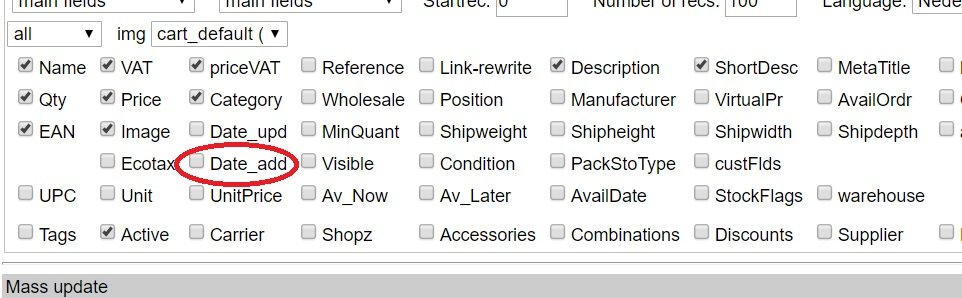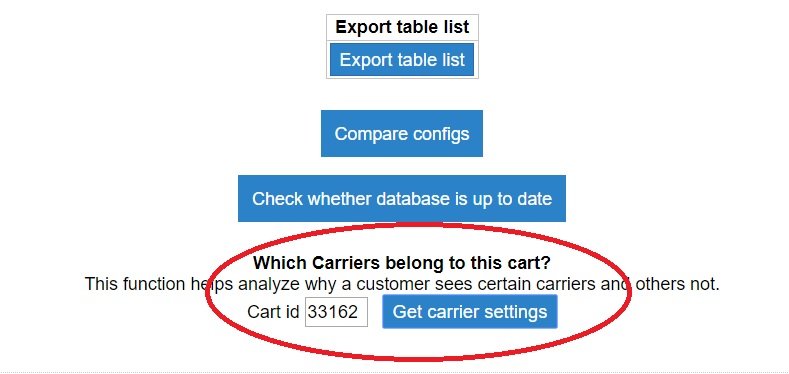musicmaster
Trusted Members-
Posts
696 -
Joined
-
Last visited
-
Days Won
47
Content Type
Profiles
Forums
Gallery
Downloads
Articles
Store
Blogs
Everything posted by musicmaster
-

Paypal module shows raw html code at confirm order stage
musicmaster replied to Guido Buldrighini's topic in Modules
This looks like a place where html should be used. So the question is what causes that the html is not processed by the browser but rendered raw. The best way to find out is to look at the (html) source of the whole page in the browser. -
There are many ways. One is to look for products with active==0 You might also consider further finetuning by using the second search option for date_add and putting there the day you imported the csv.
-

Customer's address will not save for checkout
musicmaster replied to Joint Systems's topic in English
I have to join wakabayashi. The big question is how you got this problem. Obviously you did something wrong during the migration as this is not a common problem. As a result there may be other tables with similar problems. -

Show Images from main shop (so no duplicates are needed)
musicmaster replied to oliiiix's question in Technical help
You should have one /img/p tree. To which shops images are assigned should be determined in the tb_image_shop database table. -
@datakick was thinking aloud how this should be solved in the next TB release. That has limited relevance for the average maintainer of a TB shop.
-
Actually, if you followed the discussion there was a solution. You should replace the line $cm->user_agent = $_SERVER['HTTP_USER_AGENT']; with $cm->user_agent = substr($_SERVER['HTTP_USER_AGENT'],0,128); on line 178 in ContactController.php
-

'Authorize.net returned a malformed response, aborted."
musicmaster replied to Joint Systems's question in Technical help
What about ports? Is Authorize.net using a specific port that is blocked by Hostwinds? And is there some aggressive anti-malware software active on Hostwinds? And did you check the keys that you must fill in? As a final step you could look in the console of your browser for what is returned by Authorize.net and consult Authorize.net whether there is something wrong with it.- 9 replies
-
- 1
-

-
- secure checkout
- authorize aim
-
(and 1 more)
Tagged with:
-

problem with conversion order paid with module Nexi Xpay
musicmaster replied to Guido Buldrighini's question in Module help
It looks like somehow the callback from Nexi after the payment is completed is not processed correctly. Did you check for php errors in the error log of the server? -
Deleting .htaccess has the same effect as disabling pretty urls. Don't forget to clean the cache after you change this setting.
-
SEO & URLs The second section contains "Friendly urls"
-
That sounds like the id field in the database table doesn't have the auto-increase property that it should have. Thirty Bees and Prestashop have more export option than import options. But you cannot just import them as database tables as the exports are almost always composed from several different tables. If you want to copy data from one shop to another I recommend my free tool Copy Shopdata.
- 20 replies
-
- 1
-

-

"NEW" Badge on new items -- Where is the date stored?
musicmaster replied to dynambee's question in Technical help
-
There is another point. It is one of the core principles of Prestashop that everything still works when you delete .htaccess. And that helps greatly when solving problems. That principle is left here. For that reason I consider it dirty programming.
- 9 replies
-
- solved
- temporary solution
-
(and 1 more)
Tagged with:
-
Which error message? If you used backticks, did you do it correctly: osl.`name`?
- 20 replies
-
Your query will probably work when you change the last sentence into "order by osl.name". But I would anyway check out what that name field is doing in the tb_order_state table.
- 20 replies
-
No. When a customer address doesn't save my suspicion would be that you get some php error - probably not visible because it is in an ajax call. When a cart has no carrier it could be something "logical" like that no carrier has been assigned to his country. The script checks for that kind of logical problems.
-
Did you try Prestools? Under Tools&Stats it has an option Shop Rescue where you can enter a shop cart number and see which carriers are enabled for it: The script checks for the most common problems (not AIM) and could help narrowing the number of options down.
-
What theme are you using?
-

Help - Error when trying to update to v1.1.0 in prod
musicmaster replied to netamismb's topic in English
That makes it a bit more difficult. You can look in the log directory of your webshop. If that doesn't work you can look in the javascript console. To do that you should enable debug mode, open the javascript console and follow what I have described here to see what the error is about. -
I am not sure what you mean with "the modules list at the bottom of this page are all highlighted in red? " The javascript error is in Jquery and I can't find what the real origin is. My prime suspect - for lack of better - is your highdpi/highres code. Could you try what happens when you switch that off (don't forget to clean the cache after you do that)?
-

Help - Error when trying to update to v1.1.0 in prod
musicmaster replied to netamismb's topic in English
Can you look in the error log of your server to see what this 500 error was about? -
Could you disable the smart cache for javascript and some other optimizations in Advanced settings->Performance? There are some javascript errors and with the optimizations it is not possible to determine which files cause them. In addition you might consider switching off pretty urls. The file system and the database for images are exactly the same for Prestashop and Thirty Bees. So I would consider the fact that most product images did not make the migration a rather serious problem. It is a common problem that images need to be regenerated after a migration or a change of theme. But in your shop the images I checked are really missing. Have also a look at your shops with Prestools. As it works directly on the database it will provide a good indication to what extent your problems are in the database and to what extent in the software and shop settings.
-

Partial refund of shipping costs not possible
musicmaster replied to RabbitZzZ's question in Bug Reports
Other people have a problem to reproduce your problem. So the obvious next step would be that you try to reproduce it on a test shop (just a fresh TB 1.1 installation on localhost). That would help to pinpoint the problem. -
That is a risk. But with an automated replacement system you have the risk that the replacement will not have the same 250x250 format as the original for which the layout was built. It might even rectangular instead of square.
- 9 replies
-
- solved
- temporary solution
-
(and 1 more)
Tagged with: