-
Posts
439 -
Joined
-
Last visited
-
Days Won
68
Content Type
Profiles
Forums
Gallery
Downloads
Articles
Store
Blogs
Everything posted by zen
-
In order to be move your logo position, you'll need to understand the bootstrap structure at first and modify the smarty themes files .tpl. header.tpl is the place where your logo is loaded.. but what do you want to do exactly ? For the block languages & block top menu, you can try to modify the position of the hooks for theses modules, if that does not work as you wish you'll need to modify tpl files and css files maybe as well, that needs understanding of the whole process to not break responsiveness of the theme
-
I use the common service one... support is bad but It works, never tried any other module yet.. I'd love to have an alternative for amazon and other marketplaces.
-
Hello, I can have a look about this.. please give me credentials in private to do it.
-
This is a known issue, have a look here : https://github.com/thirtybees/thirtybees/issues/1007
- 1 reply
-
- 1
-

-
Hello, you can add something like this in your product.tpl file in theme folder : {if $product_manufacturer->id} <img src="{$img_manu_dir}{$product_manufacturer->id}-medium_default.jpg" class="logo_manufacturer img-responsive" title="{$product_manufacturer->name}" alt="{$product_manufacturer->name}" /> {/if}
-
This should fix this problem : https://github.com/thirtybees/thirtybees/pull/1010
-
It seems you have a problem with your theme when smarty compile it. Try to empty the cache on performance page on back office first, otherwise you can also get support from panda theme developper on his page and get the latest version modified for TB, that might fix your problem.. but normaly panda works on all TB versions, even previous panda theme versions. You can also try to disable all panda modules one by one.. until front office work again, before that you can disable all non native modules and see if it changes anything.
-
Great News !! Thanks to all, really nice job 🙂 I'm going to try niara theme as soon as possible !
-
@Pedalman Store Manager supports TB, try it and you'll forget about SC totaly.
-
don't you have Bootcamp for windows too ?
-
You can test it for free, and then make your own opinion. I think it's the best way to know by yourself.
-
Yes.. that is something I didn't check on the module.. so you mean it will be a good idea to erase all directories and index.php inside that does not contain any images files or sub-directory ? Let me think about this yes...I'll try to find a way for that. I'll allso test the php cache file.. or the cache mysql request maybe good option too, have to test if it improve the speed. But before I'll finish the commit on github properly because trying to do too fast I thought one function only is better.. it is not : better to do in like in the module in 2 steps : - clean directories and unattended files - clean database from images product that cannot be found on server... each task with 3 sec max exec time with restart when stoped... if first clean is over, the script will lunch the second one..and that only one time per day, does it sounds logic ? I Hope to finish it soon.
-
Hello, I do have many scripts home-made to synch datas of presta 1.6 and thirtybees for prices, stocks, availablity..etc The principle is simple : someone put a file each day, sometimes each hour, on a ftp directory on the same server (easyier) or another server And that file is treated by the script wich changes datas in the mysql database, and that is started by crontask or pointing to the file in a webbrowser for debug purpose. If you want i can give you basic structure about it.. but you need to understand what to change to make it works on your side. I wish I have time to build a dedicated module for that, it could be usefull for many of us.
-
I add it on github on the ShopMaintenance class .. not yet.. missed betwen the two scripts.. have to do better
-
Thank you Traumflug for pointing to this class I didn't know existed, but as you said it is triggered by ajax on back office.. and this directories deep search is kind of using quite some ressources on the server. Mission done for a part of the script, and I also spent some time to figure out how to put results of the progression of each script lunch into the logs panel. Here is this first attempt on one part of the script that works good on my server actually, It is the part that check ALL files recursivly on the server in 'img/p' and check if extensions exists and if the file should be there or not, and if not file is deleted on the server. I had to insert datas into the configuration table in order to start at the same point and to test if the task has been done today already, also if more than one user start the script.. it will be finished by combined ajax request but start at the break point of the 3sec max chunk each time. My testing shop contains 88252 images on the server and it needed 3 Requests of 3 sec each to complete the task, I don't store the 2 sql queries on the begining of the function, it takes 0.5 sec here each time, should I , if yes How ?
-
Hello, I just finished this module from personnal scripts, I think it might help people using TB, specially after a migration from prestashop or others e-cms. Sometimes it happens that old websites got a huge image directory, this module will check the presence of the images for each product on the server and delete on the database the assigned image to product that is not available on server. Also it will delete all images or files located inside /img/p directories recursivly that have nothing to do there (without the need of deleting all miniatures and images files from back office and recreate thumbnails). I used to rely on presta manager for this task, but it took such a big amount of time and comitment to finish the task... not really satisfying, so that is why I make my own and now want to share with TB community. Please tell me if it works for you, if you have ideas to improve it, to correct the code or anything related to this module. It might also be included in the "TB cleaner" module as well.. what do you think ? I didn't not put it on github, I prefer to expose it here first. thank you in advance for your bug report or reviews. Zen. zentool_images.zip
-
On my opinion, I would not recommand too much the software Store Commander for many reasons I rather use "prestashop manager" wich work good with TB, certified. I have a long relationship with SC, his founder and the Support.. so I speak by experience, but everybody is free to decide whatever he wants for his buisness tools. Anyway, for products import I always use the standart csv native import tool, if you have problems on your php version, why not import them on a local computer or another platform for that it's fresh shop installed and working for XML parsing.. you'll always be able to inject them on database afterward or just copy the database from the dev version filled with new products, that is solution without using a software or payed service.
-
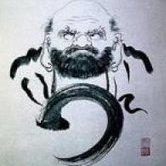
SEO & URL Redirect Old Product URLs to new Product URLs
zen replied to Wesley's question in Technical help
This method works.. but as you have ID in the original link and also short-link.. it possible to avoid this heavy work and overload the htaccess file which is loaded at each connection and refresh of each page, not the best for server performance if you have a lot of categories, if you have only a few one then it's ok to do so. For products rewrite like this it will make so many lines to include in htaccess, better avoid it whenever you can. -
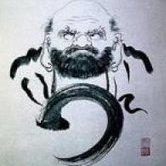
SEO & URL Redirect Old Product URLs to new Product URLs
zen replied to Wesley's question in Technical help
But, maybe it's better for SEO to redirect them to the real url of the category with the dispatcher.php, by using id in that url, avoiding changes of short-links. Not sure for that, just a suggestion.. waiting to be clarified by someone who knows better about SEO. -
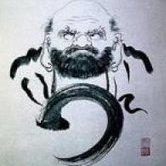
SEO & URL Redirect Old Product URLs to new Product URLs
zen replied to Wesley's question in Technical help
If you want to achieve this in one single line on apache server you can setup a rewrite rule for this in .htaccess file on root directory of the website in order to achieve this : " {category:/}{id}-{rewrite}{-:ean13}.html is what it used to be, but I changed it to {category:/}{rewrite}.html " RewriteRule ^category/([0-9-]+)-([A-Za-z0-9-]+)-([0-9-]+).html category/$2.html [NC,L] So this old link : http://monsite.com/category/548-monurlshorttened-0396076886677.html will be redirect to : http://monsite.com/category/monurlshorttened.html I hope it will help others 🙂 -
.. edited
-
Yes..exactly ..lol So let it get out of beta version, filled with many items 🙂
-
For RGPD I use the module from a reliable Prestashop contributor : Eolia, it works great and will help you in case you need it. https://eoliashop.com/module-RGPD works good en TB last version available, certified !
-
I am happy to be able to get this kind of informations and clarity from TB team, I wish you the best and a lot of success ! Thank you for this great fork that help me a lot in providing good eshops for customers, I wish i have more time to help, but i'll keep on posting on github and try to find the time to help on a new cool theme design for everybody. As for using mailchimp, on my opinion I don't like it specially because it's overpriced, sendinblue also.. So I use https://www.mailwizz.com/ on a cheap dedicated server, and it works like a charm for newsletters campaigns, it takes a little bit of time to setup and warm the IPs but it's worth it ! I don't know sendy like others talk about, it might be good too. I offer also my help for testing purpose if you have or gonna make a dedicated section. As for the buisiness model, what about a marketplace for TB certified modules and themes and services, i am sure you'll get benefit that might make it sustainable for 2 or 3 people and maybe more in a longer term. Long Life to ThirtyBees !


