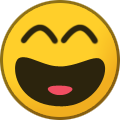-
Posts
439 -
Joined
-
Last visited
-
Days Won
68
Content Type
Profiles
Forums
Gallery
Downloads
Articles
Store
Blogs
Everything posted by zen
-
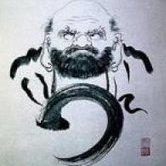
New Product Images Not Displaying Fully Since Migrating To New Web Host
zen replied to lovelygifts's question in Technical help
This was not about combinations in fact it was the images Types/ sizes settings that needed a fix... each image sizes were assigned to all types : products, categories, etc.. I put it in order and regenerate pic for categories.- 6 replies
-
- migration
- new products
-
(and 1 more)
Tagged with:
-
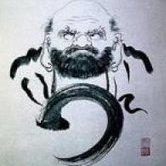
New Product Images Not Displaying Fully Since Migrating To New Web Host
zen replied to lovelygifts's question in Technical help
Thank you for your trust, I'll dive into that asap and come back to you.- 6 replies
-
- migration
- new products
-
(and 1 more)
Tagged with:
-
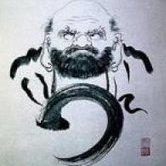
[Solved, temporary solution found] Please help: TB Blog Related Products Images Not Displaying
zen replied to Acer's question in Bug Reports
That's right and the best way to fix it properly !! I never tried Presta without .htaccess, but if you setup "home" as a an image type (after blog module modified) it will work I guess.- 9 replies
-
- solved
- temporary solution
-
(and 1 more)
Tagged with:
-
PHP FPM is usefull to run different version of php for different websites on a server, for example one with php5.5 and another one with php7.2 with apache or nginx running.
-
Blog works good usually in TB ... Mark I'll be glad to help 🙂
-
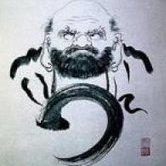
New Product Images Not Displaying Fully Since Migrating To New Web Host
zen replied to lovelygifts's question in Technical help
It seems that you didn't set the proper product combination correctly maybe, and assign to it the image by default. I can check that if you want, plz give login in private.- 6 replies
-
- migration
- new products
-
(and 1 more)
Tagged with:
-
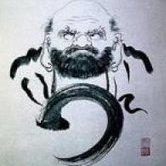
Impossible de sauvegarder
zen replied to N7legend's topic in Forum Francophone - Discussion Générale
c'est vraiment pas normal ton souci.. je peux jeter un oeil dessus si tu me files tes accès, je ne te promet rien mais en cherchant bien on devrait trouver la faille. Merci de m'indiquer ton type d'hébergement aussi. -
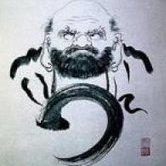
Changing text color in Store Information section Niara theme
zen replied to piet's question in Theme help
I Just update the archive file on my previous post here Now it handles this too : - custom text in top of pages + text align (left, center, right) + Font-Weight (light, normal, bold, bolder) - custom text in home page (if needed you can change the position in bo > modules > position ) 🙂 In order to be able to have radio buttons without much change, I needed to modify one file in admin theme : admin_directory/themes/default/template/helpers/options/options.tpl change line 166 {$v} to {$v['label']} like below 159: {elseif $field['type'] == 'radio'} 160: <div class="col-lg-9"> 161: {foreach $field['choices'] AS $k => $v} 162: <p class="radio"> 163: {strip} 164: <label for="{$key}_{$k}"> 165: <input type="radio" name="{$key}" id="{$key}_{$k}" value="{$k}"{if $k == $field['value']} checked="checked"{/if}{if isset($field['js'][$k])} {$field['js'][$k]}{/if}/> 166: {$v['label']} 167: </label> 168: {/strip} 169: </p> 170: {/foreach} 171: </div> -
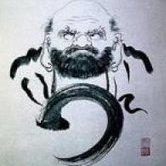
[Solved, temporary solution found] Please help: TB Blog Related Products Images Not Displaying
zen replied to Acer's question in Bug Reports
yes @musicmaster it also a way to fix it by adding "home_default" as a an image type, but you'll have 2 images with the same dimensions on the server.- 9 replies
-
- solved
- temporary solution
-
(and 1 more)
Tagged with:
-
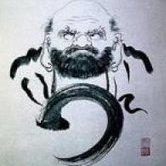
Changing text color in Store Information section Niara theme
zen replied to piet's question in Theme help
Yes home page content is not activated yet, i'll update it soon. What would you like to modify next for the theme with this module ? -
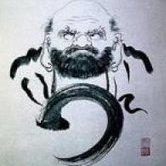
Changing text color in Store Information section Niara theme
zen replied to piet's question in Theme help
Thanks, there so much to do with this..it Can be a long journey to release a production version that Can manage all themes aspects in one module only but i wnt to believe that we will make it happen -
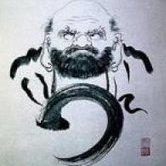
[Solved, temporary solution found] Please help: TB Blog Related Products Images Not Displaying
zen replied to Acer's question in Bug Reports
Here is a quick correction, but it will need to be modify in the source files too and updated on github with a proper fix.. but here you go for Niara : Find the /modules/beesblogrelatedproducts/beesblogrelatedproducts.php around line 164 modify the image name "home_default" to "Niara_home" 161: if ($products) { 162: foreach ($products as &$product) { 163: $product['link'] = $this->context->link->getProductLink($product['id_product']); 164: $product['image'] = $this->context->link->getImageLink($product['id_product'], $product['id_image'], 'Niara_home'); 165: } 166: } 167: Cache::store($key, $products); That will work, but like I said it should be fully modified for Niara or any theme name.. it's under consideration, be patient 🙂 Thank you for the report by the way !- 9 replies
-
- 1
-

-
- solved
- temporary solution
-
(and 1 more)
Tagged with:
-
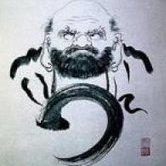
Changing text color in Store Information section Niara theme
zen replied to piet's question in Theme help
Remember that is only a beta version.. it does not include sass files and rebuild function, it just add more CSS on top of the one used in theme, mostly without "!important" needed. -
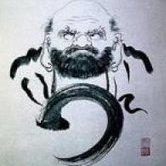
Changing text color in Store Information section Niara theme
zen replied to piet's question in Theme help
I am actually working on a beta version of the ultimate theme manager, there is still a lot to be done but what you ask for is already available : changing colors in footer section works for Niara theme 😛 Please install it and try it and give me feedback in order to improve the ThemeMaster module I am working on for the community thememaster.zip -
hmmm...what do you mean by that ? Can you do a Screenshot ? If it is about the total showing before product list, it's normal. To change that it will require some more JS code or to modify shopping-cart.tpl file, because <tbody> is actually after <tfoot> .
-
I hope it will help you and you'll come back for report.. as it should be integrated into the theme by default, the code needs to work on almost all devices above 768px, the more it's tested, the best it is ! Here is the Pull Request on github, can be modified in future from your answers. https://github.com/thirtybees/niara/pull/19
-
Here is some modifications you can do for Niara theme modify the "../themes/niara/css/global.css" file starting at line 1848 and replace all the content of the @media for mobiles by this @media screen and (max-width: 767px) { .table-responsive { width: 100%; margin-bottom: 15px; overflow-y: hidden; -ms-overflow-style: -ms-autohiding-scrollbar; } .table-responsive > .table { margin-bottom: 0; } .table-responsive table, .table-responsive thead, .table-responsive tbody, .table-responsive th, .table-responsive td, .table-responsive tr { display: block; } .table-responsive tfoot { display: inline; } .table-responsive > .table > thead > tr > th, .table-responsive > .table > thead > tr > td, .table-responsive > .table > tbody > tr > th, .table-responsive > .table > tbody > tr > td, .table-responsive > .table > tfoot > tr > th, .table-responsive > .table > tfoot > tr > td { white-space: nowrap; border-bottom: 0; } .table-responsive > .table-bordered { border: 0; } .table-responsive .unvisible, .table-responsive thead tr, .table-responsive #cart_summary .cart_total_price #cart_voucher { display: none; } .table-responsive .cart_total_price > td#total_product, .table-responsive .cart_total_price > td#total_price_container, .table-responsive .cart_total_delivery > td#total_shipping { border-top: 0; } .table-responsive #cart_summary > tbody > tr.cart_item > td.cart_quantity { width: 50%; float: left; border-left: 0; border-right: 0; padding: 0; line-height: 34px; } .table-responsive #cart_summary > tbody > tr.cart_item > td.cart_quantity > .cart_quantity_input { float: left; width: 55px; border: 0; } .table-responsive #cart_summary > tbody > tr.cart_item > td.cart_quantity::before { content: "x"; float: left; left: 13px; line-height: 34px; position: relative; } .table-responsive .cart_quantity_button a.btn { border: 0; background-color: #eee; margin-top: 1px; } .table-responsive .cart_quantity_button a.button-minus { margin-right: 10px; } .table-responsive #cart_summary > tbody > tr.cart_item > td.cart_unit { float: left; border-right: 0; } .table-responsive #cart_summary > tbody > tr.cart_item > td.cart_delete { position: relative; bottom: 109px; border: 0; float: right; margin-right: 15px; } .table-responsive #cart_summary > tbody > tr.cart_item:last-of-type { border-bottom: 1px solid #ddd; } } It will do the trick....
-
Thank you for the informations, you make me discover a new module.. I will not use it but now I understand, this Json module was unknown for me. So from there.. I recommand to disable it and work on your template for rich snippets configuration as u like it, and test it on google tools for perfect fits.
-
I have to admit that I don't know where to start to help you.. you are talking about a module..? I don't use module for metatags, it works without the need of it if you setup correct product.tpl file and product-list.tpl. Give me more details and try to make your question more precise so I can understand your need for real, waiting for reply ...
-
Es possible que la configuracion no esta buena.. si tu quieres yo puedo verificar lo, es necessito de tener el login/password. adonde es este website ? > shared hosting / dedicated server / VPS...
-
For Featured Products, you have to go to Localization > Translate choose modules and Niara Theme. From there : Our = featured = products = Fill the forms to what you want to show in the front page.