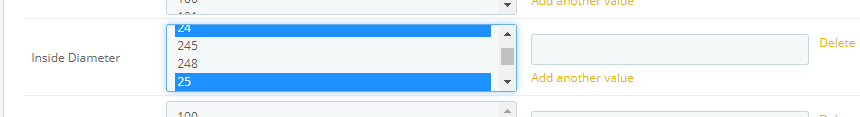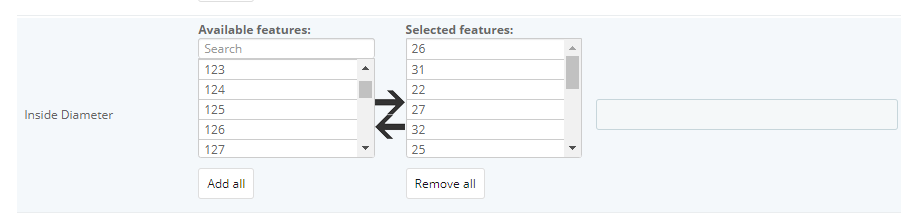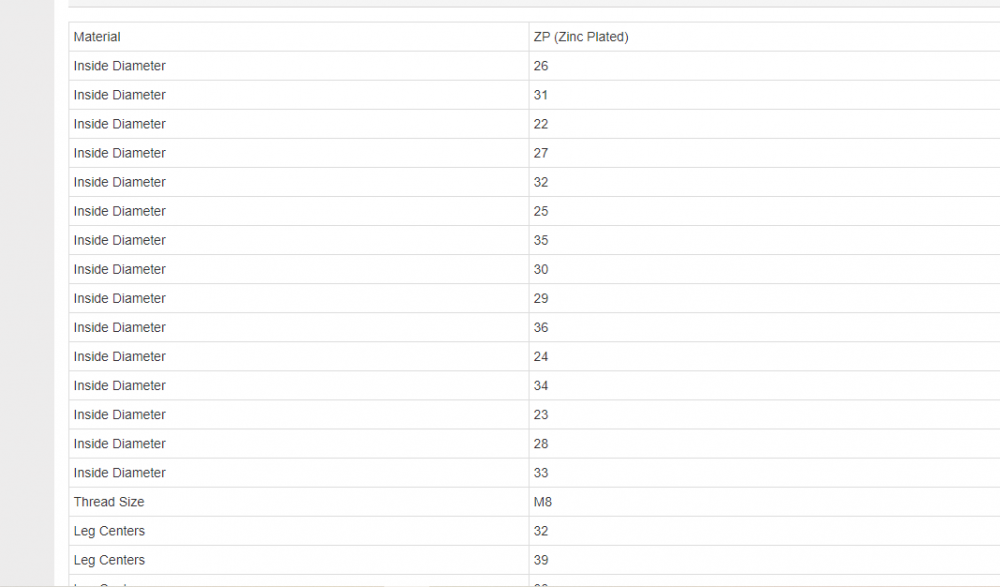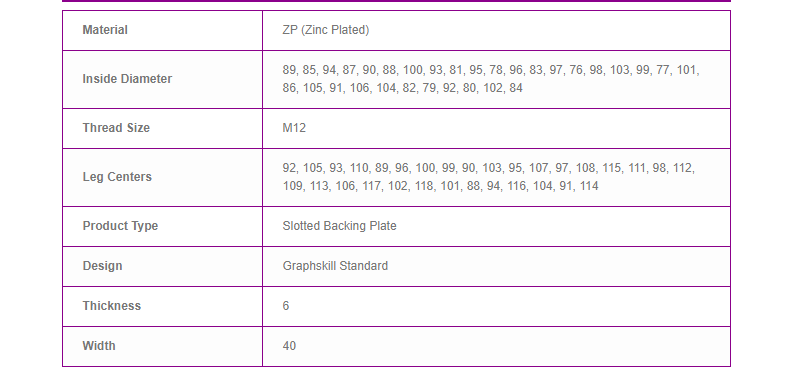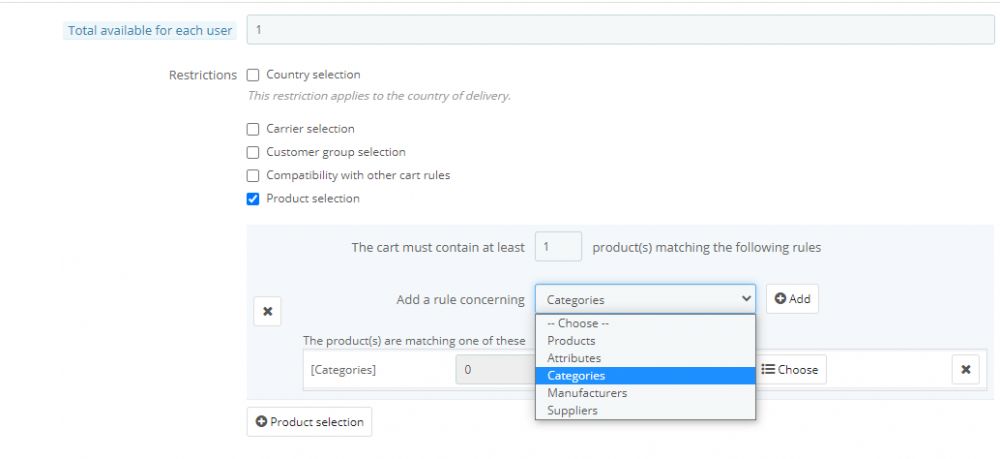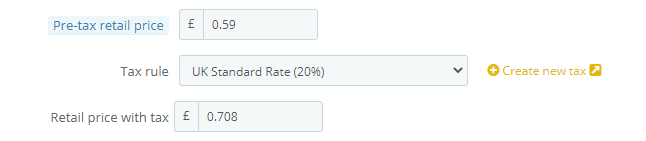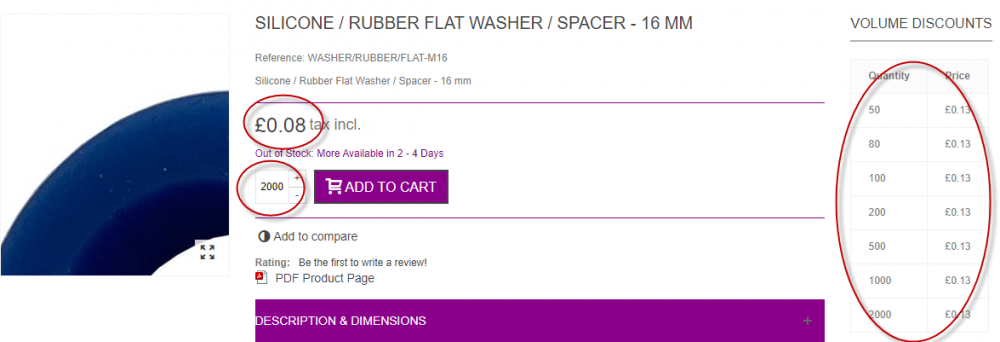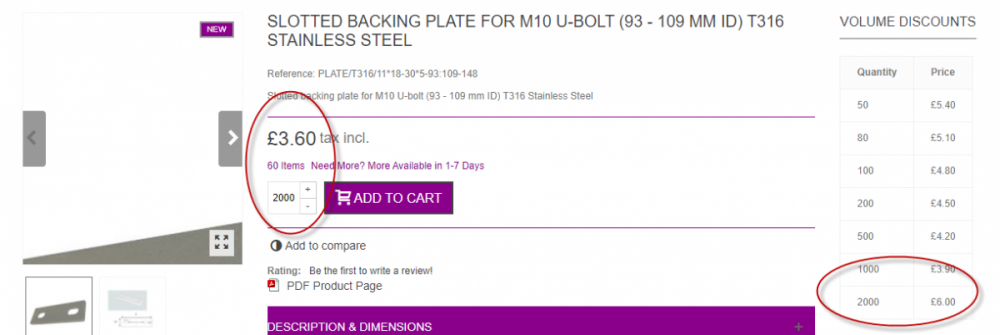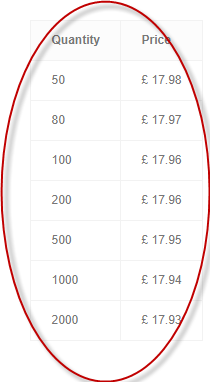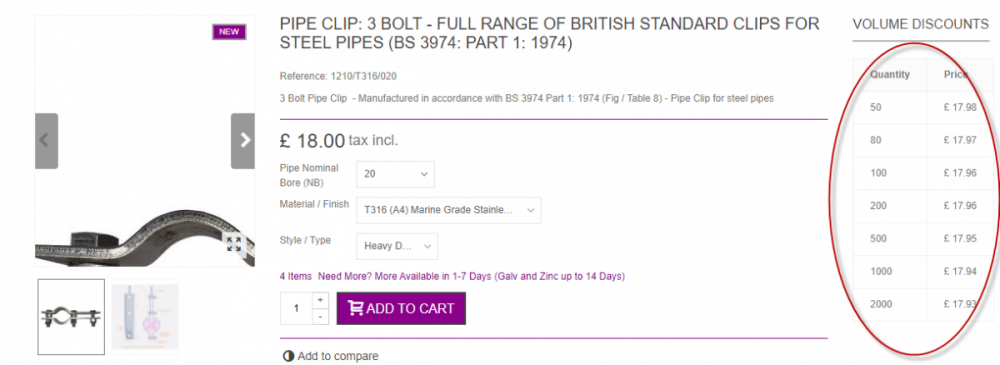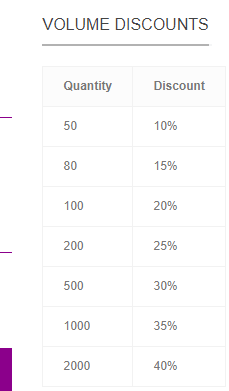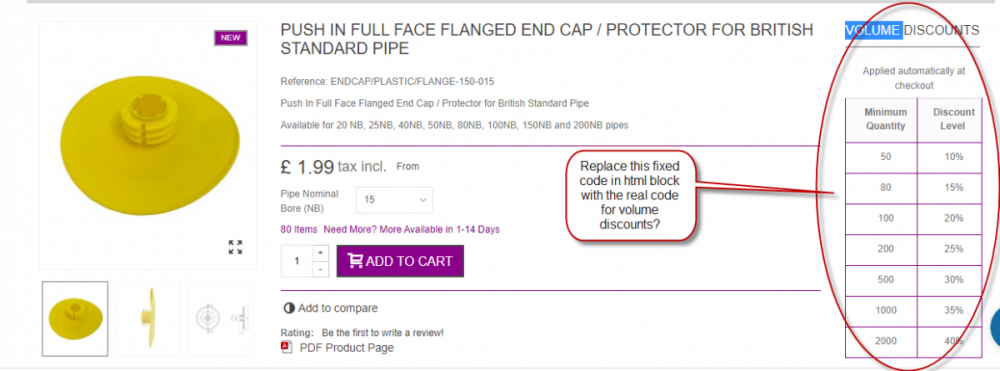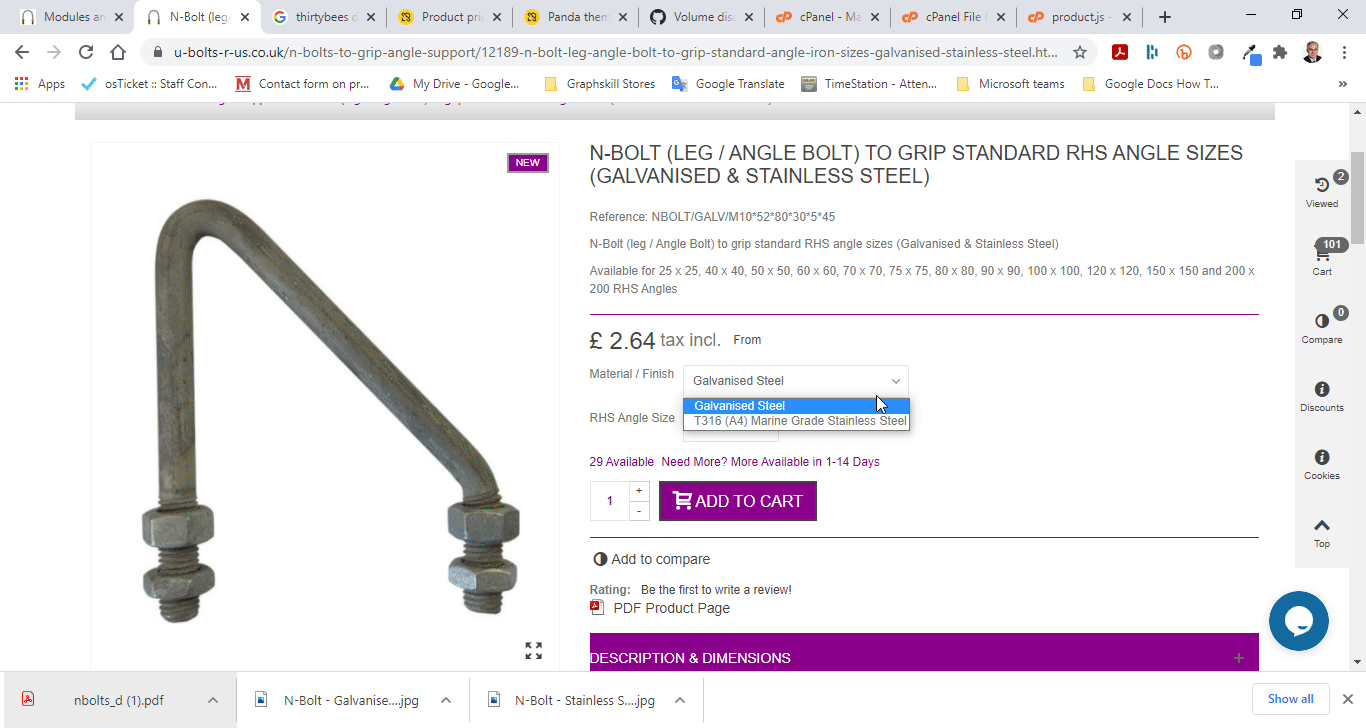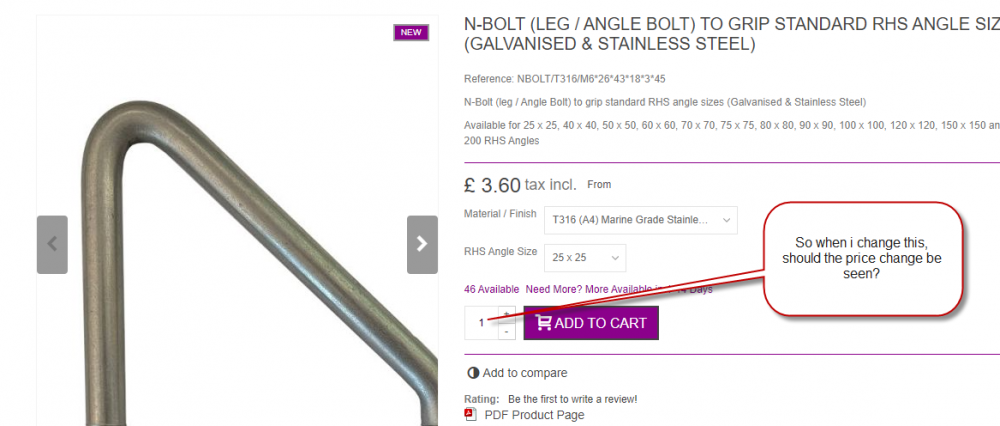haylau
Trusted Members-
Posts
627 -
Joined
-
Last visited
-
Days Won
35
Content Type
Profiles
Forums
Gallery
Downloads
Articles
Store
Blogs
Everything posted by haylau
-
First thoughts: Looking good - a great start 1) It does not interfere with the multiple feature module i have 2) works with Advanced search 4 and block layered navigation 3) I did not need to change the table indiex so guess the module I have had already done that 4) Works with store manager Suggestions, while I understand you do not want to 'copy' the multiple features module perhaps what it does will help tidy things up 1) Do you really need to indicate which features are allowed multiple features? If all were allowed then there would be no need for extra columns in the features table. So make it so all are multiple value then just not use when you don't need to for each individual feature 2) We have lots of features so finding them is tricky. Lot's of scroll and ctrl / select to choose. Not easy to see what is selected: The current module has a search feature (narrows down the list as you type and also shows the list of currently selected ones to the side 3) With lots of features the front looks not good Where as the current module sepearates the multiple features with a comma (Seperator symbol can be changed in module) rather than line break making it much easier to see 4) Possibly need a sort by position rather than numerical / alpabetical / index Overall a great start - well done. Now all we need is Block Layered Navigation to allow multiple selection and perhaps ranges (sliders) and all will be near perfect 😉
-
Forget the licence. If you are using the software as a seller / merchant (option 1) then you can just get on with it. In this instance open source only means that you can alter the code if you want to, but there is no need to tell anyone. Just do it. Set up your shop, and start selling
-
I am not sure i understand you . Are you asking : 1) As a seller / merchant who wants to use thirtybees to sell products (virtual or real) to customers? If this is the case then forget about the licence, you can do what you want Or 2) As a developer who wants to sell the thirtybees code / develop modules for sale? If this is the case then tit is beyond my knowledge
-
Once you install thirty bees (or Prestashop) it is yours to use as you wish. You can modify whatever you want and no need to tell anyone. I have loads of local modifications You do not have to publish the modified code anywhere
-
Yes, 1.2 stable and we do use Advanced Search 4 all seem ok
-
I already use a multiple features module (prestamodule’s - makers of advanced search 4) . I’ll see if i can set up a test, I wonder if your system will ‘see’ the module multiple features or if they wlll all need to be re-created. And whether then they will work with the advanced search module. I will also be able to see if it works with storemanager I will report back
-
I am using PHP 7.4, TB 1.2 and Panda without any issues
-
Do you use the knowband OPC? Have you asked them if it is is compatible with TB .2?
-

Is it possible to exclude a category from discount coupon?
haylau replied to Alex Hansen's topic in English
I think so. Never done it, but this looks like it is possible . After choosing categories you get a list of categories to include so jsut include all except the one you want to leave out -
I have not used prestools before. But just installed and all seems ok for me. Checked the browser console for errors?
-
I think that part exists? But not very pretty Front office Features Product Tooltips v2.0.2 - by thirty bees Shows information on a product page: how many people are viewing it, the last time it was sold and the last time it was added to a cart.
-
They work fine for me - in fact I was jus tplaying with the flash button you mention. So perhaps something else going wrong there
-
Chrome is not great at clearing caches - it often chooses not to delete some data Have you tried a different browser / device? Or right click on the page and 'inspect' > Application > Clear Site data often works where standard cache cleaning does not Front office works ok as I just created a test account
-
Thanks - because of your results I did some more digging. I found that some products had specific prices embedded within them (Catalog > Products) so there must have been a conflict. So for example the product would have a catalogue price rule and a specific price rule at the same time. I have removed all those embedded into individual products and now all is OK - almost (We have never embeded specific prices into products it has always been whole cataloge based so wonder if there has been a change in how thirtybees / prestashop has done this since origianlly 1.4 that has perhaps corrupted with various upgrades) For the almost but I think we have small rounding error. But I will play some more and start a new thread if necessary Thanks
-
So, I managed to move the block of code in products.tpl - and it looks great Now, there is a calculation issue. This is not to do with moving the code. I have tried leaving the code where it should be. Not to do with the theme because I have tried the code directly from niara. It ust be an inherant bug I have changed the table to show prices rather than discount level Display discounted price set to yes in preferences > Products So, the calculations are all over the place. som times totally wrong, sometimes partially wrong. It is not to do with browsers or caches Some examples This one shows price is calculated correctly on the main buy box, but the volumes discounts not calcualted at all This one shows most of the volume discounts are correct, just not the last one And this one shows some calculations but they are all wrong And just for reference all products have got these discounts associated with them I will have to leave it showing % for now, but this is weird. At first I thought it may just be to do with rounding on small values because I was looking at low value products, but that last one shows that is not the case. Any clues?
-
I have created the github bug report https://github.com/thirtybees/thirtybees/issues/1300 I have added an html block to the product secondary column to display a static volume discount display Looks OK, but is fixed. Should it be possible to add the relevant code from products.tpl to the html box to display and automatic table in the html block? That way I can display the actual prices. I have tried but it just displays code. Possible?
-
Brilliant thanks. I'll let the theme devs no also
-
Thanks for the reply. Pretty certain I am doing it correctly, though I am no expert. I have tried removing the code & commenting the code in product.tpl Also tried adding css to custom.css sections Also tried directly from the brower Inspect. If someone wants to try, discounts start at 50 : https://u-bolts-r-us.co.uk/u-bolts-with-convex-base-to-minimise-crevice-corrosion/12123-u-bolt-for-40-nb-483-od-pipe-t316-stainless-steel-with-convex-base-to-minimise-crevice-corrosion-5055624431605.html#.YFOG_q-gLIU) Always the same Also tried on another installation with community theme and that is also the same And lastly tried a free module from presto-chano to move it to below the price. The module did not display properly but the effect was the same. Weird I was going to test the demo but demo.front does not seem to have any volume discounts set, and demo.back is, well, broken To be honest I would be happy to leave it on if i could move it into a proper tab, or even better in product secondary column, to the right of the current price / buy now button
-
OK, worked out the cause. In products.tpl I remove a section because I do not want to display the volume discounts table. I want the discounts to work, just do not want to display the big table So i comment out this code but that stops the functionality. I have tried using display:none but again that stops the functionaility So looking for clues how to remove / hide the table but retain the functionality Code I removed (panda theme, but I suspect this may be more generic): {if !$content_only} {if (isset($quantity_discounts) && count($quantity_discounts) > 0)} <!-- quantity discount --> <section id="product-volume-discounts" class="block section"> <h3 class="title_block "><span>{l s='Volume discounts'}</span></h3> <div id="quantityDiscount"> <table class="std table-product-discounts"> <thead> <tr> <th>{l s='Quantity'}</th> <th>{if $display_discount_price}{l s='Price'}{else}{l s='Discount'}{/if}</th> <th>{l s='You Save'}</th> </tr> </thead> <tbody> {foreach from=$quantity_discounts item='quantity_discount' name='quantity_discounts'} {if !$quantity_discount.base_price}{$quantity_discount.base_price=$productPriceWithoutReduction}{/if} {if $quantity_discount.price >= 0 || $quantity_discount.reduction_type == 'amount'} {$realDiscountPrice=$quantity_discount.base_price|floatval-$quantity_discount.real_value|floatval} {else} {$realDiscountPrice=$quantity_discount.base_price|floatval*(1 - $quantity_discount.reduction)|floatval} {/if} <tr class="quantityDiscount_{$quantity_discount.id_product_attribute}" data-real-discount-value="{convertPrice price = $realDiscountPrice}" data-discount-type="{$quantity_discount.reduction_type}" data-discount="{$quantity_discount.real_value|floatval}" data-discount-quantity="{$quantity_discount.quantity|intval}"> <td> {$quantity_discount.quantity|intval} </td> <td> {if $quantity_discount.price >= 0 || $quantity_discount.reduction_type == 'amount'} {if $display_discount_price} {if $quantity_discount.reduction_tax == 0 && !$quantity_discount.price} {convertPrice price = $productPriceWithoutReduction|floatval-($productPriceWithoutReduction*$quantity_discount.reduction_with_tax)|floatval} {else} {convertPrice price=$productPriceWithoutReduction|floatval-$quantity_discount.real_value|floatval} {/if} {else} {convertPrice price=$quantity_discount.real_value|floatval} {/if} {else} {if $display_discount_price} {if $quantity_discount.reduction_tax == 0} {convertPrice price = $productPriceWithoutReduction|floatval-($productPriceWithoutReduction*$quantity_discount.reduction_with_tax)|floatval} {else} {convertPrice price = $productPriceWithoutReduction|floatval-($productPriceWithoutReduction*$quantity_discount.reduction)|floatval} {/if} {else} {$quantity_discount.real_value|floatval}% {/if} {/if} </td> <td> <span>{l s='Up to'}</span> {if $quantity_discount.price >= 0 || $quantity_discount.reduction_type == 'amount'} {$discountPrice=$productPriceWithoutReduction|floatval-$quantity_discount.real_value|floatval} {else} {$discountPrice=$productPriceWithoutReduction|floatval-($productPriceWithoutReduction*$quantity_discount.reduction)|floatval} {/if} {$discountPrice=$discountPrice * $quantity_discount.quantity} {$qtyProductPrice=$productPriceWithoutReduction|floatval * $quantity_discount.quantity} {convertPrice price=$qtyProductPrice - $discountPrice} </td> </tr> {/foreach} </tbody> </table> </div> </section> {/if}
-
Not sure why I have not spotted this before really. Perhaps because I am now playing with combinations. We have various tiers of quantity discounts, 10% off for 50, 20% off for 100 etc. On the product page, when I change combinations the price also changes - great, but when I type or select a quantity the price is not updated. It is fine once added to the cart (BTW when I tried to upload an animated gif but it would not let me, gave a -200 error, but worked anyway) So my question is, on the product page should I expect the price to be updated to apply quantity discounts? If the answer is yes, then i need to work out why it isnt (ideas? If the answer is no, then is there a module / code hack I can use?
-
I don’t use the Amazon one, but CEDCommerce do have an amazon module. I do use their Onbuy and Fruugo modules and while not perfect they do the job and their support is excellent (So far)
-
I don’t think it is anything to do with phones. It just hung with my on the laptop with chrome browser But it ‘might’ be something do to with size? I open the browser and shrunk it right down and it hung. I had to close the tab to get it to work again. So something about the size of the screen??
-
Actually it has hung now for me. Weird
-
I have tried with my I-Phone and it seems to be fine. Did not have any problems while using ofr over 5 minutes
-
Yes - but we are sorted thanks to datakick’ s tip