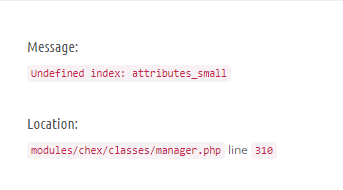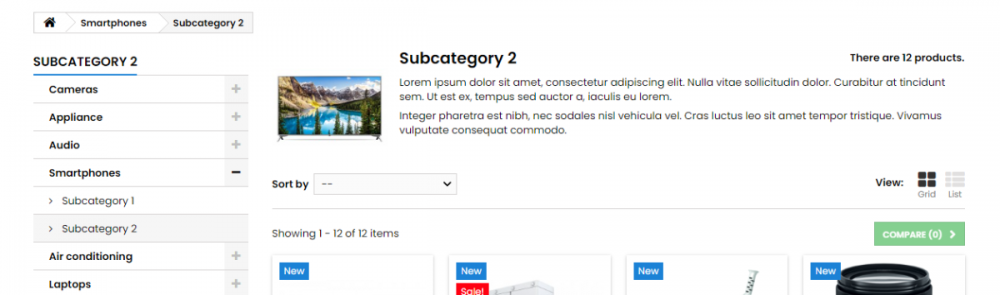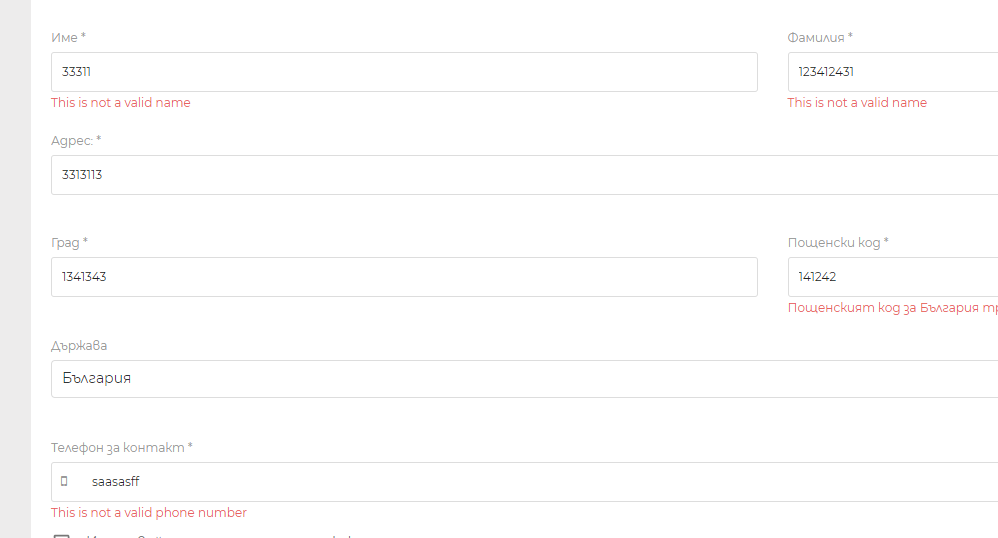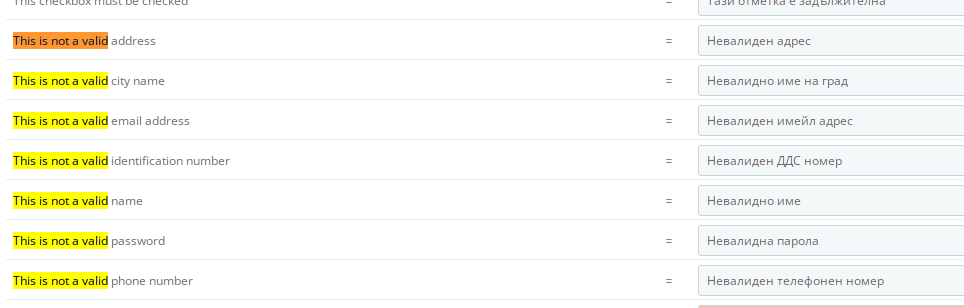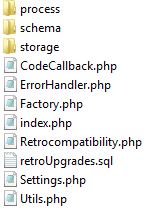-
Posts
1,271 -
Joined
-
Last visited
-
Days Won
120
Content Type
Profiles
Forums
Gallery
Downloads
Articles
Store
Blogs
Everything posted by the.rampage.rado
-
If it does not time out you're OK. This was the main issue with this feature in PS and TB solved it.
-
In the end can you tell what point are they using to enter?
-
Just tested it - the majority of the good stuff is not working - it shows lots of security fixes despite we don't run PS1.7. The idea is good.
-

Help me develop killer One Page Checkout module
the.rampage.rado replied to datakick's topic in Modules
-
Prestools?
-
Yes, I know captchas don't help with hacking 😛 Regarding this article - thanks, nice information. Have you tested this security module with TB, I see it's compatible with 1.6 and 1.5?
-
I see that eolia is pushing his custom PS1.6.2.x version why not offer him join TB and implement the imrpovements/fixes here. Our core is still very compatible to PS1.6 but has plenty of fixes and new features.
-
I have captcha on everywhere all the time, not that it helps but at least distracts spammers.
-
I don't know what you love about this theme whatsoever
-
@vsn , please write back with any findings you have. This might help make the platform more secure! 😉
-
If you are hacked and the bad actor installed this to your site there should be some traces in Modules folder (most likely). If you have not updated recently you can FTP there and sort by date and check the most recent entries. Desinfecting is really hard. You can try the following: 1. Change your cpanel/hosting/ftp password (use only secure ftp) 2. Change your backoffice password. Install recaptcha module and activate it for BO. 3. Install antivirus on your device and check for keyloggers (least likely). 4. If during your investigation you or your hosting receive info when the penetration occured you can revert to earlier backup. Don't mind the lost orders or user registrations. The backup is important as you're never sure where the bad actor put their files that allow them to regain access. It can be in img folder too, go ahead anf find anything there, it might be renamed as normal system file too... 5. If you manage to trace the malicious code please send it to @Datakick so he can investigate 6. If you have hosting antivirus you can run this also to try and trace the bad code but removing this file is not always enough, it's good or tracking the issue. After you trace the infection you should update to the latest edge, update all your modules to their latest version also the theme. Most likely it's some sort of code injection. In order to try and check if there is code injected in the core files you can go to BO->Advanced-> Configuration information and look for changed files. After that depending on your location and regional law requirements you should contact the authorities and anounce this incident.
-
No and no. Even if you delete the produts the images stay on the server. There are plugins that search for those images and delete them, also maintain the db small so worth investing in few bucks to support the developers of those. Also when you delete an image in the product (unasociate it) the image stays on the server.
-

can´t create or edit new customers, categories or books
the.rampage.rado replied to Sonni's topic in English
Can you repeat the update to edge so the missing controller has chance to upload to your server. Also do you have tbupdater installed? Don't confuse it with Core Updater, they are two separate modules that do different things and both need to be installed. Regarding the last issues (Warnings) - I believe tcpdf is not completely ompatible with php8.1 but for now those are only warnings, the app will work. -
If you have updated to edge then you will see this and one more such module dealing with email transport. This one is currently the recommended one.
-
The theme is coded this way, to show on the left a small category image and description to the right. IMHO very slick implementation. If I was you I would use this to put in the description some SEO and optimize my images accorddingly. Big banner-like images in categories do not provide any benefit both to customers and to Google. Text does provide some results in Google if it's shown on top of the page but keep it short so your main content (products) are above the fold. EDIT: Also one more recomenndation - keep your horizontal menu to 1 row max. Either increase the width (if the theme permits) or reduse the lengts of each item in the menu.
-

Help me develop killer One Page Checkout module
the.rampage.rado replied to datakick's topic in Modules
-
The istaller will create the file, there is plenty of stuff that you are unable to input by yourself there. This guide I found now is pretty old but it outlines the major points. I believe you're stuck and have some problem with the db server. https://ourcodeworld.com/articles/read/321/how-to-install-and-setup-prestashop-using-xampp-in-windows In general if you wish to test out TB I would strongly advice to do so on actual server enovirment where you can tweak most of the items easily.
- 21 replies
-
- installation error
- installl database
-
(and 3 more)
Tagged with:
-
Probably your distro is corrupted - what you use as db server? I see localhost on Win machine? XAMPP? Did you check if all it's services are running correctly?
- 21 replies
-
- installation error
- installl database
-
(and 3 more)
Tagged with:
-
You receive this error on every installation attempt?
- 21 replies
-
- installation error
- installl database
-
(and 3 more)
Tagged with:
-
Can you try to delete the whole coreupdater folder? Please, back it up firstly! Then try to access your BO->Modules Probably coreupdater was part of the update and you faced some issue and the update did not complete fully. If you have access to Modules, install coreupdater and proceed with the needed updates (system and modules) if aplicable. This folder contents are as follows:
-

Combination product not working after update
the.rampage.rado replied to Liam_Cav's question in Technical help
After you updated to 1.4 did you run the DB update too in Core updater module or you only updated the files? -
I believe it could be put into a module, but I don't believe it should be part of core. 1. Choose products that you want to associate with existing product's images. 2. Apply fixes in db to link to all existing images sizes 3. Have a statistics page with information shown for images usage stats, products w/o images, etc.
-
The CMS does not know if there's a difference. It might be only 1 pixel but be crutial... :)
-
Yes, no more..