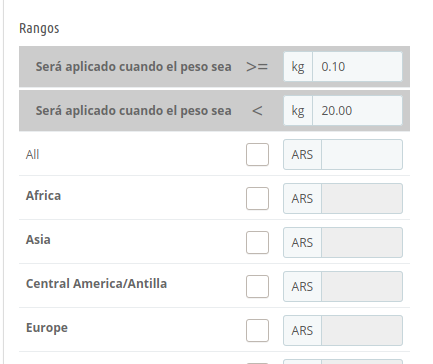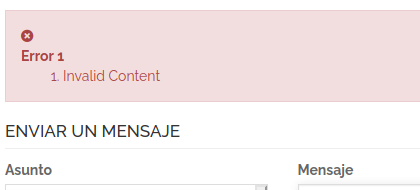-
Posts
347 -
Joined
-
Last visited
-
Days Won
18
Content Type
Profiles
Forums
Gallery
Downloads
Articles
Store
Blogs
Everything posted by Wartin
-
Great! Now with: {elseif $page_name == 'module-beesblog-post'} I can print the meta tags in blog posts! Here are my changes. When it's a product I show it's image, if it is a blog I set the image, twitter:title and description (I clean HTML tags, and truncate the article). It should be part of header.tpl in Niara, don't you think? {if $page_name=='product'} <meta property="og:image" content="{$link->getImageLink($product->link_rewrite, $cover.id_image, 'large')}"> <meta name="twitter:title" content="{$meta_title|escape:'html':'UTF-8'}" /> {elseif $page_name == 'module-beesblog-post'} {assign var=imagePath value=Media::getMediaPath(BeesBlog::getPostImagePath($post->id))} {if ($imagePath)} <meta property="og:image" content="{$imagePath|escape:'html':'UTF-8'}"/> {/if} <meta name="description" content="{$post->content|strip_tags:true|escape:'htmlall':'UTF-8'|truncate:450}" /> <meta name="twitter:title" content="{$post->title|escape:'htmlall':'UTF-8'}" /> {else} <meta name="twitter:description" content="<SHOP DESCRIPTION.>" /> <meta property="og:image" content="<SHOP-LOGO-URL>" /> <meta name="twitter:title" content="{$meta_title|escape:'html':'UTF-8'}" /> Thanks!
-
Hello. In Niara, an article has the default meta description and og:image tags. I'm trying to add one elseif $page_name== 'blog-module' to header.tpl, but it doesn't seems to work. I'm not sure if 'blog-module' is a correct value. I use this with 'product' to show product's image. Now if you post a blog post to facebook, twitter, etc, it appears the shop logo and description, but nothing refers to the article. Any recomendations? Thanks!
-
It looks that all modules are off. Try looking at modules for that.
- 4 replies
-
- urgent
- new customers
-
(and 2 more)
Tagged with:
-
You should try asking for that person to fix it. Try disabling the new module and try if it still crashes.
-
Anyone, please?
-
Hello. I asume you checked in Preferences -> Shop contacts. Maybe it is hardcoded in your orden confirmation template? Check /themes/<your theme>/order-confirmation.tpl If you have shell access you can find the number with this command: grep -Hr 11111111111 (where the ones is the number searched.)
-

Ordenar checkbox página de registro
Wartin replied to Oncle's topic in Foro en Español - Discusión General
Hola! Usan Niara como tema? Hay algo en el css de los radio buttons que lo hace irse 9000px hacia la derecha para que no aparezcan. Yo comenté esta línea: input[type="checkbox"], input[type="radio"] { position: absolute; # right: 9000px; opacity: 0; } en niara/css/global.css -
It works as expected. I set 'Registration process type' to 'account only'. When somebody buys something has to write the address. Maybe you could try upgrading to the last bleeding edge, 1.1.x, that's the most stable version now. Good luck!
-
Hello. I'm not sure, as I don't use neither optin or newsletter, but in Localization -> countries you can select some mandatory things in client's address.
-
Hay algunos problemas cuando se selecciona 'Envío gratis'. Por lo menos en la instalación normal de TB. Lo que es recomendable es actualizar a la última bleeding edge, 1.1.x. De cualquier manera, lo del envío gratis lo solucioné poniendo NO en envío gratis, y poniendo 0 en el costo del envío para la zona seleccionada. Saludos!
-
Hello. Good to hear that you could get your shop again with the Bees :) About URLs, you should check this: Good luck!
-
You can do it using this override.
-
I had the same problem with free shipping (setting pick up at store), and I had to disable free shipping and setting shipping prices at 0 just like you. I think it is a bug. I'm not sure if it's fixed in latest version. You should upgrade to bleeding edge 1.1.x, as this is the stable and more updated version of thirtybees. Good luck!
-
Hi! I hope not to make you feel stupid, we all have been there! Did you choose any zone in your new carrier, below ranges?
-

Cambiar thirtybees de carpeta a raiz
Wartin replied to Oncle's topic in Foro en Español - Discusión General
Eso funciona, pero siempre los clientes van a llegar a ese index, y van a ser redirigidos a la tienda. Eso tarda un ratito, y no sé si es lo mejor para los buscadores hacer un refresh. Lo ideal sería moverla al / del dominio, pero tendrías que hacer un par de cosas. 1. editar en la base de datos (usando comandos mysql, o phpmyadmin, lo que uses) la tabla "tb_shop_url". Ahi podrías tu nuevo dominio. Es importante, en mi experiencia al menos, que termine en /. Entonces sería http://www.midominio.es/. Si tenés activado HTTPS te conviene usarlo. Y en la tienda podés poner que siempre use https. 2. borrar el archivo .htaccess (o por las dudas cambiale el nombre) y después lo regenerás. Pego unas instruccines en inglés, cualquier cosa decime si lo hacés: 3. login to the admin backend and go to settings > seo & urls and save the path and domain properties to create a new .htaccess file (after creating the new .htaccess file you will be able to view/use the frontend of the shop, not earlier as it contains all necessary info it needs to translate the friendly urls of the shop frontend) Después de hacer todo esto, podés hacer un archivo en /clientes/index.php que diga: <?php header("Location: https://www.tusitio.com/", true, 301); ?> El 301 significa que lo moviste permanentemente. Siempre por las dudas hacé backup de todo :) -
Hola! Sí, se puede. Tendrías que tocar el template que muestra cada producto. Está en tu tema (themes/<tu-tema>, se llama product.tpl. Ahi vas a tener que buscar dónde querés que aparezca el mensaje, y hacés un if de smarty, algo como: {if $isLogged == 0 } <p>Precio disponible para usuarios registrados </p> {/if} Para los registrados no lo va a mostrar. Saludos!
-
Hello. You have to go to Localization -> Translation. Then choose modules. Then press 'expand all'. Then search (control-f) for blockbestsellers. There you will find the first of your strings. The latter is under blockcms. Good luck!
-
Hello. I'm using Niara theme and my og:image seems to be right, with Niara_large. Maybe it is fixed in the last versions. You could (and should, in fact) upgrade you shop to bleeding edge, this is the last 1.1.x. And there is thirtybees' github: https://github.com/thirtybees/ Good luck.
-
Yes, it's a know issue. See here, there is a fix: https://github.com/thirtybees/niara/pull/37 good luck!
-
Hello. Today in the statistics there was a high (higher than usual) number of visitors. When I saw the IPs, there was a single IP logging a new guest ID every 20 seconds. I added manually that IP to my database for 'blackhole for bots', and it stoped, obviously. Is this usual? Is there anyway to add it automatically to blacklist when it happens? Thanks!
-
Hello, I'm still having this issue. I'm using the override that search some strings in the body of the message. When I write some of these forbidden keywords it shows (correctly) an error in the contact form: The emails are not being sent, but the SPAM message is listed in backoffice: My override finished with: foreach ($banned_content as $string) { if(strstr($message, $string)) $this->errors[] = Tools::displayError('Invalid Content'); } } parent::postProcess(); } maybe it should return after calling displayError? Thanks!
-
HI You could start searching for .tpl of the steps, and there see where the module starts. As it's working OK in step one, maybe you can find what's wrong in second step. Oh, don't forget setting debug mode ON in 'Parámetros avanzados' -> 'Rendimiento' (it's called 'modo depuración' in spanish). With that on you can see exactly where one module starts in html code. Good luck.
-
Hello! It's kind of difficult to know where the problem is... but indeed the 'sort of' part of thread's name is because it's a nice hack. In order to see where the problem is you could set up a new TB installation (w/niara) and check if your module works fine there. Then, comparing templates with browser console maybe you can see how can you fix it.
-
Hi. www.unicae-design.dk gives me 500 error, it doesn't redirect me to the new one. In the new domain I think the problem is your .htaccess. Try step 5, deleting it. And login to the new backoffice, it doesn't matter if it does not display OK, you can go to the menu SEO & URL and regenerate it. For the last databases thing... it's pretty weird. I wonder if your web server is configured fine.
-
There is something I don't get. If you wanted to change only the domain name, you should have changed the DNS, delegating the new name to point to the old webspace. Anyway, you already have two web hostings. Did you changed the database in order to point to the right direction? I paste the steps to migrate to another hosting/hostname: 1. Copy all files via FTP 2. Duplicate database to other hoster 3. check the php settings at your new hoster!! (PS <= 1.6.1.3 is not yet PHP7 ready! so you wont see anything in these cases) 3. open Database and edit "tb_shop_url". Set the new path and domain for your new shop (finish it in slash, as /shop/) 4. edit config/settings.inc.php and set the new database access 5. delete the .htaccess file in your shops root folder 6. login to the admin backend and go to settings > seo & urls and save the path and domain properties to create a new .htaccess file (after creating the new .htaccess file you will be able to view/use the frontend of the shop, not earlier as it contains all necessary info it needs to translate the friendly urls of the shop frontend) Maybe you didn't do step 3, did you?