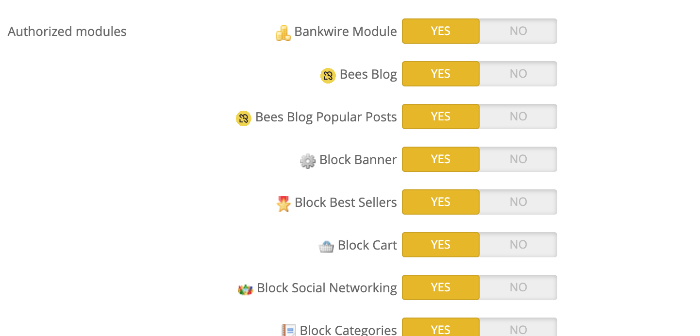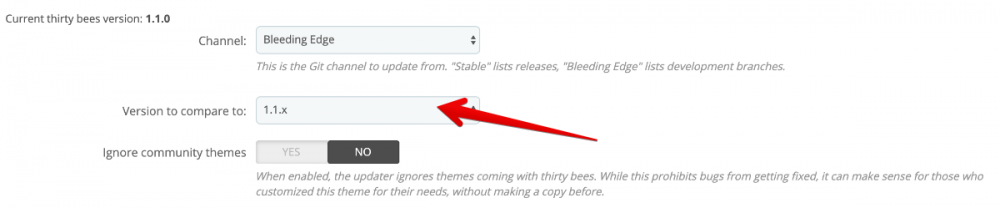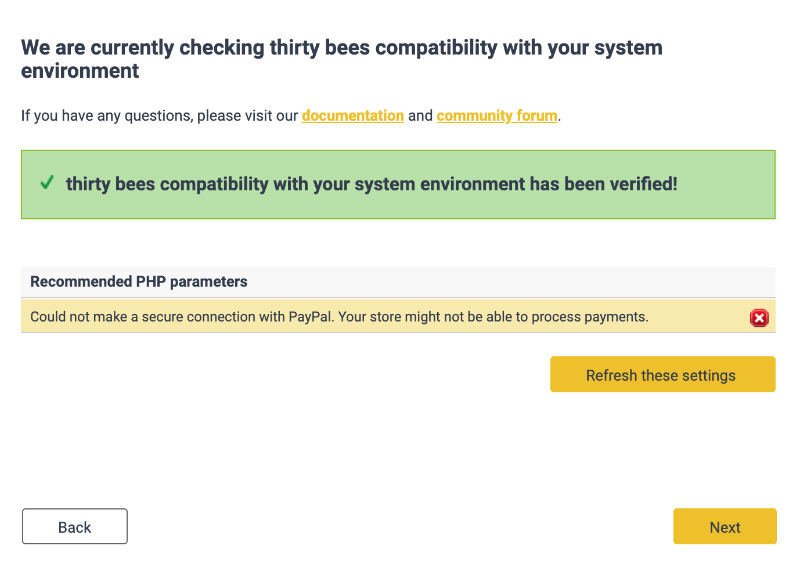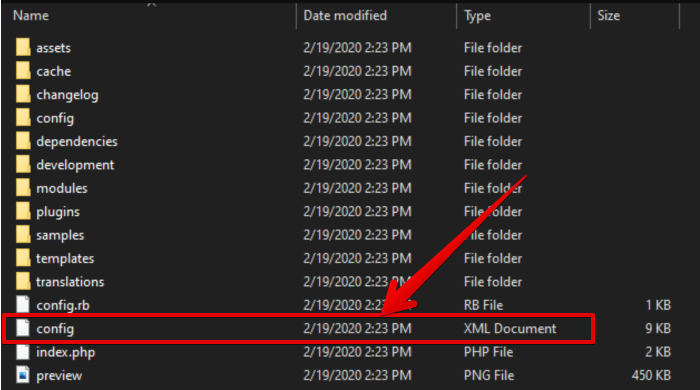-
Posts
3,134 -
Joined
-
Last visited
-
Days Won
494
Content Type
Profiles
Forums
Gallery
Downloads
Articles
Store
Blogs
Everything posted by datakick
-
If you don't collect card info on your website, then it's not necessary to be PCI compliant. If you, however, have some card info input form on your site, then you should be. For example, stripe module let you include card form directly on your checkout page. It's better to disable this option and just redirect your customers to stripe website.
-
On a related note Thirtybees 1.1.0 is very strict regarding this config.xml hook settings. Unfortunately, many themes comes with incorrect config file. These themes installed (somewhat) correctly on ps16. But that was only because the installation process in 1.6 was buggy as well - two wrongs produced somewhat ok result. Thirtybees fixed these bugs in theme installation. The side effect of this 'fix' was that some module did not install correctly anymore. Because it's hard, or next to impossible, to force all theme developers to fix their config files, we have related the requirements a bit. In bleeding edge, the theme with such incorrect config file will install, but it will produce quite a lot of warnings. The xml file for that theme should be fixed.
-
I believe that you have installed some theme with incorrect xml config file. When you install theme, thirtybees will unhook all theme related module hooks (those that starts with display...), and then re-hook them back according to specification in config xml file. Config xml is the only source of truth here. If the module is not mentioned in theme config file, it will not display in the new theme by default.
-
Also, make sure you select Version to compare = 1.1.x, and not 1.0.x. Unfortunately, 1.0.x is the default for new installations.
-
@toplakd could you please try update your test instance? Bleeding edge contains new version of smarty lib, so there might be some issues with it. I didn't encountered any, though.
-
That is strange. I have latest bleeding edge installed on both my development and production server, and it works without any issues.
-
There are no stable versions, there are only named versions, I'm afraid. Version 1.1.0 is just an arbitrary commit that was picked to be named version just because it was a nice idea to have a new version released. It was tested, of course. But not extensively -- unfortunately there are not enough resources for that. There is no dedicated QA team. So far, the emphasis of thirty bees developers was not on the new features (we believe the system is complete, if not over-bloated), but on a code maintenance and bug fixing. This usually means that commits are very focused and targeted. There is usually minimal disruption, or potential for bug injections. And if there is a new bug introduces, it is usually fixed right away (these have highest priority), and the bleeding edge is soon fixed. This is why I always recommend using latest bleeding edge -- it should be more bug-free then any previous named version. And the best thing is -- it's very cheap to test the new version. If you don't have any core modifications (you should never have these), then it's just a single click of the mouse in core updater. You should then thoroughly test your store. If it doesn't work, then it's just as easy to revert. In that case, please report this new issue on the github. If you use magic words like Regression or Injection, it might get magically fixed within days. And then you can try again.
-
I'm sorry, this is not the right solution. It silently expects that only one module will provide tab content. This is often not true, there can be many modules each of them wanting to display their own tab. Your code would group content from all these modules under one tab, instead of creating separate tabs for all of them. Also, you the tab names are ignored. Just saying 🙂
-
Yes, as long as you run on a required stack, you can start selling out of the box. Of course, you will soon find out many things you will want to modify, theme wise. And then you will have some custom requirements, hence the modules and/or custom development. And once you install a lot of them (especially modules with overrides), things will start to fall apart, and you'll need to hire some support agency that will help you keep things tidy. But that's normal on every platform, I guess.
-
Neither community theme, nor niara theme, supports tabs on product page. It's not hard to do, but I guess the theme author liked all-in-page better then tabbed content
-
That's theme responsibility. Some themes render tabs as a normal sections with headers
-
That is correct. Current situation regarding PHP 7.4 is very similar to the one we had year ago regarding PHP 7.2. It works just fine, the only problem is that there is a lot of notices in error log. You can turn these off or ignore them, of course. Or wait until they get fixed. Hopefully they will.
-
Thanks for reporting this issue. This is my fault - I've copied / pasted the uninstall method from my other module, and it does not work in this one. Anyway, the fix is very simple -- delete the uninstall method completely (lines 47-50). And then try to uninstall again.
-
You probably have some variable that can't be serialized to string, and exception is throws when trying to do so. Look into your logs (both server and in thirtybees/logs directory), might shed some light on it. Also, you can modify themes/debug.tpl template and remove following line to prove this is the root cause: <td>{$vars|debug_print_var nofilter}</td>
-
I would advice against this. There may be other code in the theme, or javascript, that depends on this option. If you set this to false, you are basically saying that your store does not use stock management at all (which is not true, I believe, otherwise you would turn this off in back office settings page). This can cause you a lot of weird bugs in the future. Since you are already modifying the template, you can simply delete the code that displays this 'in-stock' information. Alternatively, if you want this to be 'configurable', you can introduce your own variable, like {assing var='SHOW_IN_STOCK_INFO' value=false} and then update already existing condition in the template to include this new variable.
-
This doesn't look like ps16 theme, it's probably ps17 theme. Correct? If so, then you can't use it on thirtybees. Prestashop 17 modules / themes are not compatible
-
Could you attach config.xml from the zip file?