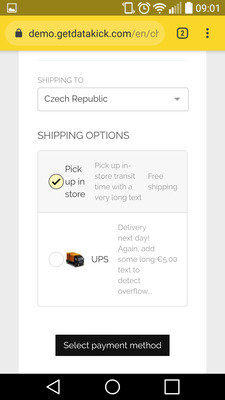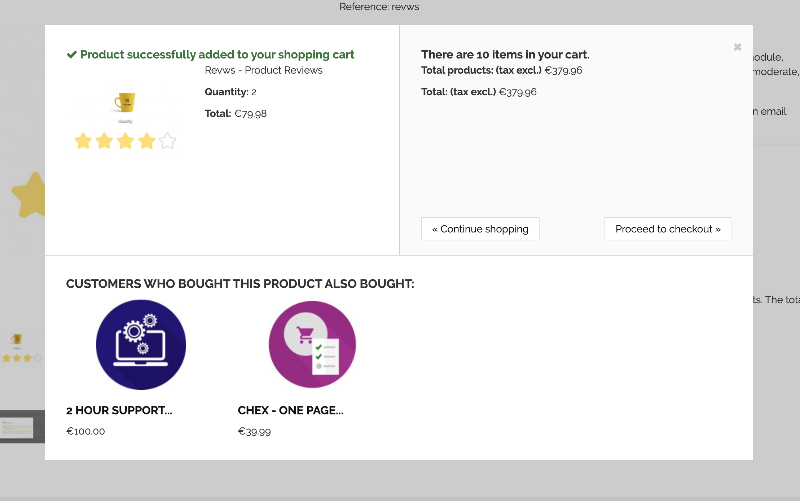-
Posts
3,134 -
Joined
-
Last visited
-
Days Won
494
Content Type
Profiles
Forums
Gallery
Downloads
Articles
Store
Blogs
Everything posted by datakick
-
I'm not sure, but it will probably take few weeks before I get to that.
-
No, it's not possible at the moment. It's in the pipeline, though. Together with option to change texts, logo, and generate dynamic delivery time
-
You should probably delete these overrides completely, if you don't use them anymore.
-
Let me shed some light on this problematic. Back in the day the image types were named simply 'home' or 'large', and that worked quite well. But then came multistore, and the ability to have multiple themes. And now there was a big problem with image type name collisions. Because these two (or even more) themes could use different dimensions for 'home' and 'large' image types, there was a need to have unique image type identifier per theme. Somebody come up with the idea to append theme name to the image type. And because the default theme was named simply default, this resulted in image type names like home_default, large_default, cart_default.... Unfortunately, this new functionality was not adopted well. I believe the reason is partly in generic name of default theme. But of course, there was poor communication of this feature to theme and module developers, and insufficient enforcement from core code. The module (and theme) developers weren't expected to use fully qualified image type names in the code. But they did. They should have use this new feature like this: $link->getImageUrl($image, $product, ImageType::getFormattedName('home')) But instead they hardcoded the fully qualified image types like this: $link->getImageUrl($image, $product, 'home_default') These hardcoded names in the code resulted in many modules working correctly only in default theme. If some theme developer used this new naming scheme properly, these badly-written modules didn't work with it correctly... bummer. And so theme developers reacted accordingly. They didn't wait for module developers to fix their modules. They rather dropped this use this new naming scheme altogether, and started using the same image types names as default theme. If you look into your warehouse theme config.xml file, you'll find image type 'home_default' as well. Even though it should be named 'home_warehouse'. So, after a long and painful transition from 'home' to 'home_default' image types, prestashop ended up in the very same spot it begin. All the themes now used 'xxx_default' image types. And the possibility to use different themes in multistore was once again severely limited. One of the goal of thirtybees is to fix bugs. And this is a huge bug, so it was fixed. This, and many related issues regarding fully-qualified image types were fixed, and the image type name scheme is now enforced by the core. Theme developers can't any more use 'cart_default' image type --> it will be 'warehouse_cart_default' now. There are some hiccups, of course, but these will be ironed out. Most of the code paths go through the ImageType::getFormatedName method which will make sure the image type are transformed correctly. Of course, there will be some modules that won't work with this new naming scheme. If the module developer manually concatenate strings to build image url,... well there's not much core can do to help here. Fortunately, there aren't many modules that do such blasphemy.
- 64 replies
-
- 1
-

-
There are no new functions specifically for Niara. The changes to themes and image types are global. What do you talking about? First of all, these image types were already used by community-theme-default. And secondly... they are used by the theme. That's the reason why they exists. Other modules may, or may not use this image type. But in any case they should check that it exists.
- 64 replies
-
Yes, something like this helps in these cases: https://github.com/thirtybees/thirtybees/pull/1057/commits/83060729b33a7065a4f78bd7ded1de56ba198e07
- 64 replies
-
- 1
-

-
Yes, the best solution would be to fix all modules. Unfortunately that's not realistic solution. There are many modules that uses hardcoded `large_default` or `home_default` image types. These modules don't work on 1.1.0 anymore.
- 64 replies
-
- 1
-

-
[solved] core updater - Windows XAMPP problem
datakick replied to Pedalman's question in Technical help
Windows is not officially supported platform. There are more issues like this one, both in core and in third party modules. That being said, I'm sure if you create a git pull request, someone from the tb team will integrate the fix. On a related note -- it looks to me that a large percentage of windows related issues could be fixed if the _PS_ROOT_DIR_ and _PS_CORE_DIR_ core constants were defined with the forward slash. I don't have the windows machine to test this, though. -
I propose this pull request to strengthen backwards compatibility. @Mark, could you verify that it fixes your issue?
- 64 replies
-
It is possible you are using some module that has hardcoded image type, ie home_default instead of home. Please share your url, otherwise it's just a guesswork
- 64 replies
-
Wrong prices when manually adding product to order
datakick replied to RabbitZzZ's question in Bug Reports
I can confirm this issue has been fixed. You can update your shop to bleeding edge using core updater -
Yes, of course. You can copy the theme to different directory, install it, and make changes there. Or use my child theme module
-
Never ever modify email templates inside module directory. The proper way is to copy them to your theme mails directory, and modify these copies.
-
You will probably have to modify the template in your theme - address.tpl
-
Correct. Customer either didn't give you permission, or unsubscribed later.
-
reCaptcha not working at all, ei captcha used as replacement
datakick replied to oliiiix's topic in No CAPTCHA reCAPTCHA
recaptcha module works fine as long as 'Login attempts' settings is set to 0. https://github.com/thirtybees/nocaptcharecaptcha/issues/5 -
I looked into this issue and there is a simple workaround. Go to your modules and reset Community Theme Configuration module. One of this module responsibilities is to replace this particular jquery plugin with a new version. It uses displayFooterProduct hook to achieve this. Unfortunately, this hook is not specified in community-theme or niara's config.xml file --> this is what should be fixed
-
This will be caused by some CSS in your theme, they probably interfere with the module layout. It looks fine on my theme:
-
Should the checkout process be really concerned about cross-selling, though? You can already recommend related products directly on your product page, or on the added-to-cart popup. Isn't it enough?
-
Could you share screenshot, or have you already fixed those issues?
-
Thank you for the contribution. Unfortunately, the module can't be installed, as there is some syntax error: syntax error, unexpected ')' in file modules/vegasslider/vegasslider.php at line 292 When I fixed that, I got another errors when I tried to save the module settings: Call to undefined method VegasSlider::clearCache() in file modules/vegasslider/vegasslider.php at line 411
- 2 replies
-
- 1
-

-
- free module
- slider
-
(and 3 more)
Tagged with:
-
What is your reason not to upgrade the module? I do think it's important to update before the deadline. The fact that it's not yet required by law doesn't mean that some of the banks and other institutions won't be using these new security features. After all, this does bring benefits to both card holders and card issuers. And they have invested significant resources to implement them. By using checkout flows that does not support SCA you are opening yourself to the risk that some payments will be declined.
-
Not at the moment. In fact, most people don't even see this tab. Markus doesn't want this new feature to be available to general audience yet. Core updater version with this feature is no longer available for update. And those who updated during the brief time that was available (as you did) can't use this new feature as well. That's because core code was updated to not support database changes detection. Anyway, if you want to test it, I'd be glad. All you need to do is forward your code to bleeding edge add this line to /config/config.inc.php -- as shown in this commit define('TB_OBJECT_MODELS_AUTHORITATIVE', true); With this constant, your version of core updater will enable the database schema comparison tool. If you migrated from prestashop, or even if you come from older version of tb, you should see plenty of database differences. Most of them should be benign, though