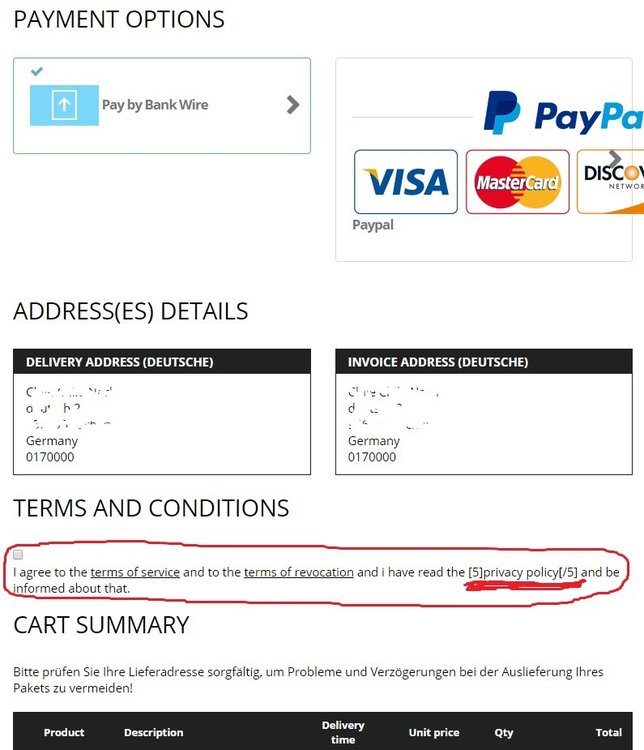DRMasterChief
Trusted Members-
Posts
700 -
Joined
-
Last visited
-
Days Won
17
Content Type
Profiles
Forums
Gallery
Downloads
Articles
Store
Blogs
Everything posted by DRMasterChief
-

Help me develop killer One Page Checkout module
DRMasterChief replied to datakick's topic in Modules
Hello, thank you for the react. As written before: Ideally (or better: required by law) there is the following order overview / order summary at the last checkout page: 1. List of shipping and delivery addresses 2. List of suppliers and chosen payment method 3. maybe a message / comment from the customer 4. Terms and Conditions / Right of Withdrawal (better with Checkbox) 5. Product overview with all necessary details and quantity etc. 6. buy now button My question is, if we can change the order of the listing with your module ? I will do this for my own, if you cant do this, but we need some help, i am not a CSS specialist 😞 edit: maybe you can also improve the selling when you have an ear for the customers and requirements, e.g. this 'German thing' with listing and button. A lot of merchants looks for such things when they fit the required law for 99,9% 🙂 -

Help me develop killer One Page Checkout module
DRMasterChief replied to datakick's topic in Modules
So you think datakick isnt working on this anymore? The module is a great one and we are very thankful for this (even if we do not use it until know), but small adjustments would be great !! -

Help me develop killer One Page Checkout module
DRMasterChief replied to datakick's topic in Modules
any thoughts on this? -

Help me develop killer One Page Checkout module
DRMasterChief replied to datakick's topic in Modules
Oh thank you for the information, but there is another thing we need here.... (i know, a crazy situation, but necessary since 2012) : Ideally (or better: required by law) there is an order overview / order summary like this: 1. List of shipping and delivery addresses 2. List of suppliers and chosen payment method 3. maybe a message / comment from the customer 4. Terms and Conditions / Right of Withdrawal (better with Checkbox) 5. Product overview with all necessary details and quantity etc. 6. buy now button so for that matter the standard setting in your module is ok, but not for the buy now button. -

Help me develop killer One Page Checkout module
DRMasterChief replied to datakick's topic in Modules
Hello Petr, thank you for fast answer! When customer has, lets say 50 items, in the cart (left side in your picture), then this list is very long.... longer than the right part in your picture (with shipping, payment, confirmation and 'pay now' button. And this is the problem, the 'pay now' button has to be lower than the list with all products. Hopefully you can imagine what i mean / what our needs are required by law? Maybe you will put in 20-30 different items in the cart, then you can see. I will try a solution for my own, but unfortunately the test period is over and i have to be sure that there can be a solution before we buy the module. Maybe there is a possibility to slide the right part or to move the button to the left side, or i think you will have any better idea for a fine look, too 🙂 Then you can offer this as an special module for Germany maybe !? -

Help me develop killer One Page Checkout module
DRMasterChief replied to datakick's topic in Modules
Dear @datakick , my question is if it is possible to set the 'buy now' button to another position / or to modify your module in a way, that this button is shown always at the very bottom of the site. We have the situation that the 'buy now' button has to be the lowest element on the last checkout site (no other text or graphic has to be below this button, it is a regulation/law here in Germany). I would love to buy your module, but it is not 100% ok with the law here in Germany when you have a lot of items in the cart. Hopefully we can get some update here, we are going in the final steps to go live with thirtybees!! thank you -

How to add 'privacy policy' iframe link in payment ?
DRMasterChief posted a question in Technical help
Hello, i am trying to add an ifram link for privacy policy to the payment site at checkout. There is already a checkbox and text with two iframe links for terms of service and terms of revocation. I need to have a 3rd link for privacy policy in this sentence with same look. I already have tried to implement this and give them the 'shortcut' (not sure if this is the correct description) [5], but it does not work. Please see the picture and i hope you can see and understand my need. Hopefully anyone has a solution for this? (with this small change there will be no need for an extra privacy policy module / GDPR and so on..., so it will be a good thing if we can implement the link - thank you) thank you! -

Informazioni su Thirty Bees e migrazione da Prestashop 1.7
DRMasterChief replied to Rosy's topic in Forum italiano - Generale
Hi, most of PS 1.7 is an completely other architecture and structure from programming design, this is why it is not compatible (but tb is the much better alternative than 1.7 🙂 you will see ) -
Hi, there are still some topics in here with this question, e.g. hope this helps 🙂
-

CartRules - Voucher minimum amount based on selected productsonly
DRMasterChief replied to zen's topic in English
Hello, thank you for your idea and solution. There are links in your posts that wont work (seems to be directly to your phpMyAdmin). Is there a chance to see this live? Maybe in your shop? I think this is very useful and should be something like a standard 💪 -
Hi, it was in ps_customer (table, maybe you have to extend it) and in validate.php (file), please check if this is also in tb
-

Error when minimum amount of products is set 1.1
DRMasterChief replied to Havouza's topic in English
I tried in our testshop, we have an item with a minimum order qty. of 3 (version was 1.08), then upgraded to 1.1.0 (not the standard theme), everything is ok also in the 1.1.0 version, we can not put this item in cart with less than 3, also in cart we can not change to less than 3 (no minus button visible), if we change it by hand to 2 we get a message that we have to buy the minimum qty. of 3 So hmm?! maybe something with your settings or modules? -

Remove Paypal Image from product pages
DRMasterChief replied to lovelygifts's question in Technical help
Hi, i think you have to do this with hooks, we also have removed it (everywhere, only visible at checkout payment step). But please dont ask me for the hooks 😉 -
Why such a 'material battle' for only one shop? Greta can't safe the world with this 🧐
-
Internet is going crazy sometimes / in these days... this is a private thing, so... !?!
-
Hi, we had such strange behaviour with PS 1.6.x, i tried to use it and saved date, then the complete system crashed and PS does not a thing anymore, BO was dead.... Only the reset of database part was helpful, so maybe be careful -- but not sure if tb uses this in the same way. We have to handle the mails in an other system, so never tried this in tb.
-
Not sure if this works for Newsletter, but maybe you can contact the dev for a solution:
-
Sorry to write here in bug section, but since a few days i cant see the new / actual topics at the first page of forum. Is this new or any kind of bug ? Before this, i have seen all last topics/answers when i click on the logo at the left top, site refreshes and tadaaa 🙂 but now this doesnt work anymore. Only with a click at 'recent posts' on the left i can see them. thank you
-

[solved] AGB im Checkout nicht anwählbar
DRMasterChief replied to Landmücke's question in Technical help
In our testshop this works the same like @colorful-ant and there are both links in the text and clickable. I tried to add a 3rd link (for GDPR) but without success.... anyone with an hint for this? -
OT: just a short question to @led24ee : it seems you have a lot of problems, i think this is caused by a Theme, not by thirtybees, is it ?
-
I absolutely understand that point, but it's exactly this..... small team, small budget, maybe a lot of things to do or a lot of ideas. But.... there are a lot of updates and a superb quality of work - even for such a small team and such a small budget! I think they do a better job and more useful updates than a PS -Team with maybe 5 times more people.... btw. thank you for this to all developers 😍
-
I honestly have to say that i can not understand why some people/users are in such hurry? The best way to develop a project / a business / an idea, is to work smooth and to be deliberate. This would have the best success, and not any updates a week with doubtful changes or things that we do not need. tb 1.0.8 is a good and stable system, which you can use for a productive shop and business, maybe it is a little bit more stable than 1.1.0 (in some things), but this you have try for your own. Sometimes i think about the future of the project (i already did not use tb productive, as we are not finished with some things), but even if there were disruptions or the termination of the project, we would still have a stable system that we could use for many more months until you switch to a different shop system.
-

Mail alerts doesn't send email to merchant
DRMasterChief replied to francesco's question in Module help
Hello, looks like the 'old' problem... there are a lot of solutions for PS and tb in the web, maybe you will do a search. There can be 2 possible problems coming from theme or translations: 1. Try also in back office: -> localization -> translations -> your theme -> emails templates -> modify -> mailalerts -> new_order -> change subject to "New order" -> then save (some themes has got this subject and sometimes it does not work). 2. There must be folders and ALL files in it, for each language in the email templates. Try to copy the standard folder and rename it, then you can try to use it with your theme.- 1 reply
-
- 1
-

-
I started an idea/question here, but there was no ongoing about it.... i think this would be a good method, but need some help with:
-
Did they send from contact form or ?! Maybe this helps: